In this article, I’ll show you how to install Windows 10 Administrative Templates on Windows Server to support Windows 10 settings like Windows Edge browser.
Important: To Install the latest Windows 10 1607 build that Includes the Windows Server 2016 RTM Administrative Templates click Here.
Related Articles:
- Deploy Administrative Templates
- Install Office 2013 Administrative Templates
- Implement Central Store Group Policy
- Install Windows Server 2016 Version 1703 Administrative Templates
- Install Microsoft Office 2016 Administrative Templates
The first step we need to take is to download the .admx files from Microsoft download Center.
https://www.microsoft.com/en-us/download/details.aspx?id=48257
Next, copy files to a server and run the Installation
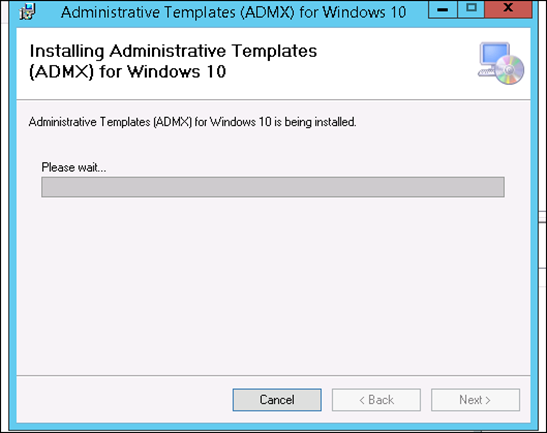
Once completed open the folder with the .admx files
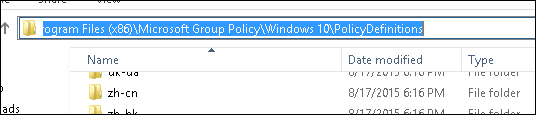
Copy all files In the PolicyDefinitions folder and copy them to the domain PolictyDefinitions store on the domain controller which is located at C:\Windows\PolicyDefinitions
If you are using a Central Store the location will be In the SYSVOL folder under your domain root.
\\yourdomain.local\SYSVOL\TEST.LOCAL\Policies
Next Copy the language files (.ADML) from the extracted folder (EN-US), In my case I will copy the English US files
Copy them to the PolicyDefinitions En-Us folder
C:\Windows\PolicyDefinitions\en-US
If you are using a Central Store copy them to the EN-US folder In the SYSVOL folder:
\\yourdomain.local\SYSVOL\TEST.LOCAL\Policies\en-us
Once copied, open GPO editor and you will see Microsoft Edge.
Don’t forget to Backup your policies before making changes.
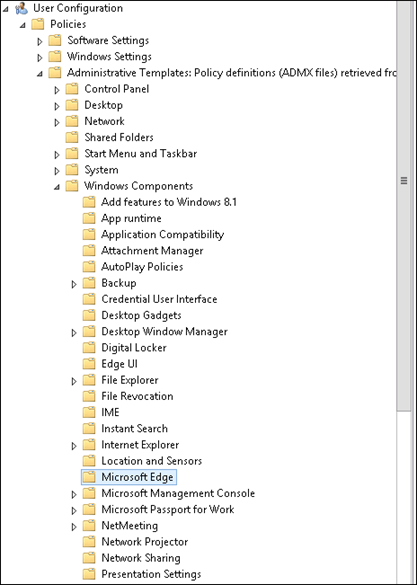
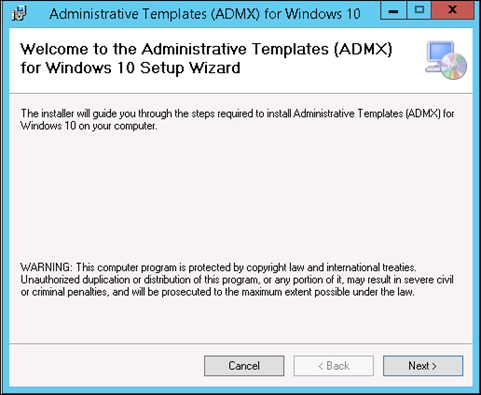
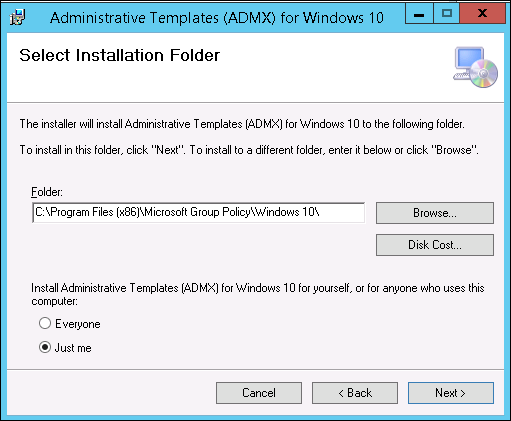
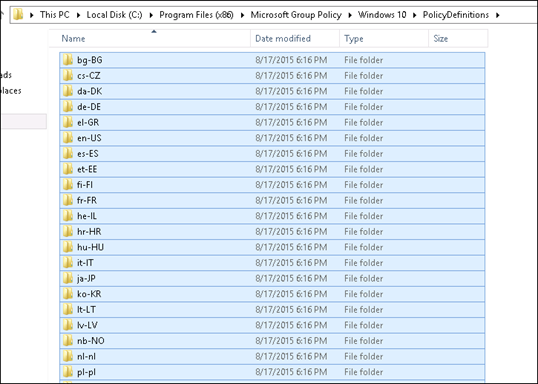
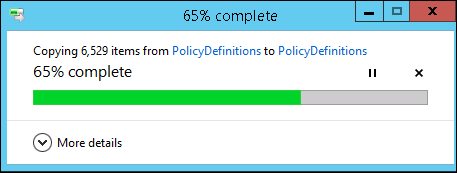
The link in this article points to the Internet Explorer 10 templates not Windows 10.
The actual link is: https://www.microsoft.com/en-us/download/details.aspx?id=48257
Link Is fixed now.
Thanks
Thanks for the article. Question: The Windows 10 template will replace lots of existing file that are already in place to support our current Windows 7 environment. Will this cause any problem with existing group policies? Will the Windows 10 template provide backward compatibility with already existing group policies?
This Is correct, templates are backward compatible.
I ran into a problem when coping the files to Policy Objects folder. Trusted installer is the OWNER by default. Instead of going through the trouble of changing owners, I just installed directly into C:\Windows…. Easy.
Cant edit my post but I meant Policy Definitions folder…