This article will show you how to implement Central Store for Group Policy Administrative templates.
Using Central Store can be very good In an environment where multiple domain controllers are available with multiple administrators.
With the central store configured new Administrative Templates needs to be loaded once and are available to all Admins from any Domain Controller.
To start:
Copy the PolicyDefinitions folder from the main domain controller you use to administer your Group Policies:
Copy C:\windows\PolicyDefinitions
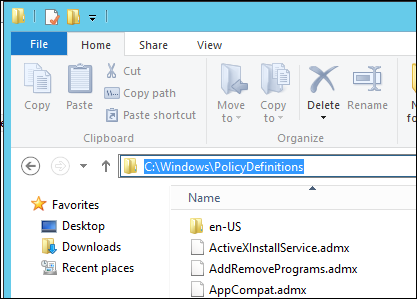
Next you will need to paste it to your SYSVOL policies folder In the root domain (see the example below).
\\corp.local\SYSVOL\corp.local\Policies
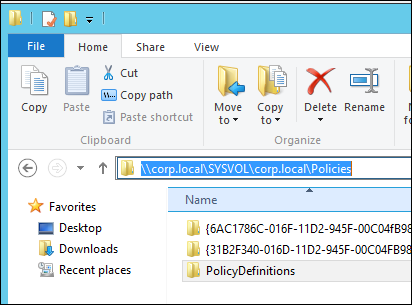
To test If It’s working open existing group Policy and check the retrieved location (see below)
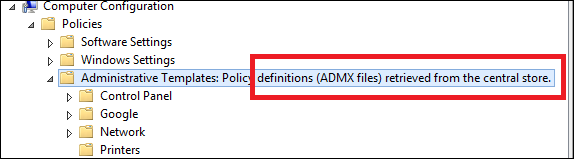
Other articles In the series:
