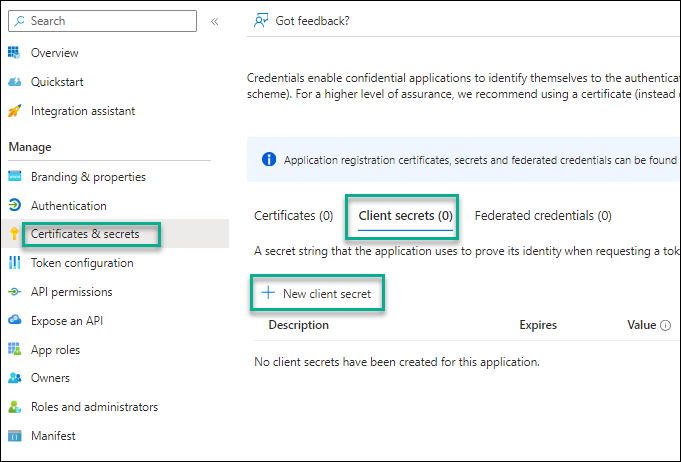We will create an Entra ID application in this Entra ID blog post. Registration (App Registration) for an ASP.NET application.
To connect to the Microsoft Graph API and access Microsoft 365 services, we need to create an App Registration in Entra ID and permit it to access the services the application needs.
This post will show you the process for creating an App Registration. Before starting, ensure you have a Global Administrator or Application Administrator rights.
Create App Registration
To create an App Registration, open the Entra ID portal.
Click on App Registration
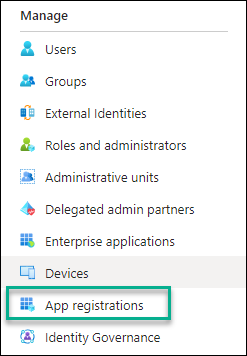
From the App Registration page,
Click New Registration
Fill in the following details.
Name: ASP.NET
Supported Account type: Single tenant
Redirect URI – Web – https://localhost:5001
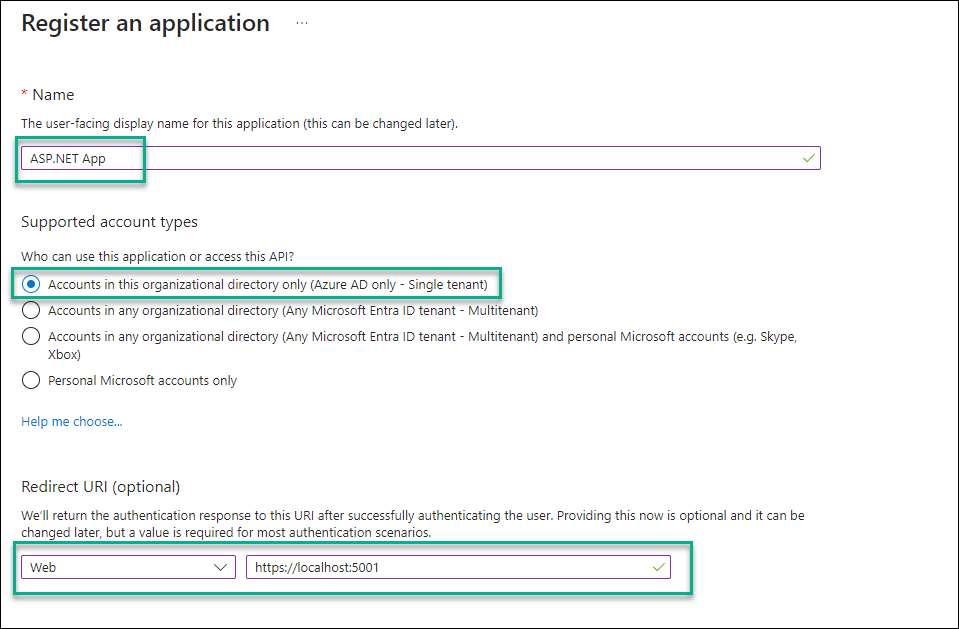
Create the App and take note of the Application (client) ID
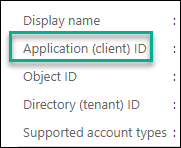
Click on Authentication and use the following:
Redirect URIs – https://localhost:5001/signin-oidc
Logout URL – https://localhost:5001/signout-oidc
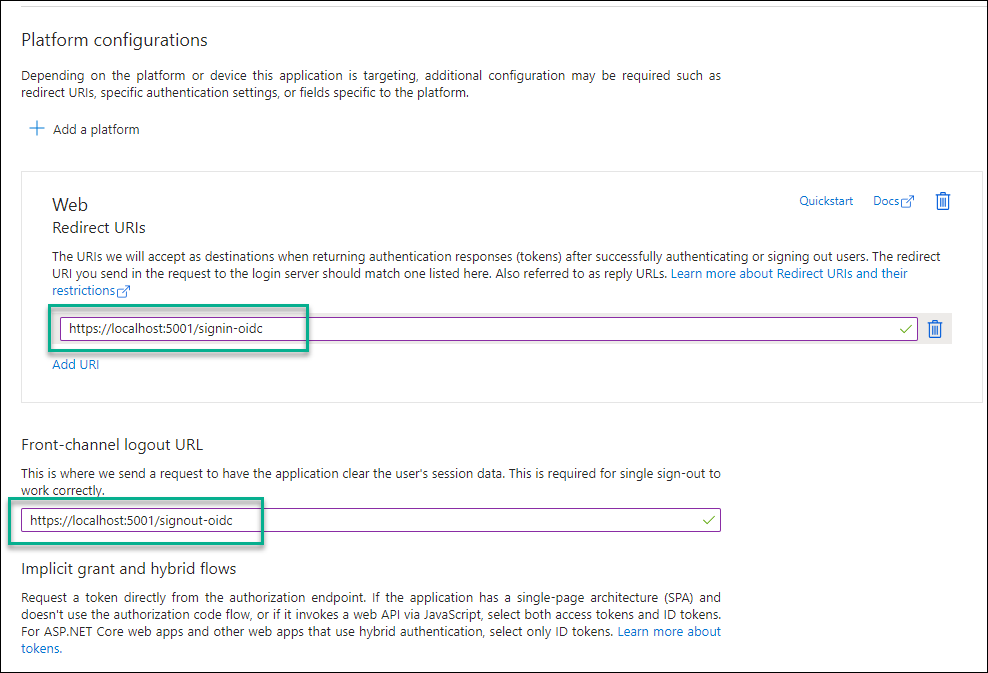
Under Implicit grant and hybrid flows, select
ID tokens
Under Supported account types, select:
Account in any organizational directory.
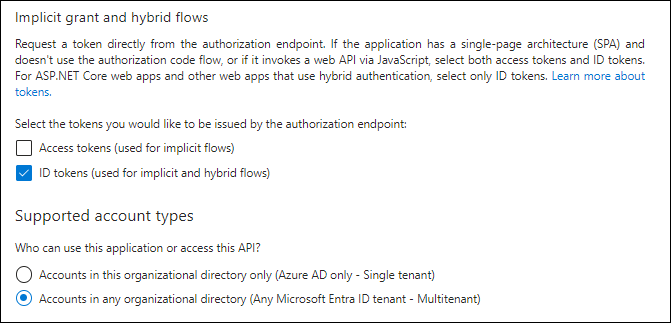
Click on Certificates & Secrets
Click on the Client Secret tab
Click New Client secret to create a new secret.
Copy the secret, as it will show up once.