This blog post will show how to use a conditional access policy to force Microsoft 365 Entra ID users to authenticate every seven days.
Forcing users to authenticate to Entra ID every few days can improve an organization’s security posture and prevent unauthorized access to Microsoft 365 and Azure Service.
Conditional Access
Microsoft 365 customers with Entra ID Premium 1 & 2 have access to conditional access policies that can force users to re-authenticate every few days.
To do the above, create a new conditional policy.
In the users section, include all users.
Under Target resource, select all apps.
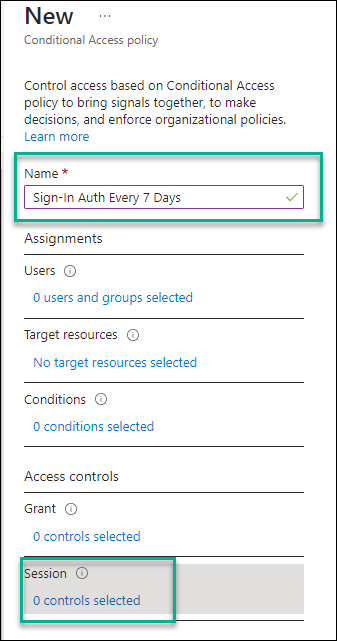
Under the Sessions section, select Sign-in frequency
Tick the box Periodic reauthentication
Select seven days
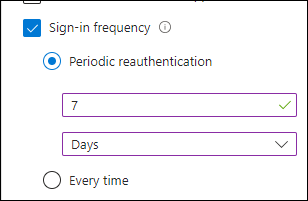
Love this site for these tips! Great knowledge – thank you.