In this Microsoft Entra ID article, we will show how to create a Terms of Use login screen for users when they first log in to the tenant.
Terms of use is a feature of the Entra ID identity Governance solution, which offers advanced access and identity management features.
Setting up Terms of Use is a two-part process. First, we need to create a Terms of Use policy with a Terms and Conditions document in PDF format. The second step is to create an Entra ID Conditional Acces policy for all users.
Create a Terms of Use Policy
We must create a Terms of Use Policy from the Entra ID portal to start. To create one.
Click on Identity Governance from the Entra ID main menu.
Click on New terms.
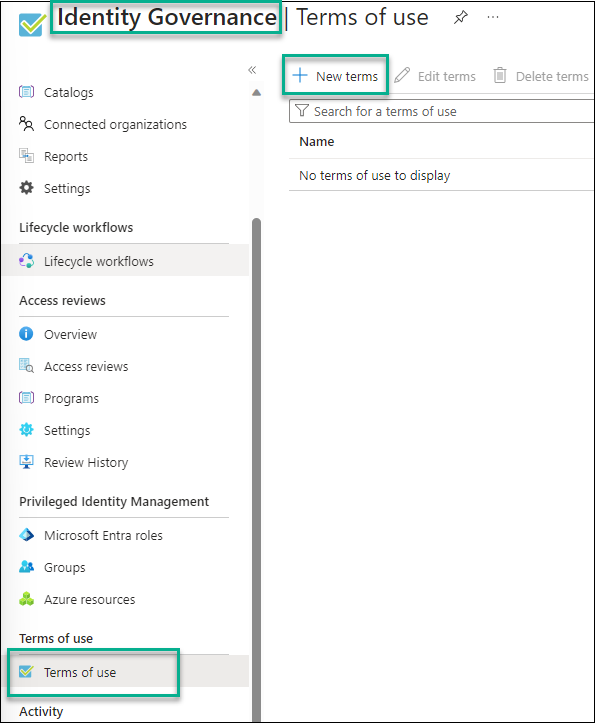
To create a policy, make sure the Terms of use you would like to present to your users is in a PDF format.
Fill in the details as shown below and Click Create. Once you click Create, you will be redirected to a Conditional Access policy page.

In the New Conditional Access Policy page, set the following.
Users – Set to include all users.
Ensure you exclude your admin account from the policy to avoid getting locked.
Access controls – Set to Grant and tick the Terms of use

After creating the policy. Users will be presented with the following Terms of Use message when they log in.
