This post will show how to connect to Azure from a .NET C# application using a LunchSettings.Json file.
launchsettings.json
The launchsettings.json file is a configuration file used in .NET development. It stores environment variables and profiles and is used mainly during development. It is supported only by the Visual Studio IDE.
Configuration
To use the file, create a folder called Properties in the root of your project in Visual Studio, as shown below.
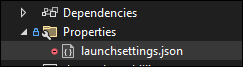
Under the Properties, create a file called launchsettings.json
To connect to Azure, create a service principal account and give it permissions to the subscription or a resource group.
File Content
Below is the file content; replace the values and run your application.
{
"profiles": {
"SampleProject": {
"commandName": "Project",
"dotnetRunMessages": true,
"launchBrowser": true,
"applicationUrl": "https://localhost:7177;http://localhost:5177",
"environmentVariables": {
"ASPNETCORE_ENVIRONMENT": "Development",
"AZURE_CLIENT_ID": "ADD VALUE",
"AZURE_TENANT_ID": "ADD VALUE",
"AZURE_CLIENT_SECRET": "ADD VALUE"
}
}
}
}
1 thought on “Connect to Azure from C# With launchsettings.json”