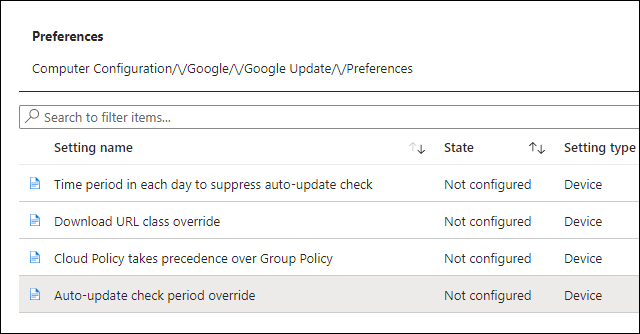This Microsoft Intune blog post will show you how to manage Google Chrome updates with Intune.
Google Chrome is one of the most widely used web browsers in the world. It is used by individuals and organizations alike for browsing the internet, accessing web-based applications, and more. With frequent updates, it is important to manage Chrome updates to ensure that the browser is secure, stable, and up-to-date.
Intune is a cloud-based endpoint management solution provided by Microsoft. It allows IT administrators to manage and secure devices, applications, and data across various platforms, including Windows, macOS, Android, and iOS.
Intune ADMX Templates
In this post, we are going to use the same ADMX templates that are used in Active Directory Group Policy to manage Google Chrome using the (public preview) import third-party/partner ADMX and ADML templates feature into the admin center. ADMX templates are XML-based files that define group policy settings, while ADML templates contain the language-specific resources for the group policy settings.
Manage Google Chrome Updates With Intune
The first step in configuring Google Chrome with Intune is to download the ADMX templates for Windows 10 and Google Updates. Use the links below to download the templates and extract them.
- Windows 11 – Download Administrative Templates (.admx) for Windows 11 2022 Update (22H2) from Official Microsoft Download Center
To upload the ADMX templates, open the Intune console – > Device -> Configuration profiles and click on Import ADMX

Start uploading the ADMX files, Starting with the Windows 11 templates (the order is important)
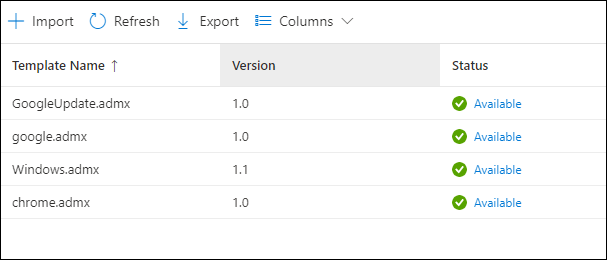
Once uploaded, make sure the status is set to Available for all templates.
Configuration Profile
To configure Google Chrome updates using the new templates, Create a new configuration profile for Windows 10 or 11. In the Profile, type use Imported Administrative templates (shown below)
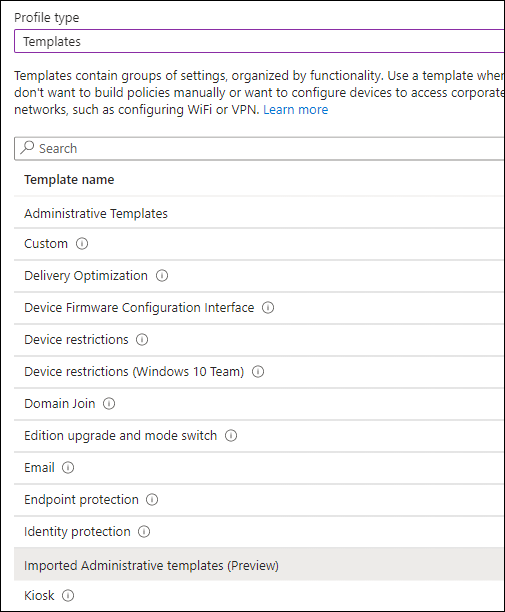
In the search box, you can search for updates under the Google Chrome templates and configure the desired update policy. To apply the configuration profile, set the assignment to an Azure AD group.