In this blog post, I will show you how I deploy Google Chrome to Windows 10 machines using Microsoft Intune MDM.
Intune MDM
Microsoft Intune is a great tool for device management (Windows 10, IOS, Android) and allow us to set security policies, device policies and many more.
Managed devices can be easily managed and deployment can be pushed to devices without asking the users to do anything.
Get Started
To get started, I have downloaded the Offline version of Google Chrome latest version (version 70) and I logged in to to the Intune portal.
To deploy chrome, from the Microsoft Intune page, I click on Apps – > Add

From the App type drop-down menu, I will select Line-of-business app
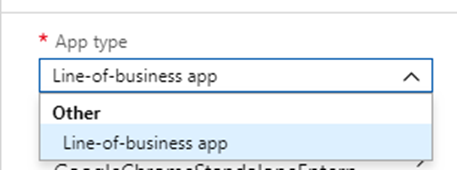
From the App package file, I will select the .MSI file

Below you can see that it is a 64bit version of chrome
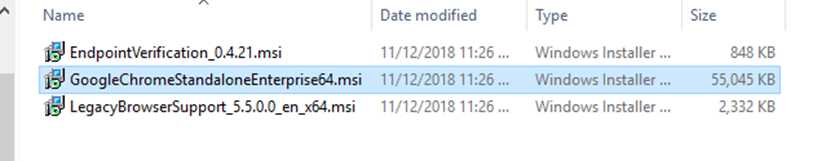
I will the App information details

Next, I will click on Assignment and assign the app to all users or specific groups.
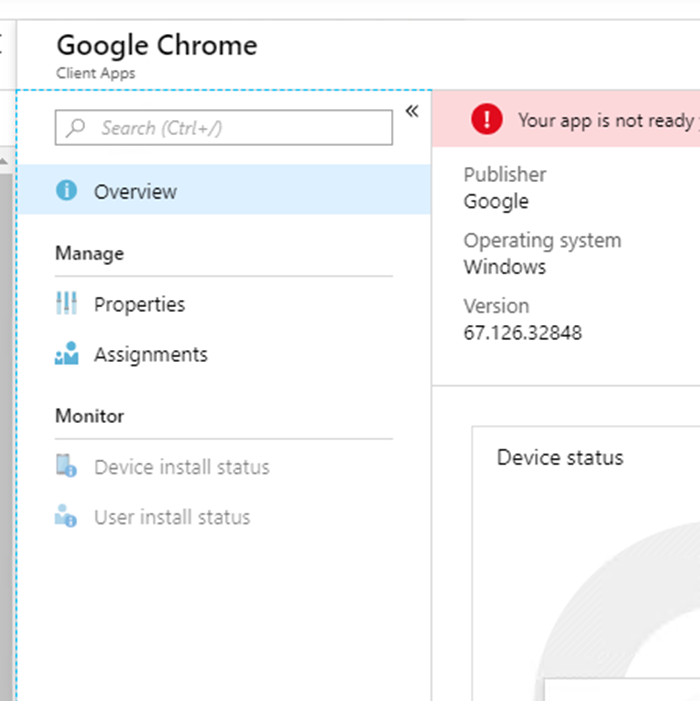
I followed these same steps from a different guide but Google Chrome doesn’t appear to be installing correctly. I’m not sure if its because it was blocked by my antivirus being installed before it went onto install Chrome…