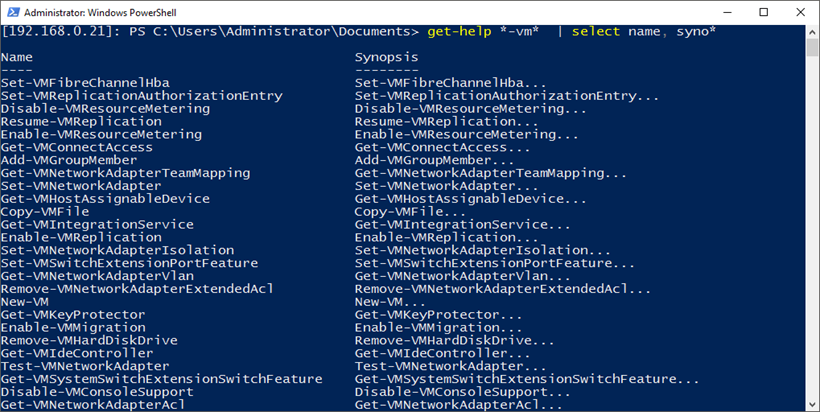In this article I’ll show you how to Run Hyper-V virtual Machines on Windows Nano Server 2016.
This article Is the second part of my previous article where I showed how to Install Hyper-V on a Nano Server and connect to it.
Once you Install Hyper-V you can easily create and manage Virtual machines on your Nano Server.
To manage Hyper-V I’ll use the Hyper-V PowerShell module that was Installed with the Hyper-V.
Below I’ll create a new VM using the cmdlet:
New-VM SERVER01
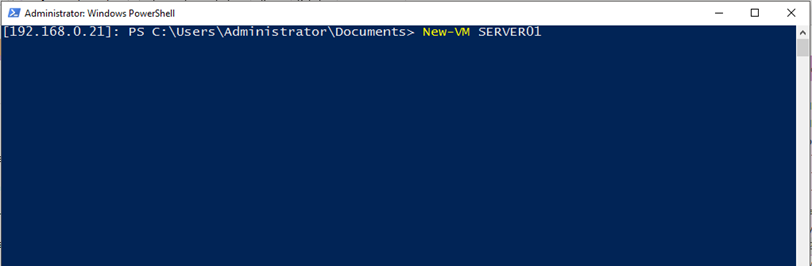
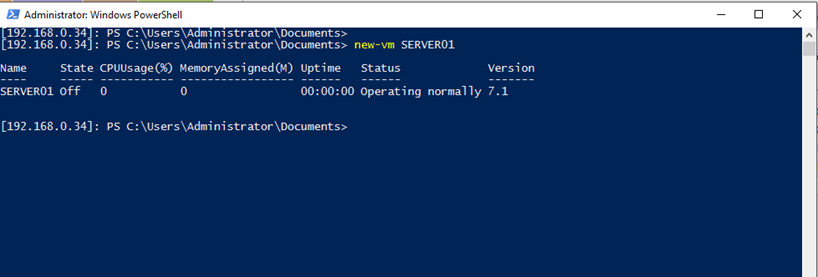
To view all running VMs type
Get-VM
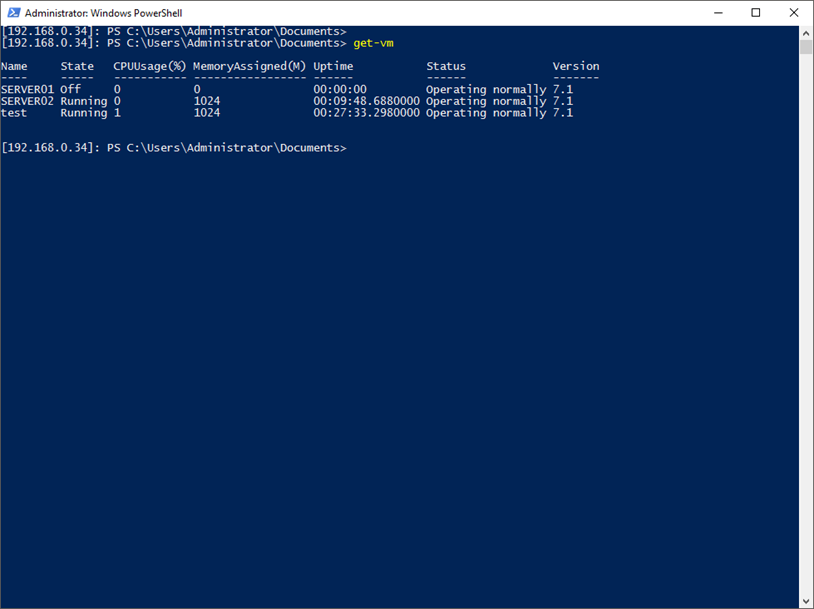
For more Hyper-V cmdlet type:
Get-Command -Module hyper-v