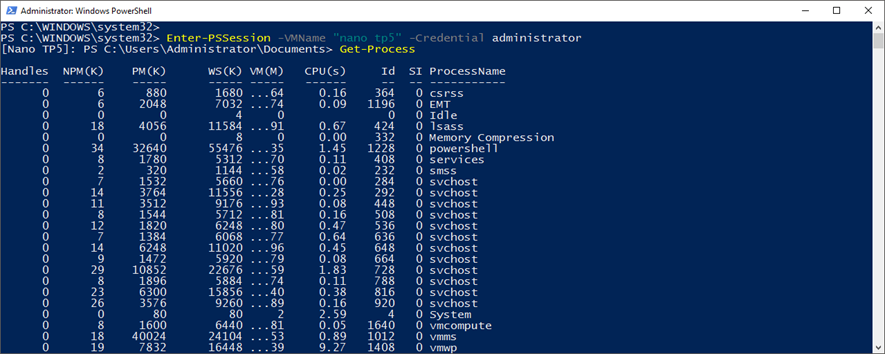In this article I’ll show how I’m connecting to my Nano Server 2016 Virtual machine Using PowerShell Direct.
What Is PowerShell Direct?
PowerShell Direct enables us to connect and manage Windows 10 And Windows Server 2016 Virtual Machines Regardless If the Networking Is configured on the Virtual Machine or not.
The connection Is done using the Hyper-V PowerShell Module Installed on the Hyper-V host.
To Get started Open PowerShell on your Hyper-V host and type the VM nano as It appears In Hyper-V (for all VMs type Get-VM):
Enter-PSSession -VMName "nano tp5" -Credential administrator
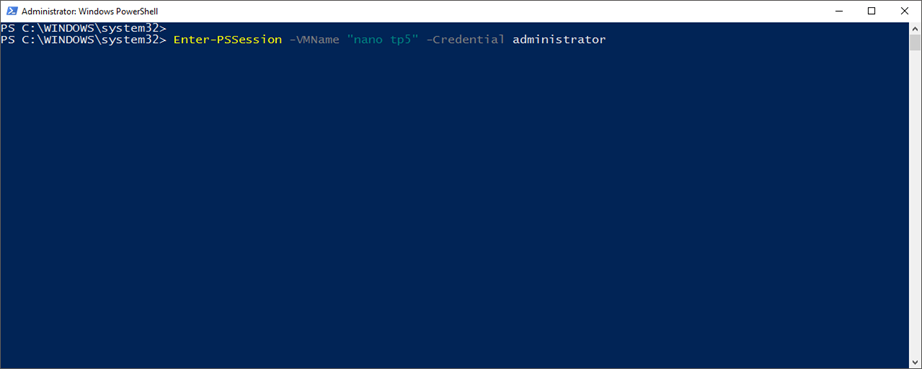
Enter the Credential of the Admin account on the Virtual Machine
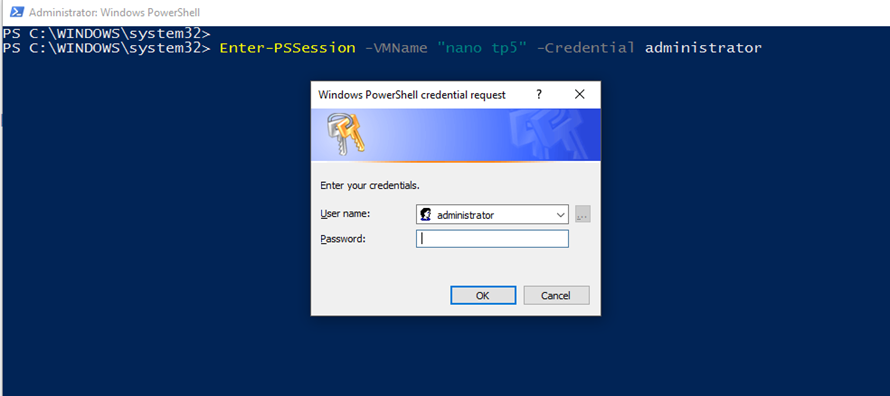
As you can see I’m connected
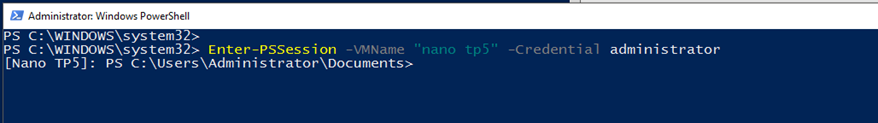
Now I can run any cmdlet