In this article, I’ll show you how to Install Hyper-V Server Role On Windows Nano Server 2016.
Personally, I think Windows Nano Server Is a great choice to run Hyper-V because of its super light throughput and It Is 90% less resource Intensive compare to Windows Server 2016.
- Before you start you will need to:
- Install Nano Server 2016 On a Physical Server
- How To Connect To A Windows Nano Server Using PowerShell
- Install Nano Server 2016 PowerShell Package Provider
Once, The Nano Server up and running and you have the package provider Installed, Connect to It using Remote Powershell run the cmdlet below to Import the Nano Server Package Provider:
Import-PackageProvider NanoServerPackage
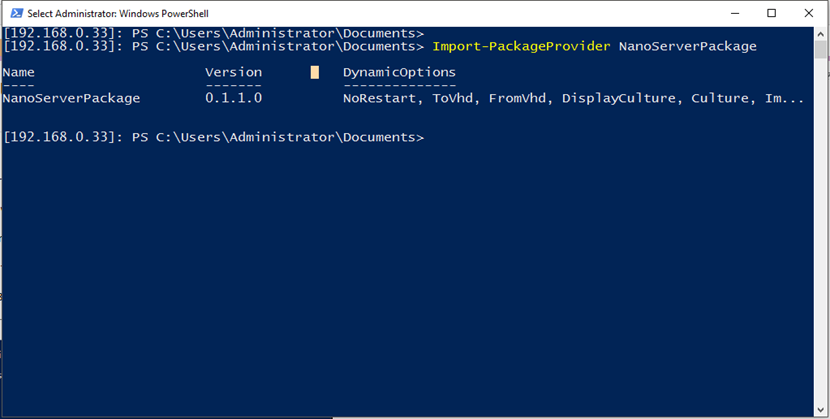
To see all available packages for Nano Server run.
Find-NanoServerPackage -name *
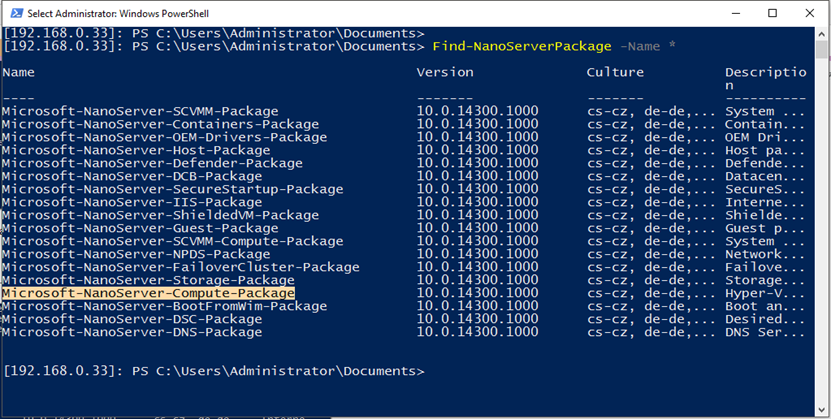
To Install Hyper-V type:
install-NanoServerPackage -name Microsoft-NanoServer-Compute-Package -culture en-us
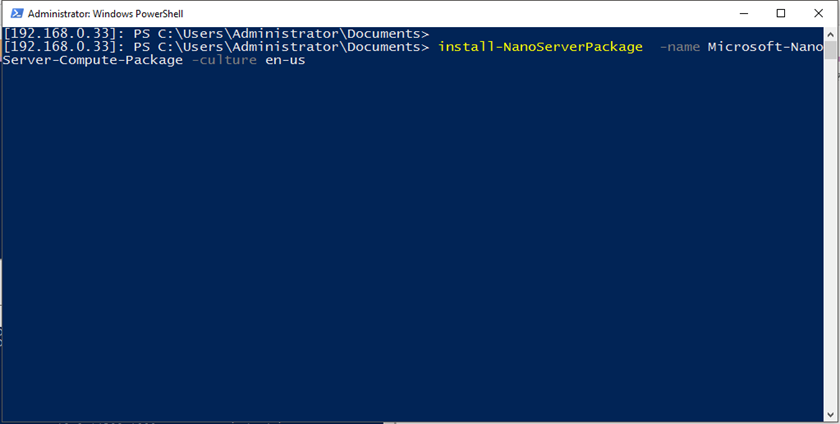
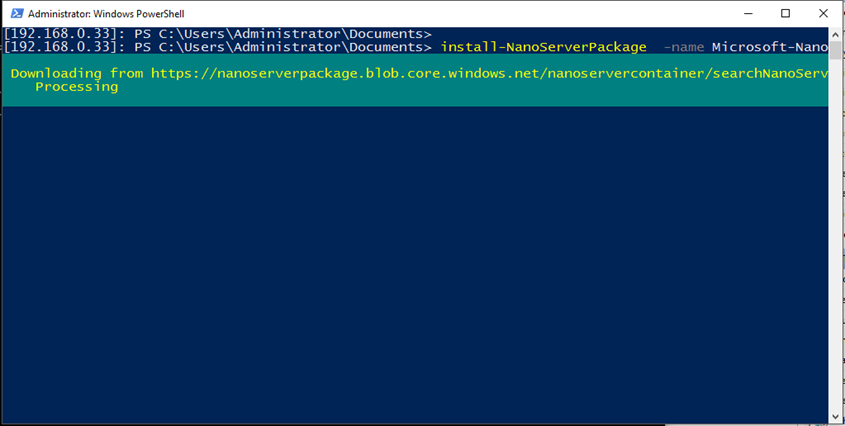
Once done restart the server
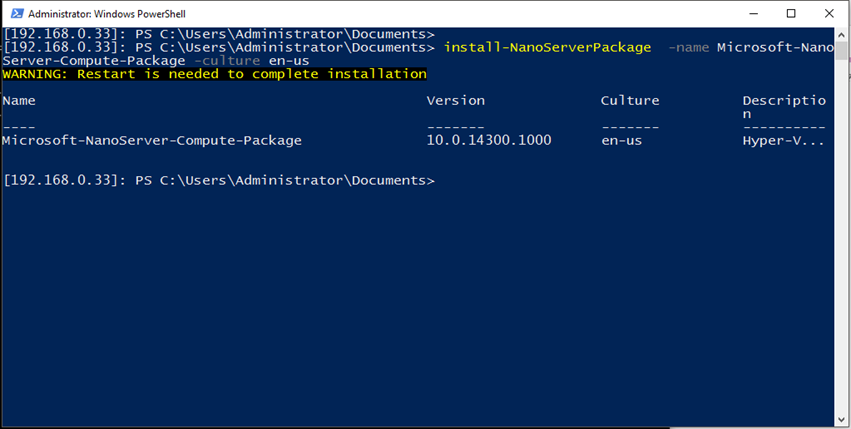
In part two of this article, you will see how Run Hyper-V Virtual Machines On Nano Server 2016
