In this article I’ll show you how I install Windows Server Core 2016 Technical Preview 5 on a Hyper-V server.
This article Is part of my Windows Server 2016 coverage, for more articles visit the Server 2016 main page or my article about 5 Things you Need To Know About Windows Server 2016 Technical Preview 5.
The first thing you will notice In this article Is that the Server core Installation Is the default Installation Interface If not specified otherwise.
To get started download Windows Server 2016 Technical Preview 5 ISO image and load to Hyper-V and start the Installation.
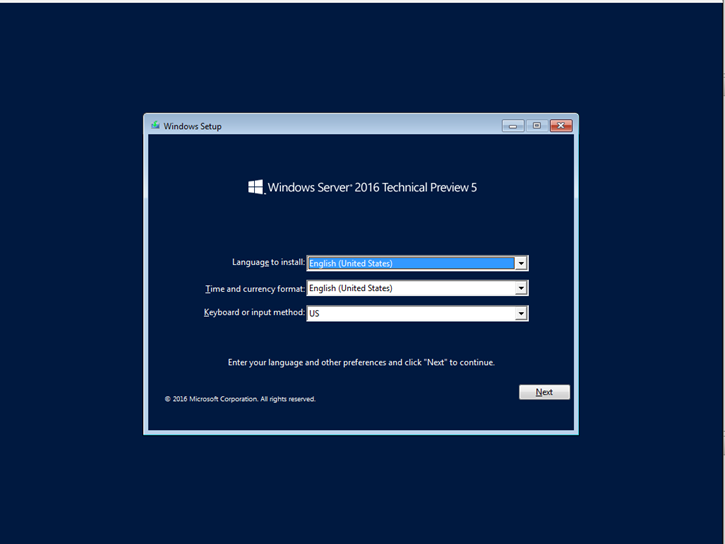
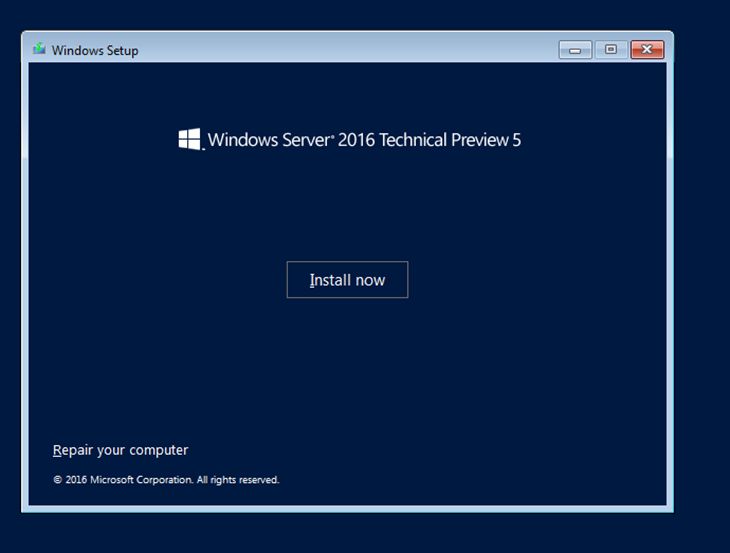
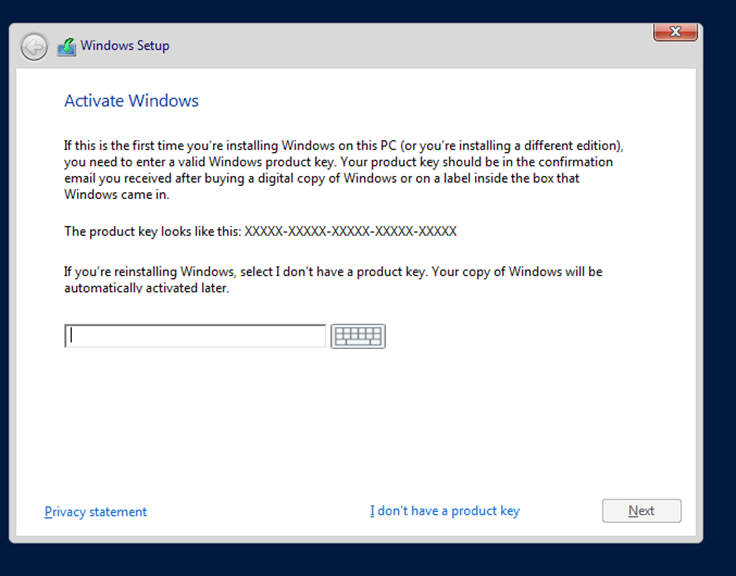
Below you will see the big change In Windows Server 2016 by default Server Core Is already selected without mentioning Server Core all the details are In the description part.
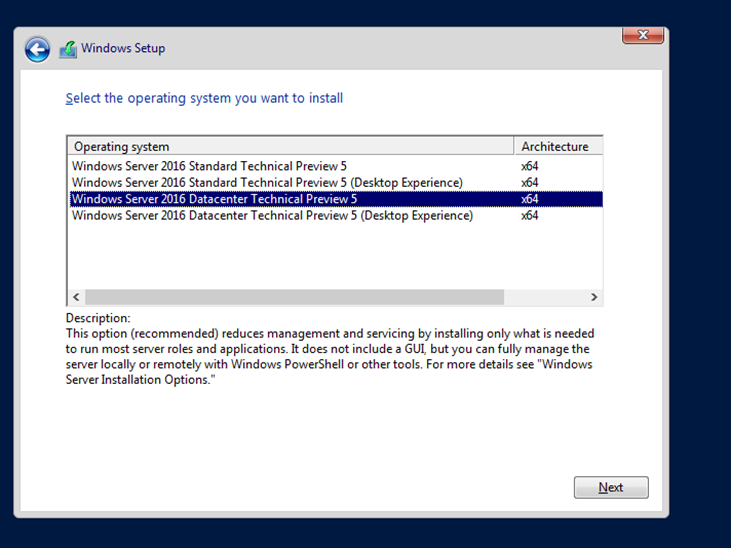
As you can read below Server Core Is now the recommended Installation
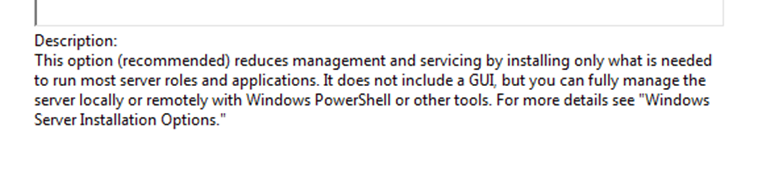
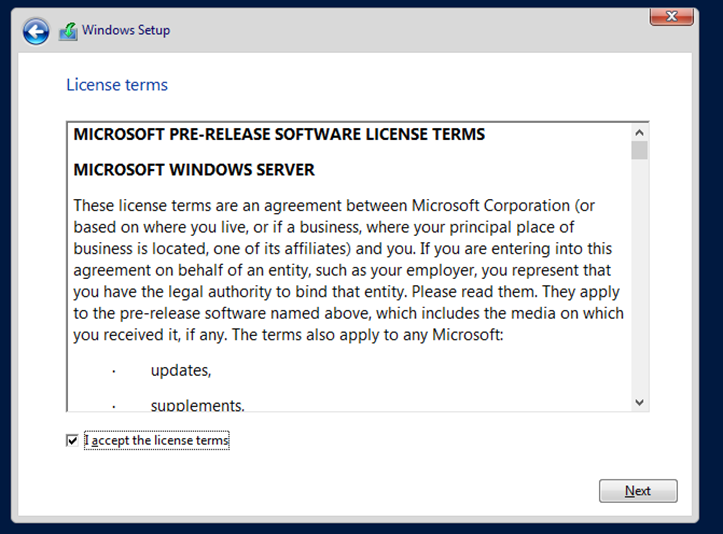
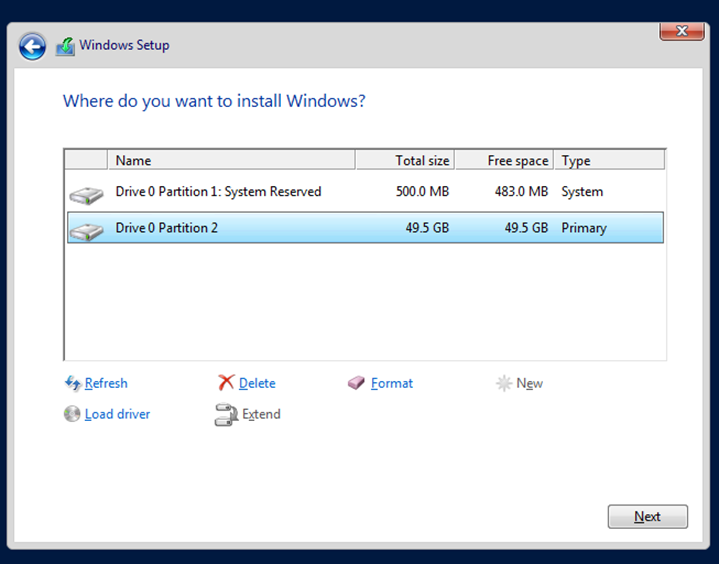
`
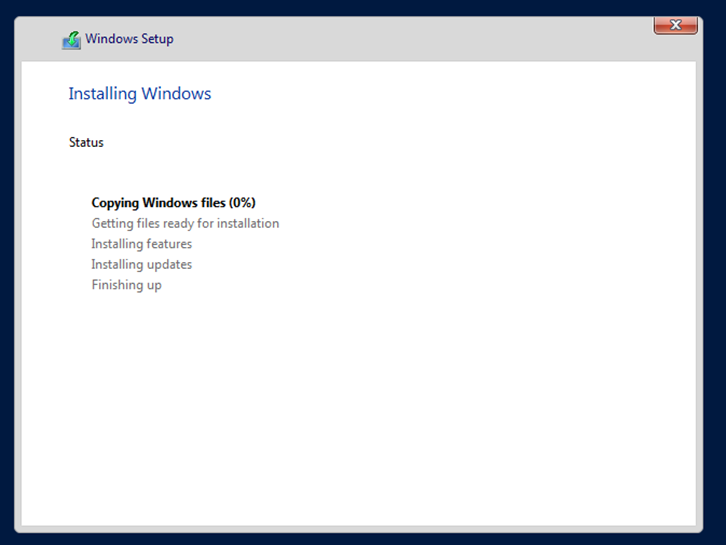
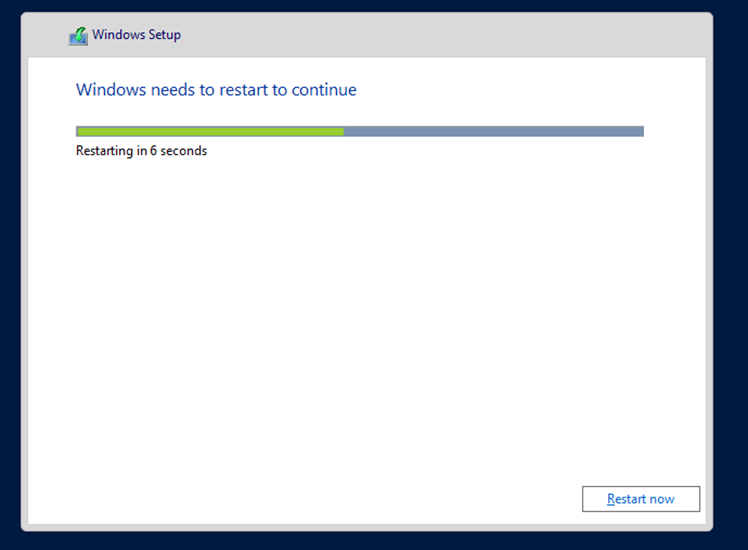
Once the Installation Is completed you will net to set the admin password
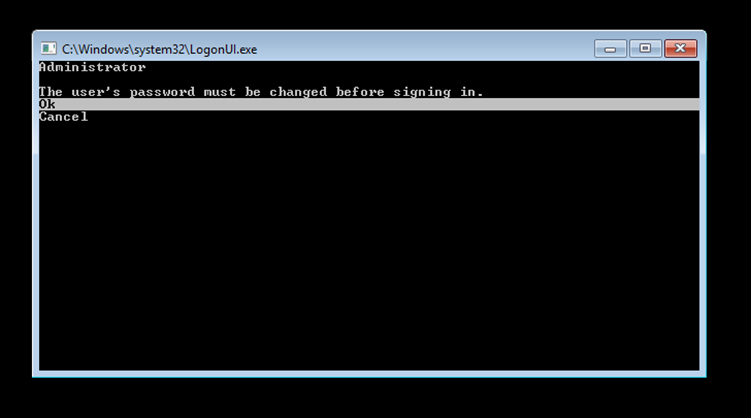
To manage Server Core type sconfig
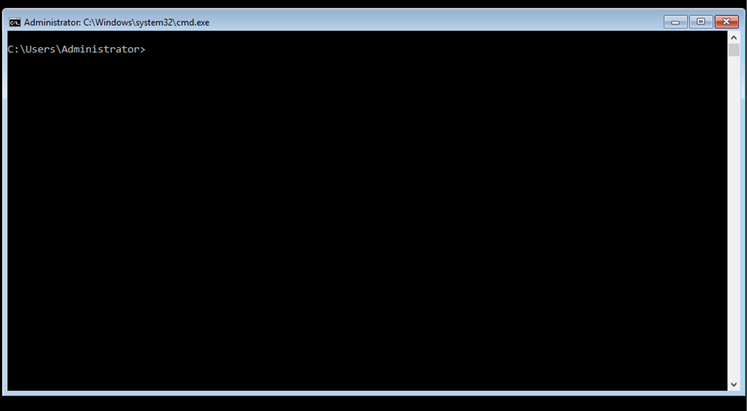
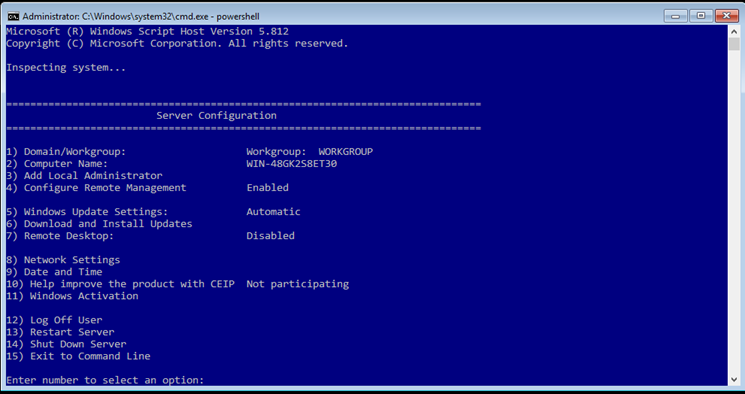
For more Server Core articles visit the Windows Server 2016 Core page.