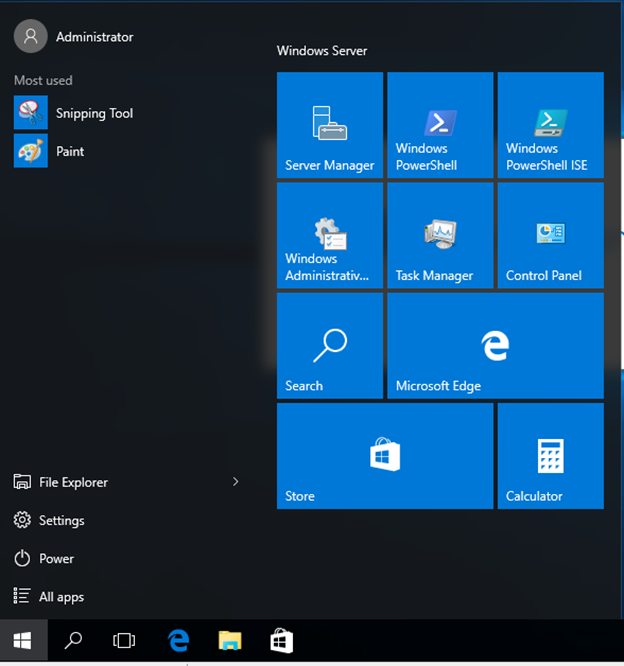In this article I’ll show you how I Install Windows Server 2016 Technical preview 5 which Is rumoured to be the last release before RTM.
This article is part of a series of articles I published about Windows Server 2016 and Nano Server.
Make sure you read my article about 5 Things you Need To Know About Windows Server 2016 Technical Preview 5 as well.
To get started, Start a new Virtual Machine with the new ISO loaded
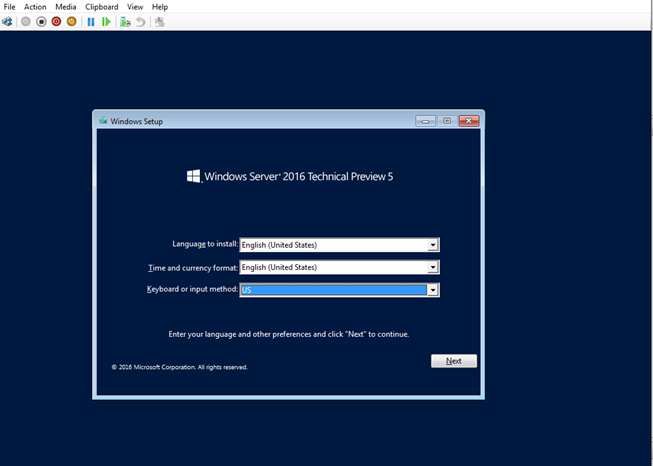
Start the Install and follow the prompts
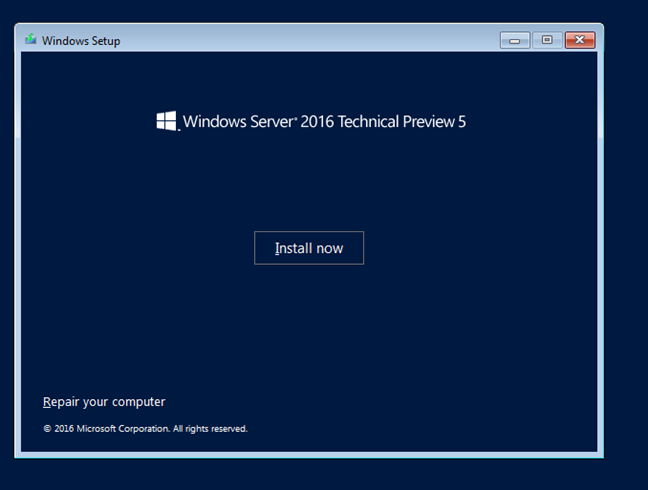
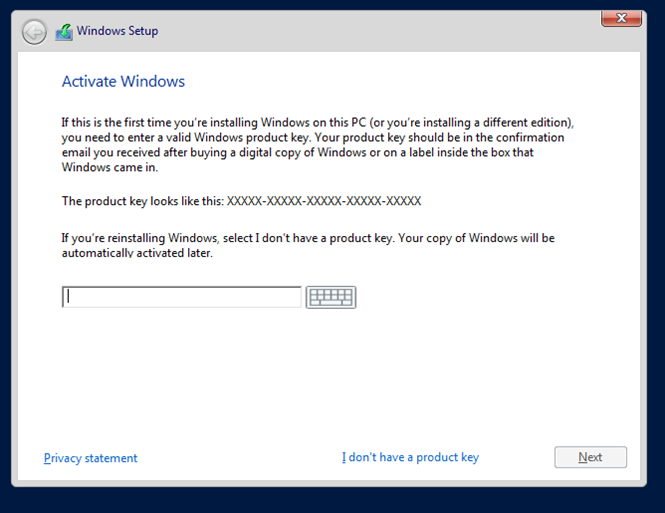
Note: If you select the Non Desktop Experience Installation you will end up with a Server Core Install.
If you need a GUI use the Desktop Experience option and remember that you can’t revert the GUI once you make the selection.
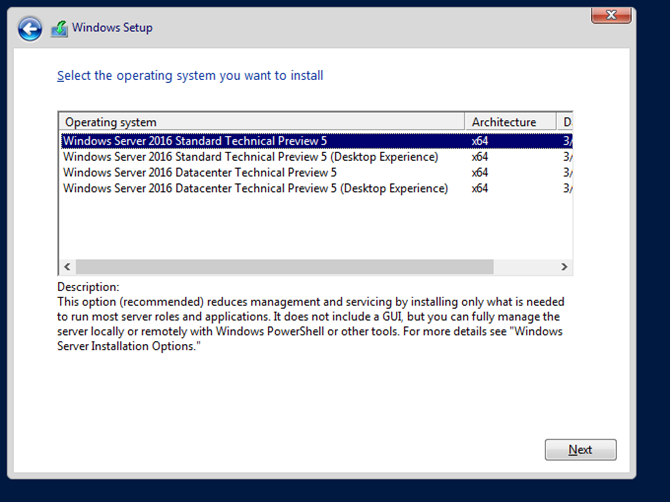
This is the description for the Core server
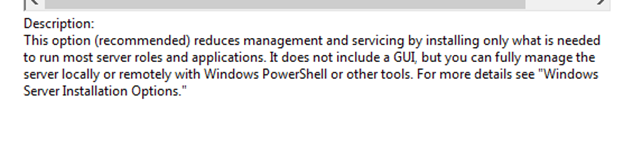
This is for the Desktop Experience
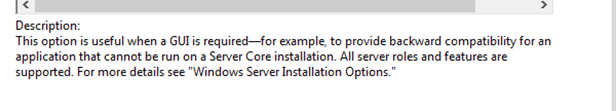
Setup the disk
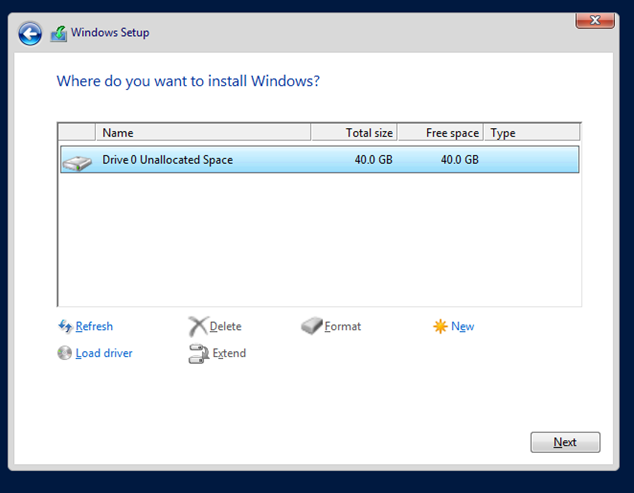
Installation completed
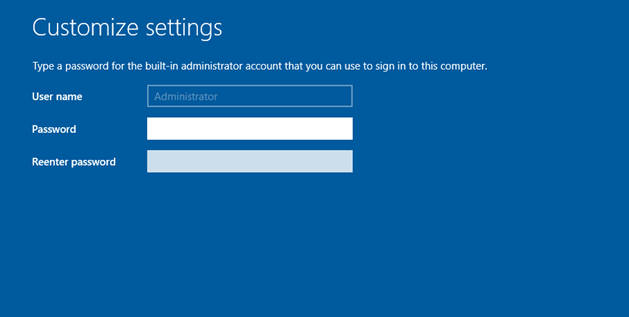

As you can see all the Server Management tools are pre-loaded to the Start Screen.