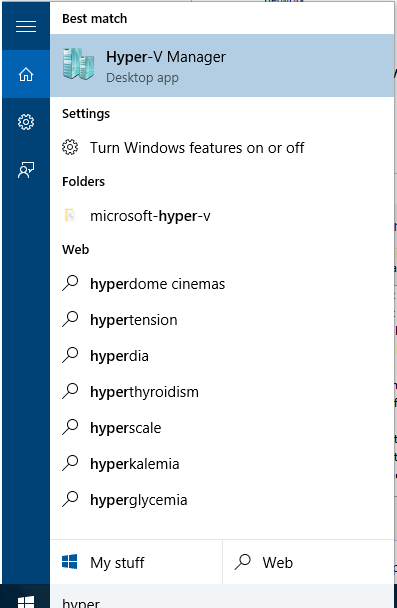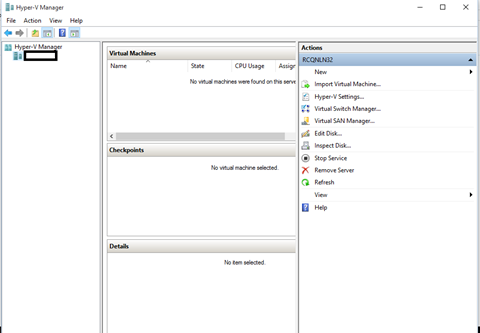This article will show you how to Install Hyper-V on Windows 10 client machine.
Before we start the minimum requirements are:
Windows 10 – Enterprise, PRO or Education only
64bit CPU with SLAT
CPU support for VM Monitor Mode
Minimum 4 GB RAM
On the bios virtualization Technology and Hardware Enforced Data Execution Prevention needs to be enabled.
Once you verify all requirements are OK
Right Click on the Start menu and click on Programs and features
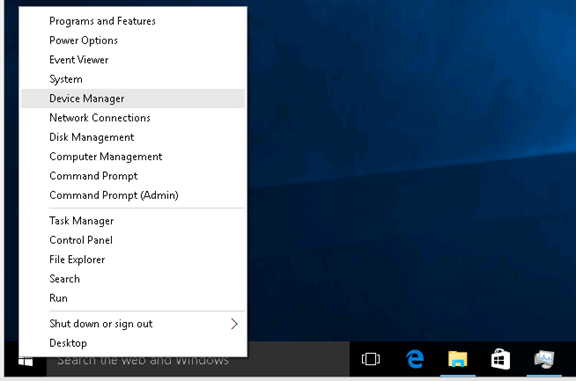
Click on Turn Windows Features on or off
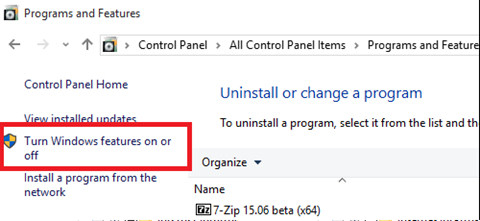
From the List Tick Hyper-V
Install and restart PC
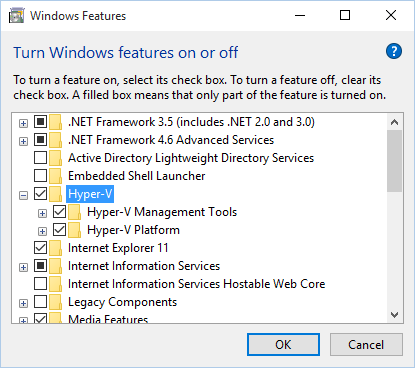
Once you restart the computer Search for Hyper-V