In this article I’ll show you how to Install IIS Server on Nano Server 2016 Technical Preview 5 using the new online package Install module without using DISM.
Update 17/10/2016: Please visit the latest article published for Window Server 2016 Official Release:
Install IIS Server On Windows Nano Server 2016
With the release of Windows Server 2016 Technical Preview 5 which rumored to be the last release before RTM release later this it looks like Microsoft Is streamlining the deployment process to be more consistent.
To get started download the new technical preview 5 Nano Server VHD on your Hyper-V machine.
Once the Nano Server Is running set remote host permissions If the Nano Server Is not part of the domain.
Set-Item WSMan:\localhost\Client\TrustedHosts -Value 192.68.0.21 -Concatenate
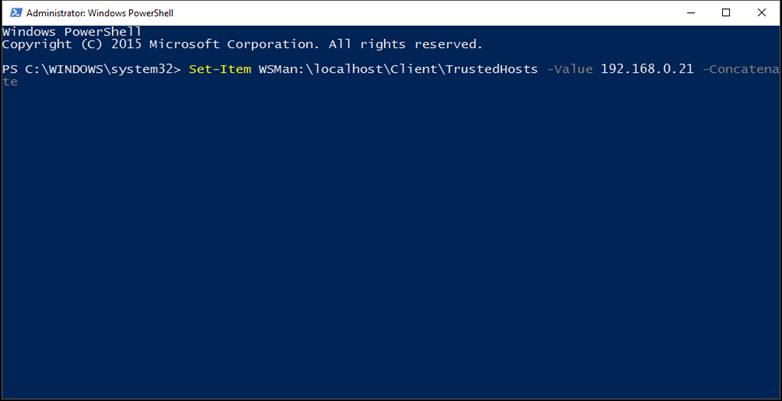
Connect to the Nano Server:
Enter-PSSession -ComputerName 192.68.0.21 -Credential Administrator
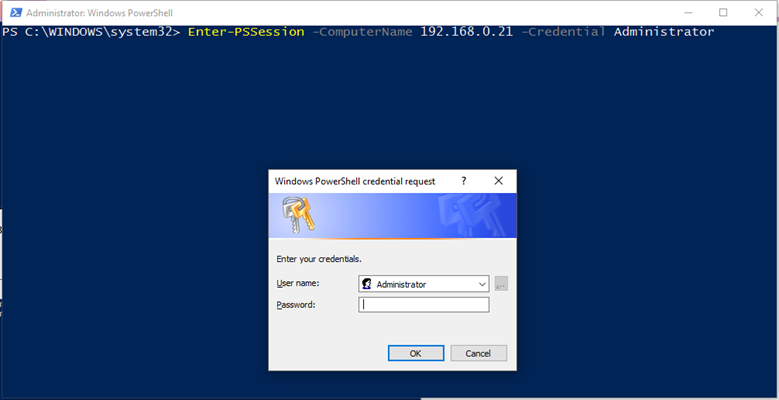
Install the new online module that will allow us to Install IIS and other available packages.
Install-PackageProvider NanoServerPackage
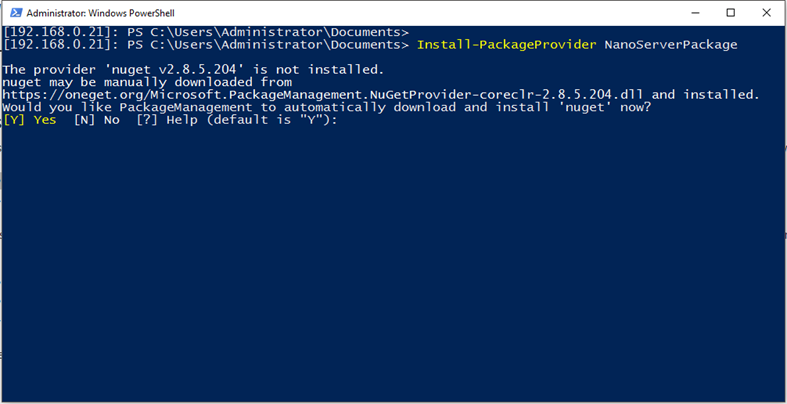
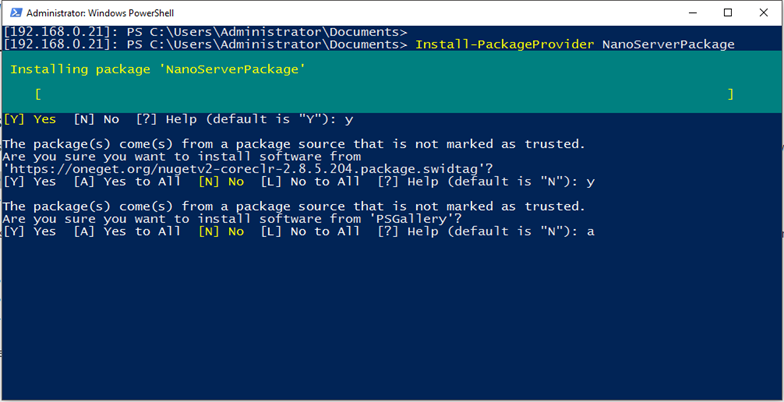
Done, The Nano Server package provider Is Installed
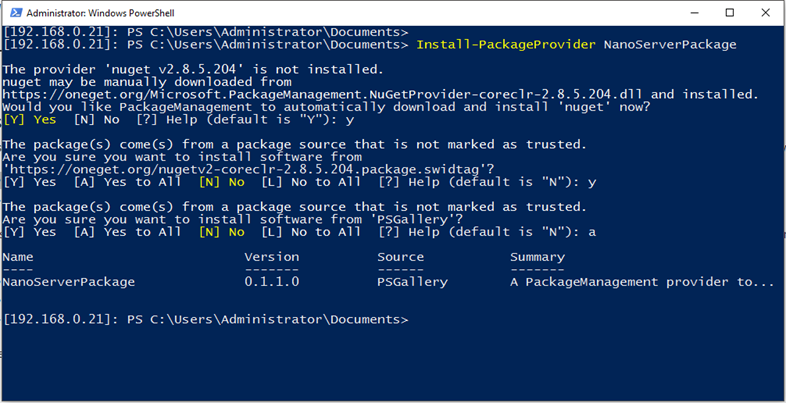
Lets Import the module and find all the Nano Server packages available to us.
Import-PackageProvider NanoServerPackage
Find-NanoServerPackage -name *
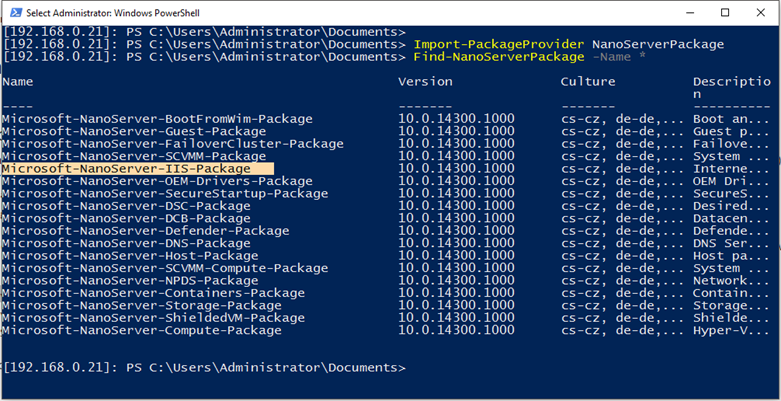
Install IIS.
Find-NanoServerPackage *iis* | install-NanoServerPackage -culture en-us
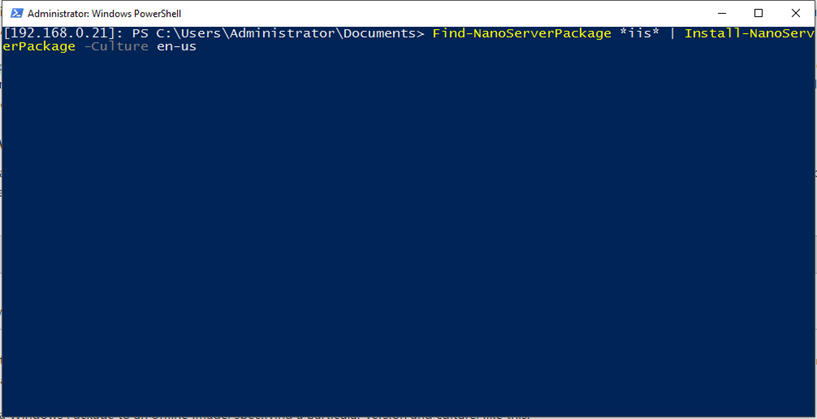
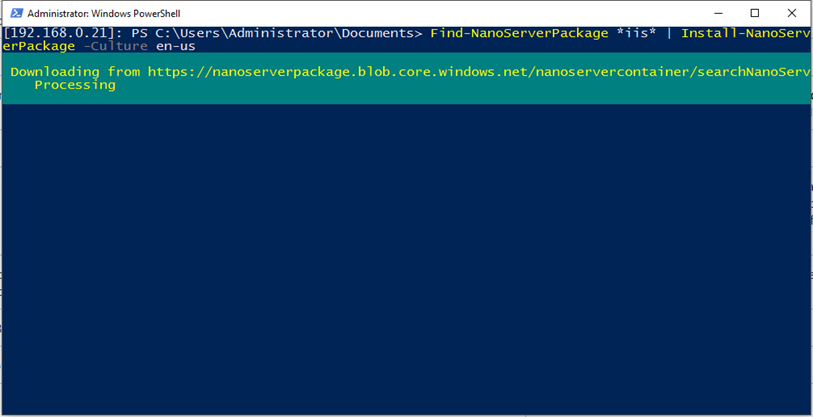
As you can see Installation completed
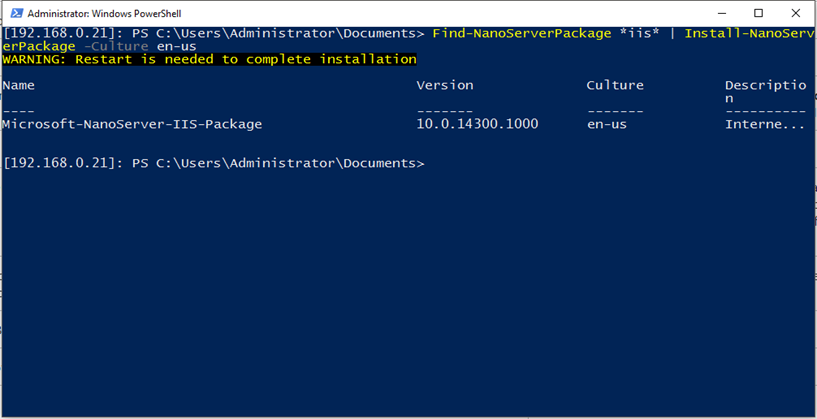
Restart using restart-computer
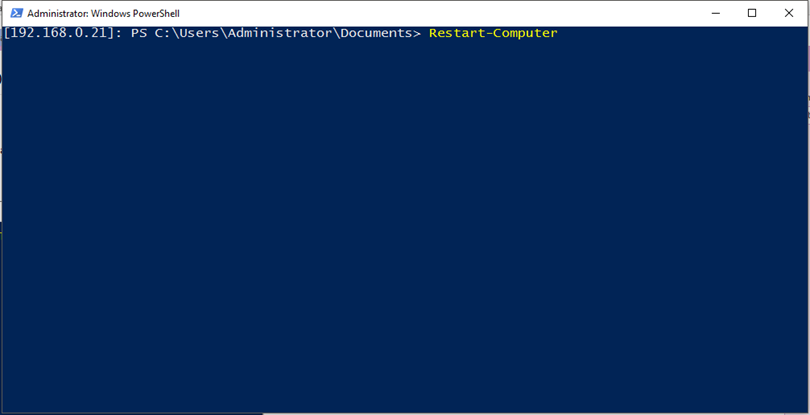
Configure your First site:
Import-Module iis* New-IISSite -Name Site1 -BindingInformation "*:80:site1" -PhysicalPath c:\site1
Done, IIS site is running
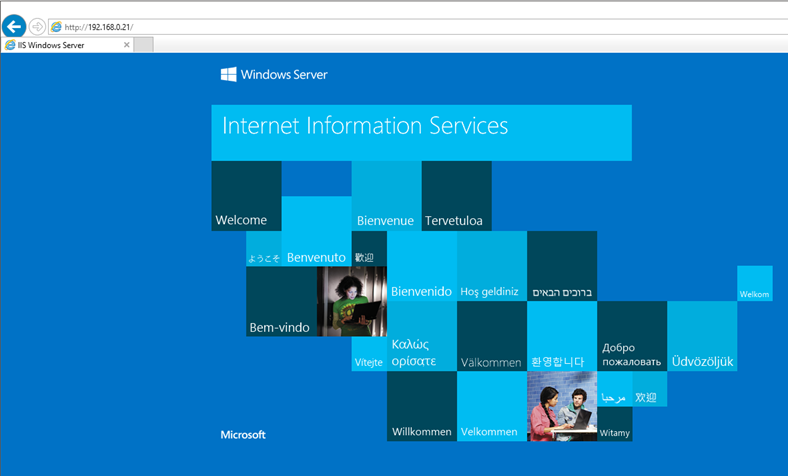
Is this provider official provider from Microsoft or somebody rigged it together for help out?
I can install the IIS (using packages) on VM which is running Nano Server. Also the IIS can’t be installed directly now, “Storage” feature has to be installed first for IIS to be able to install.
Anyway I get the error when I’m trying to install IIS on the Nano Server container.
It’s some error with “BITS transfer”. Same issue is mentioned here: https://github.com/OneGet/NanoServerPackage/issues/4
Container has connection to the internet and it was able to download the nanoserverpackage module. Problem comes up when I try to use find-nanoserverpackage or install-nanoserverpackage
As far as I’ve looked there is no solution for this yet? And I’m in a big hurry because I’m writing about this in my thesis XD
I think I’ll have to use ServerCore base image instead. Nano Server is such a mess.
Hello, I was able to use your procedure in GE on an Azure VM, however bedore Install-PackageProvider NanoServerPackage, you need to run:
Save-Module -Path “$env:programfiles\WindowsPowerShell\Modules\” -Name NanoServerPackage -minimumVersion 1.0.1.0
otherwise you’ll get error:
Install-PackageProvider : The module ‘NanoServerPackage’ cannot be installed because the catalog signature in ‘NanoServerPackage.cat’ does not match
the hash generated from the module.
+ CategoryInfo : InvalidOperation: (Microsoft.Power…PackageProvider:InstallPackageProvider) [Install-PackageProvider], Exception
+ FullyQualifiedErrorId : InvalidCatalogSignature,ValidateAndGet-AuthenticodeSignature,Microsoft.PowerShell.PackageManagement.Cmdlets.InstallPacka
geProvider
More information:
Thanks for your article https://github.com/OneGet/NanoServerPackage