In this article I’ll show you how to use Administrative Templates on Windows Server.
Administrative Templates are registry based group policy settings that are applied to Users and computers.
Don’t forget to read my other Administrative Templates articles:
- Deploy Administrative Templates
- Install Office 2013 Administrative Templates
- Implement Central Store Group Policy
- Install Windows 10 Administrative Templates
- Install Windows Server 2016 TP5 Administrative Templates
- Install Internet Explorer 11 Administrative Templates
The default location of the Administrative Templates Is:
%SystemRoot%\PolicyDefinitions
In my case It’s:
C:\Windows\PolicyDefinitions
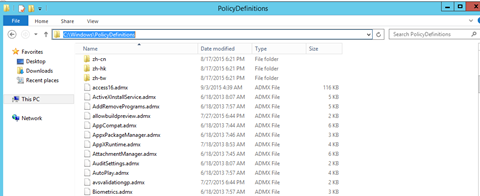
In large networks Administrative Templates can be saved to the SYSVOL folder and replicate to all Domain Controllers.
This above method Is called Central Store and the location Is:
%SystemRoot%\SYSVOL\domain\policies\PolicyDefinitions
\\test.local\SYSVOL\TEST.LOCAL\Policies\PolicyDefinitions
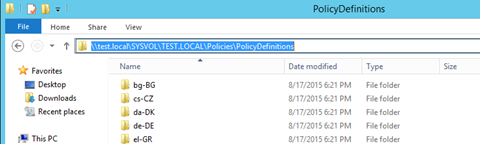
To configure a Central Store see the article I published about how to do it.
With products like Microsoft Office, Internet Explorer 9 and about you have to use Administrative Templates If you need to apply policies to them.
Administrative Templates can be download from Microsoft Download Centre
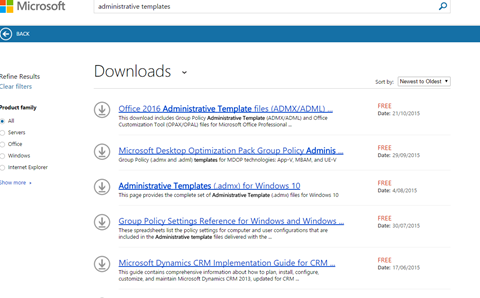
To add Administrative Template see the full article I published
When adding Administrative Templates I add the .ADMX files to the
%systemroot%\policyDefinitions
The ADML language file I add to
%systemroot%\policyDefinitions\[MUIculture]
In my active directory have clients with Office 2013 32-bit and 64-bit, how do I create a GPO since the confgured the ADMX Bits 32 does not apply to 64-bit?
In my active directory have clients with Office 2013 32-bit and 64-bit, how do I create a GPO as when configuring the ADMX Bits 32 does not apply to 64-bit?
The 32bit or 64bit option Is for the OS the server is running on not the Office Install.
For example If your Server you copy Install file to Is 64bit download the 64bit If t’s 32bit download the 32bit.
Hope it makes sense.
There are customers with version of Office 32 Bits and there are customers with Office 64-bit, I made a GPO with ADMX Excel 32 Bits and these policies do not apply to customers who have Office 64 Bits. As I do?