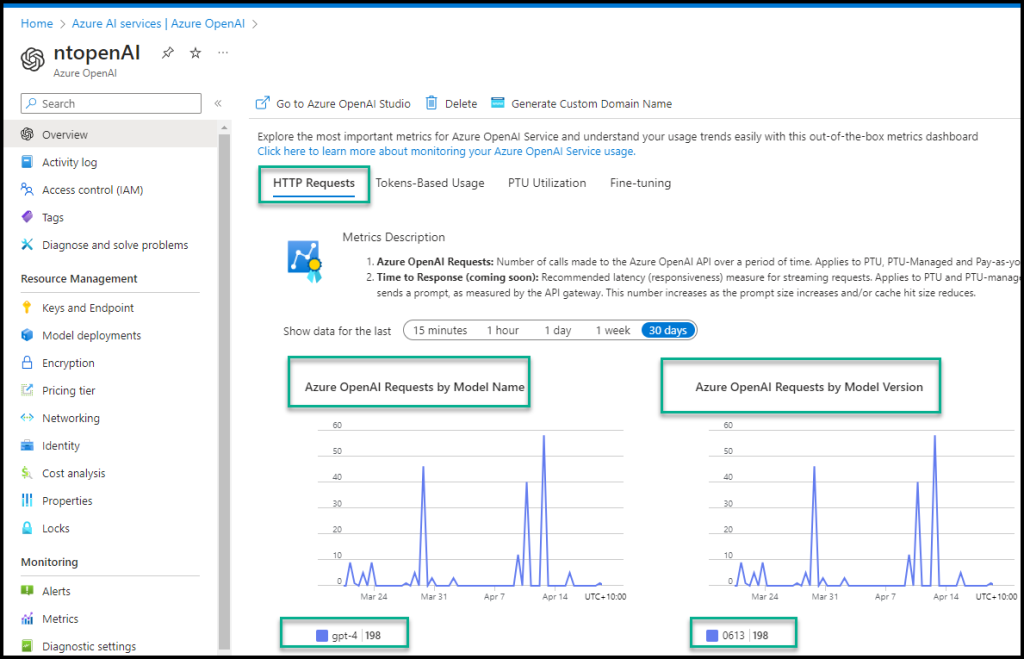In this Microsoft Azure OpenAI post, I will show you how to monitor an Azure OpenAI deployment usage.
Monitor the usage of your Azure OpenAI deployment is critical, and ensure AI applications have enough capacity.
One of the key aspects of managing deployment API keys is to monitor them for any unauthorized usage.
An API key is a code that is used to authenticate access to an API, and it is important to keep it confidential and secure.
Unauthorized usage of a deployment API key can result in severe consequences, such as data breaches, loss of sensitive information, and even financial loss.
Therefore, it is important to monitor the usage of the deployment API key during the deployment process.
By monitoring the API key, you can ensure that only authorized users are accessing the API and that any unauthorized access is immediately detected and prevented.
This can help you maintain the security and integrity of your application or software and protect your organization from potential security threats.
Monitor Azure OpenAI
To monitor deployment usage, we need to use the Azure AI Services console and click on the OpenAI service we would like to monitor.
As you can see in the screenshot below, Azure Monitor provides detailed usage reports of the deployment and includes the following metrics.
- Azure OpenAI Requests by Model Name
- Processed Inference Tokens by Deployment
- Processed Prompt Tokens by Model Name
- Azure OpenAI Requests by StreamType
- Azure OpenAI Requests by Status Code
- Azure OpenAI Requests by Deployment
- Azure OpenAI Requests by Model Version
- Azure OpenAI Requests by Model Name