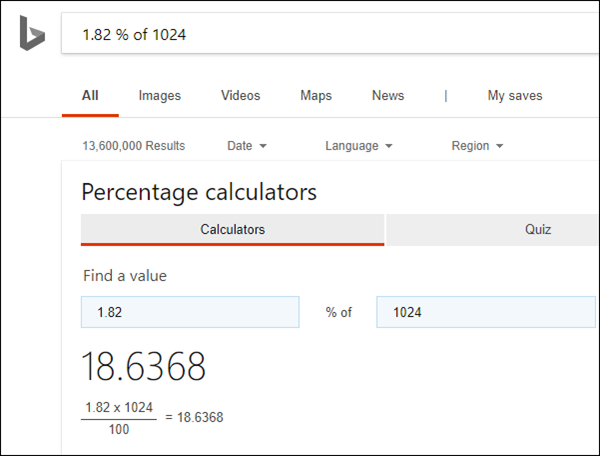In this blog post, I will show you how to check how much storage a specific user is using on Office 365 OneDrive for business.
OneDrive
By default, OneDrive for business comes with 1TB of storage per user which is great and more than enough for 99.99% of users.
Sometimes when doing data migration there is a need to know the current usage on OneDrive for Business.
Get Started
To find out the storage usage on OneDrive for business for a specific user, I will log in to Office 365 Admin Centre and search for my user.

From the user settings, I will expand the OneDrive for business settings menu and under Quota I will see the Storage used value.
In my case, the user is using 1.82% out of 1024GB.

To calculate the used GB on the account, I will use a calculator as seen below.
And as you can see the user is using 18GB of storage of OneDrive.