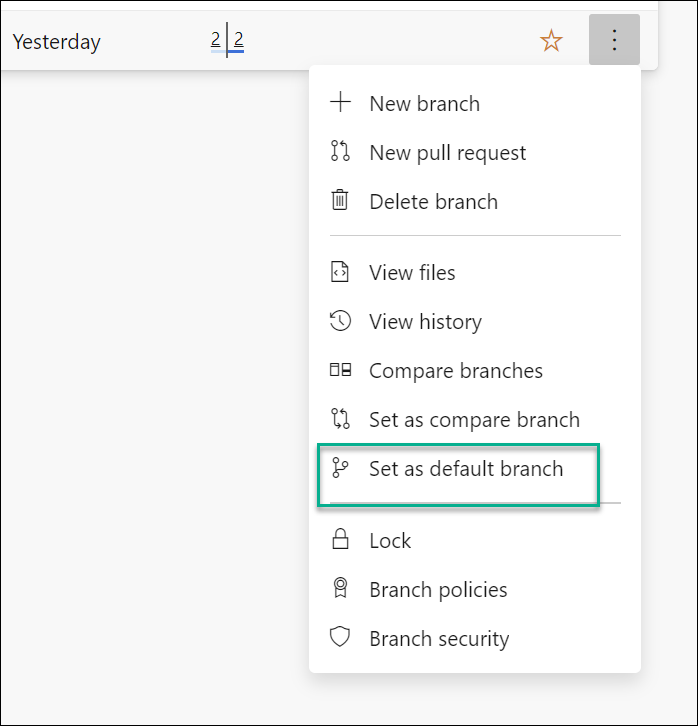This Microsoft Azure DevOps blog post will show how to set a default branch in a repository.
Azure DevOps Repos (also known as Azure Repos) offers a cloud-based hosted private git repository.
When you create a new repository inside your project, the default branch is set to main, which not everyone uses. Microsoft offers two methods to change this behaviour, globally or at the branch level.
Change Default Branch
To change the default branch using the Azure DevOps portal, use the steps below:
Open your project from the Azure DevOps project
Expand Repos
Click on Branches
Note: As you can see in the screenshot below, I have two branches (main and master), where the main is the default branch.
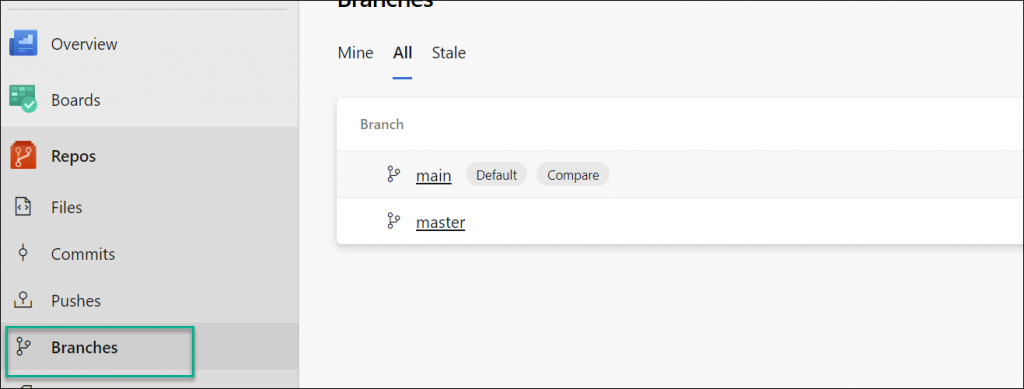
On the right, next to the branch you would like to set as the default branch, use the options menu to set the selected branch as the default branch.