In this blog post, we will be walking you through the process of setting up Microsoft Intune in Endpoint Manager.
Endpoint Manager is a powerful tool that allows you to manage your devices and protect your data. Intune is a vital part of Endpoint Manager and allows you to manage your company’s mobile devices. To use Intune, you must first set it up in Endpoint Manager. We will be showing you how to do that in this blog post.
Setup Intune
To set up Microsoft Intune and start managing Windows, iOS and Android devices, we first need to enable it. To enable Intune, log in to your Microsoft 365 Admin Center and click on Endpoint Manager.
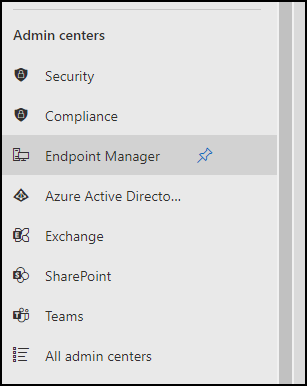
From the Endpoint Manager left menu bar, click on Mobility (MDM and MAN)
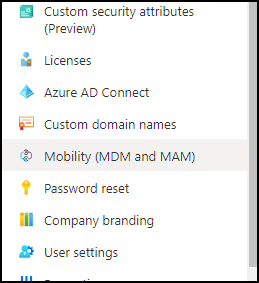
From the MDM list, click on Microsoft Intune

In the MDM configuration page, we need to select which users can have their devices managed by Microsoft Intune.
The default option is none. We can also set some and select an Azure AD Security group or specific users. The last and recommended option is to use All (allow everyone).
In my case, I will select All and click Save.

Once Intune is set up and enabled, we can join machines to Azure Active Directory.
When machines are joined to Azure AD, they are also in the management scope of Intune, and policies can apply to them.