On January 14 2022, Microsoft made Defender for Endpoint plan 1 available for customers with Microsoft 365 E1 and E3 licenses at no extra cost and made it part of the E1\E3 package.
This post will show you how to enable Microsoft Defender for EndPoint and connect it to Microsoft Intune.
Defender for EndPoint
Microsoft Defender for EndPoint is an enterprise-grade endpoints management solution that provides end-to-end security tools.
Enable Defender for EndPoint
To enable Defender for EndPoint, we need to connect the service to Microsoft Intune. To get started, Open the EndPoint Manager management portal and click on Microsoft Defender for EndPoint under the Setup section as shown below.

After clicking on the link, you will notice that the connection status is unavailable.
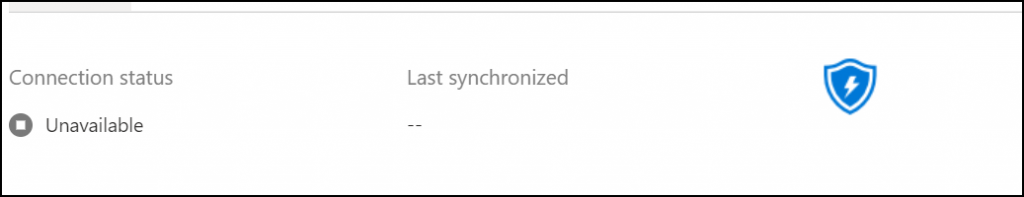
To connect the service, scroll down and click on Connect Microsoft Defender for EndPoint to Microsoft Intune in the Microsoft Defender Security Center.
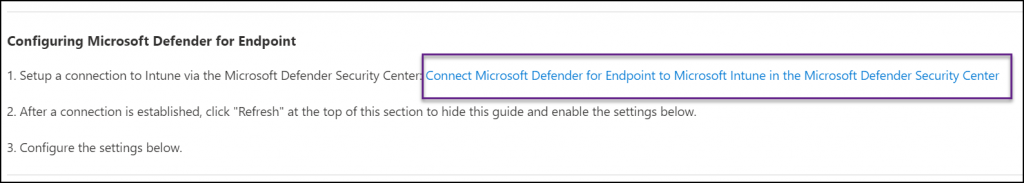
When clicking on the link, you will redirect to the following URL.

Before linking the service, you will need to create an account, as shown below.

The setup wizard also provides deployment methods for onboarding devices.

Below, you can see all the deployment methods, including Microsoft Intune.

You can finish the setup without and return to it later as we have another step to go.
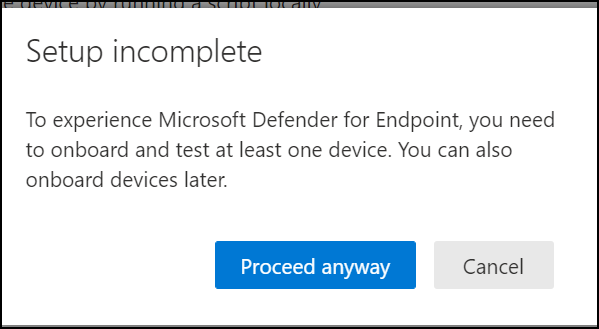
From the Security Center portal, click on Settings and turn on the option for the Microsoft Intune connection as shown below.
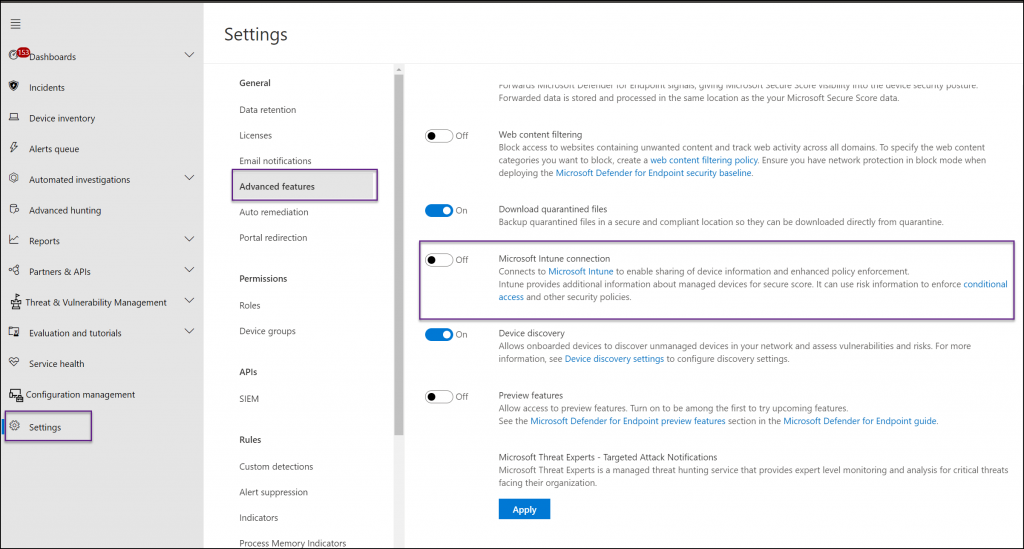
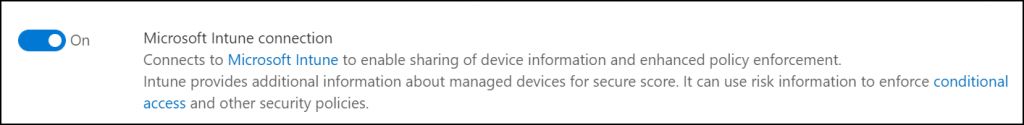
If you followed the steps above, the connection status in EndPoint Manager should show Available.
