In many organisations, some mailboxes are not being monitored and using MailTips. We can display informational messages regarding specific mailboxes.
In our case, we have a mailbox inside the organisation that is not being monitored. We would like to display a message to users using MailTips before sending an email that the mailbox is not being monitored.
To enable MailTips to all users, visit this blog post.
Configure Custom MailTips
We can configure custom MailTips on any mailbox in Exchange Online.
Note: The GUI feature is only available on the classic Exchange Exchange Admin Center at this stage.
To configure a custom MailTips on a mailbox, Open the classic EAC portal. Select a mailbox by double-clicking on it
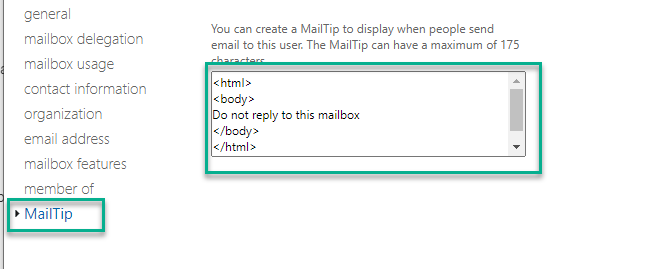
The outcome is shown below. When internal users try to send an email to the mailbox, the MailTips message will appear.
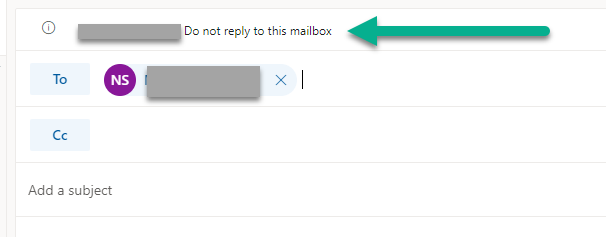
Configure Custom MailTips with PowerShell
If you like to keep your changes in source control and use code, you can do the same using Exchange Online PowerShell.
Set-Mailbox "Website Feedback" -MailTip "Do not reply to this mailbox"