In this blog post, I will show you how to check in which county and region your Office 365 data is located.
By default, when you sign to Office 365 subscription your data will be located in the country you specify in the registration process.
The main Office 365 product that you want to make sure is located in your region are Exchange and SharePoint.
It is recommended to keep the Exchange data in the same region most users are located because of performance.
Get Started
To check in which region your Office 365 data is located, I will go to my Office 365 portal -> Settings -> Organization profile – > Data location
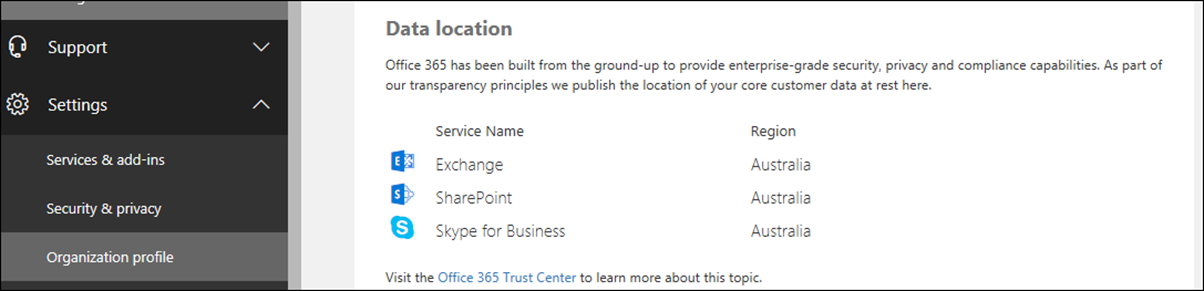
As you can see below, all my data is located in the Australia Region.
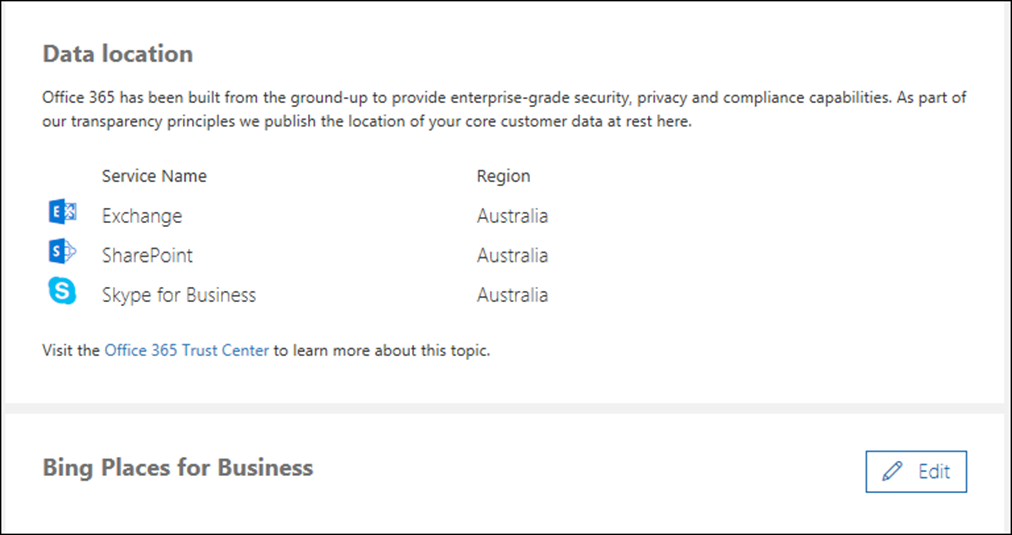
The most noticeable thing is that your data cannot be moved and if you would like to move your data to another region you will need to create a new tenant in the region you like and migrated the data.
Currently, Microsoft doesn’t offer tenant migration services that are built into the portal.