Today, I will show you how I create a private Azure container Registry that will allow me to store and manage private Docker container images.
Using ACR, I can push and pull containers images from the registry and from there deploy them to Azure Kubernetes Services which is a managed Kubernetes cluster hosted in Azure.
In this first article, I will show you how to create the registry and in the next one I will show you how to push and pull images from ACR.
Get Started
To create an ACR, from the Azure portal, I will search for container and select Container Registry from the
Marketplace section.

From the Create container registry page, I will fill in the details and will select the SKU level

When selecting the SKU level we have the 3 options below Basic, Standard and Premium.
As you can see below, there is a difference in the price per day per each level because of the available storage and Webhooks.
Make sure you select the level that meets your need.

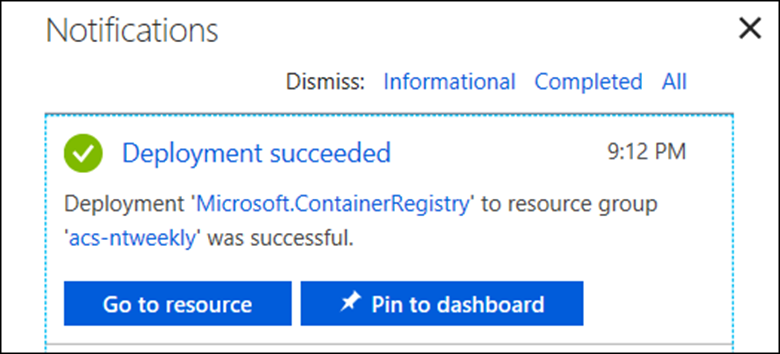
Once created, you will see the registry and how much storage is left in it
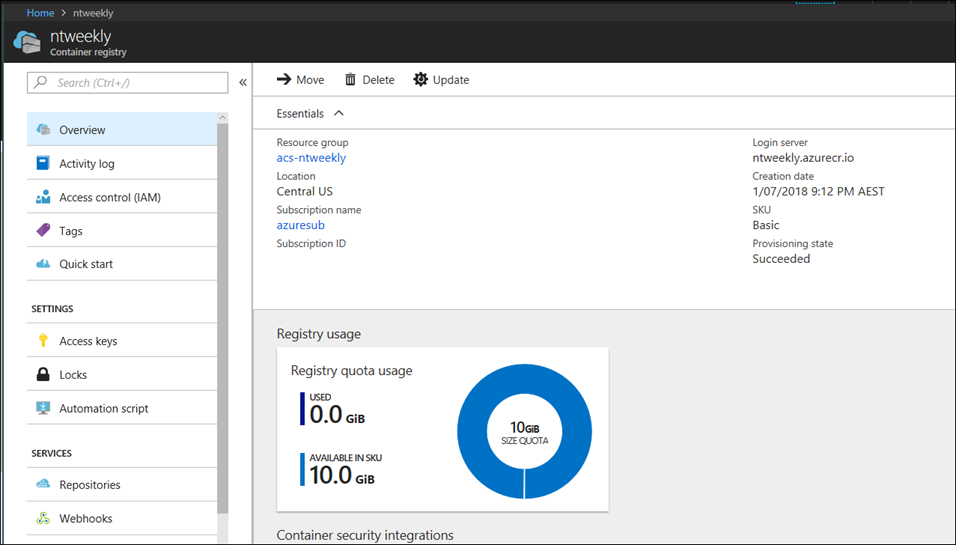
To access the registry using a username and password I will click on Access Keys
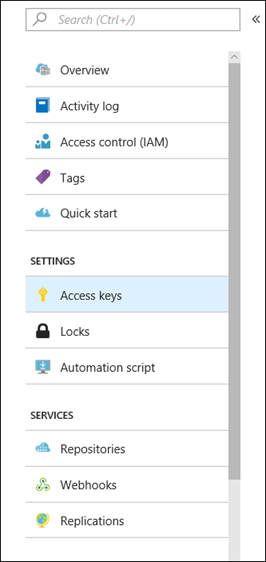
In the Access Keys page you will see the login details (username and password) to the registry.
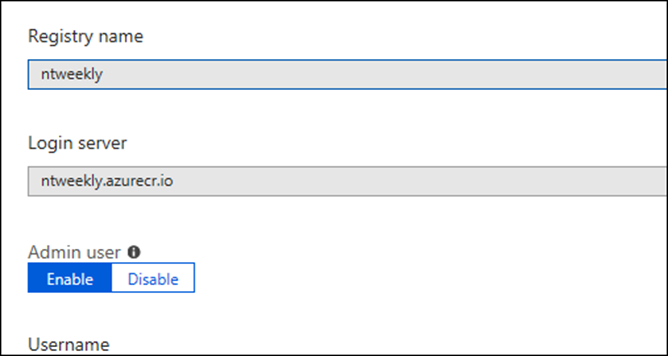
In my next article, I will show how I upload images to the registry.
This article was first published on DeployContainers.com