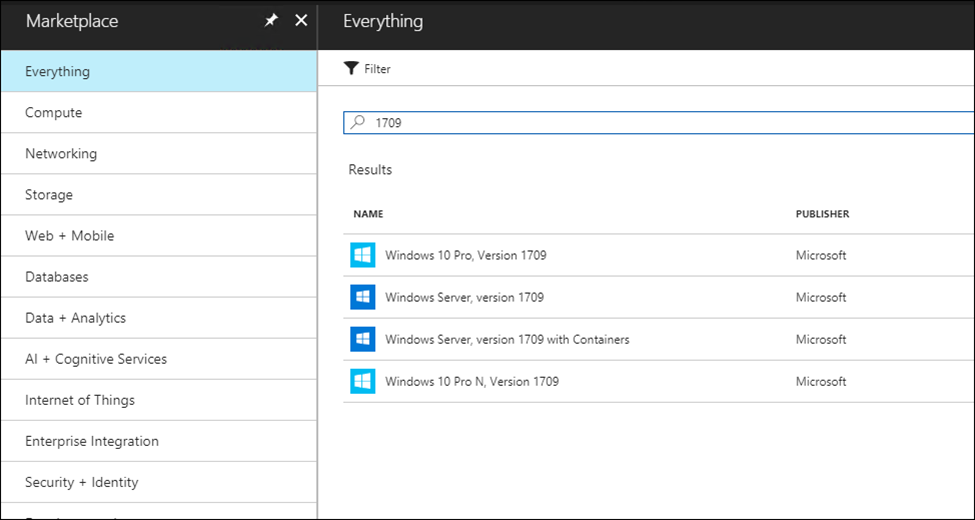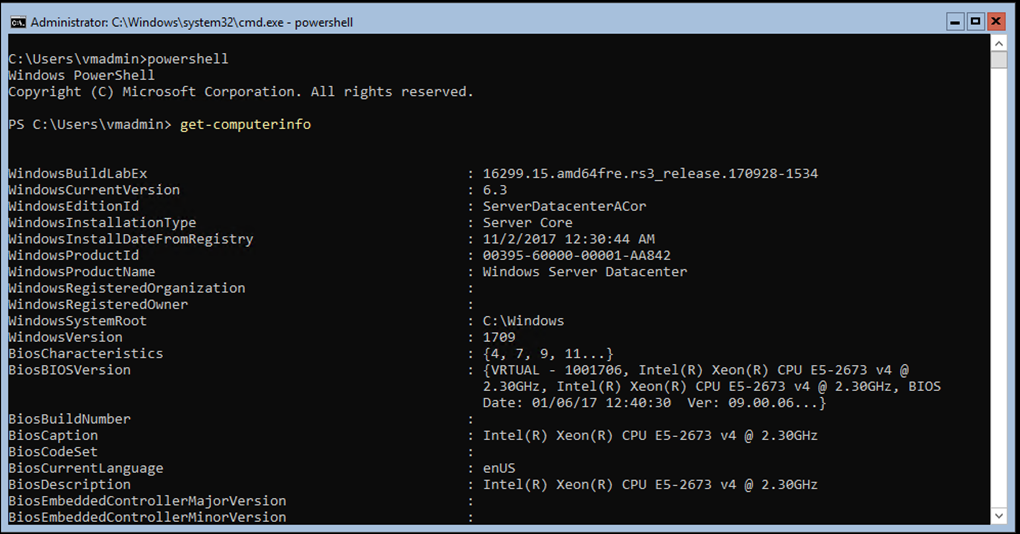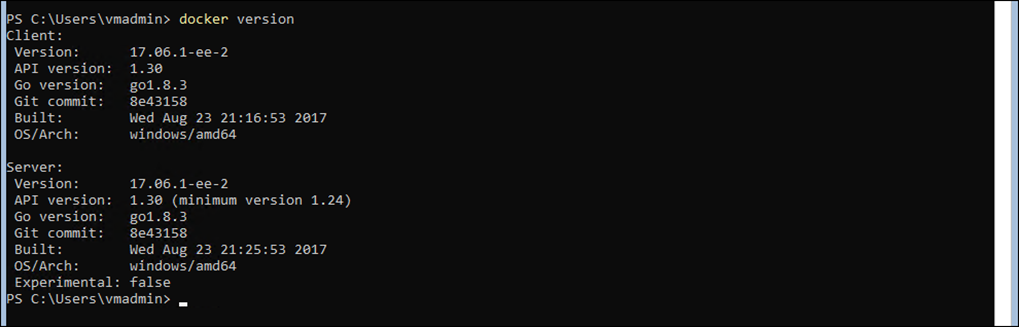With the release of Windows Server 2016 version 1709 last week, Microsoft made it available on Microsoft Azure a few days ago.
Windows Server 2016 Version Is the first Server Operating System that has been released as part of the Semi-Annual Channel (more details below).
How do you access it?
To access the image, Click on the New bottom and type 1709 in the search filed to find it
As you can see 1709 comes In 4 flavors1
- Windows 10 1709 and Window 10 N 1709
- Windows Server 2016 version 1709
- Windows Server 2016 Version 1709 With Windows Containers and Docker
To spin it and start using it create a VM and use RDP to access it.
Remember, Windows Server 2017 1709 is a Server Core only without GUI.
RDP to the VM
Access to the VM is available via RDP which is great and it’s good that Microsoft hasn’t removed it.
Once the Virtual Machine has been deployed to Azure I will RDP to it.
Below you can see the build number.
Because I selected the Windows Server 2016 Version 1709 with Containers Docker 17.06 is already installed by default and configured
About Windows Server Version 1709
First announced five months ago, Windows Server 2016 version 1709 released as a Semi-Annual Channel with 18 months support.
Long and Semi-Annual Channel
As Announced a few months ago, Windows Server will be available in two release modules.
- Long-Term Servicing channel – This Is the current and most familiar module where a new operating system version is released every 2-3 years with 5 years support cycle.
-
Semi-Annual Channel – This new module will offer two new releases every year with new features and roles, support will be available for 18 months.
The Semi-Annual Channel will only be available for Volume Licensing Customers with Software Assurance.
If you don’t have Software Assurance you can use Microsoft Azure where it’s available.