In this article, I’ll show you how to deploy Docker Container on Windows Server 2016 with Desktop Experience Installed.
A few months ago before the GA release of Windows Server 2016 I blogged about Docker and Windows Containers however since the GA release deploying Docker on Windows has become easier.
To start the deployment, I’ll Install the Windows Containers role on my Windows Server 2016 using the PowerShell cmdlet below.
Add-WindowsFeature Containers
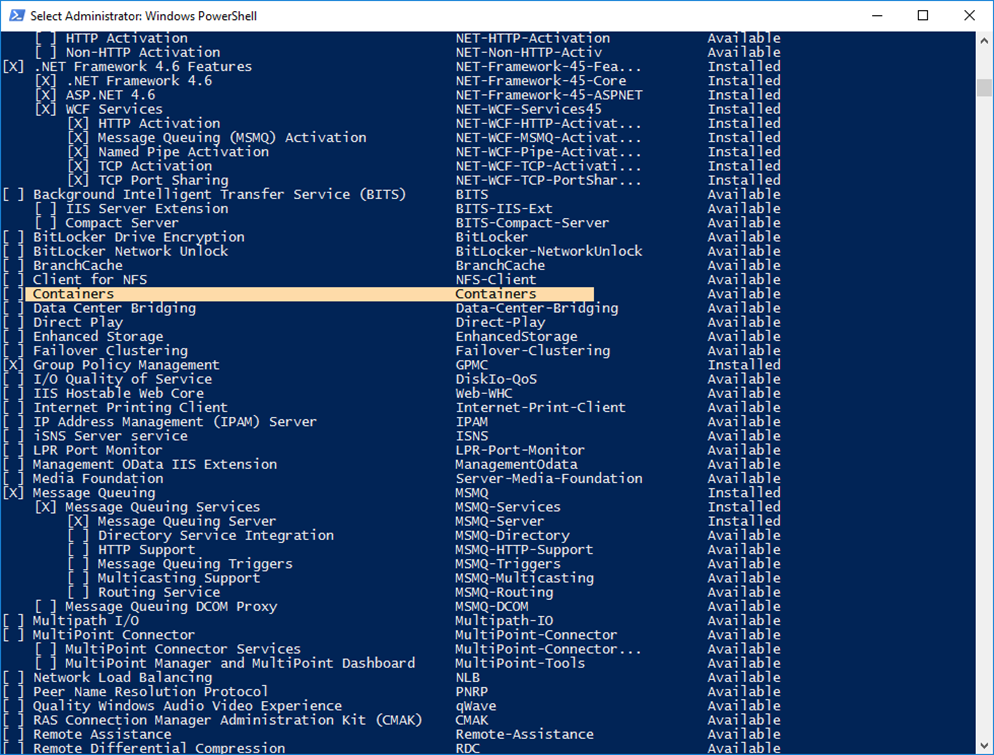
The cmdlet will Install the container role within two minutes.
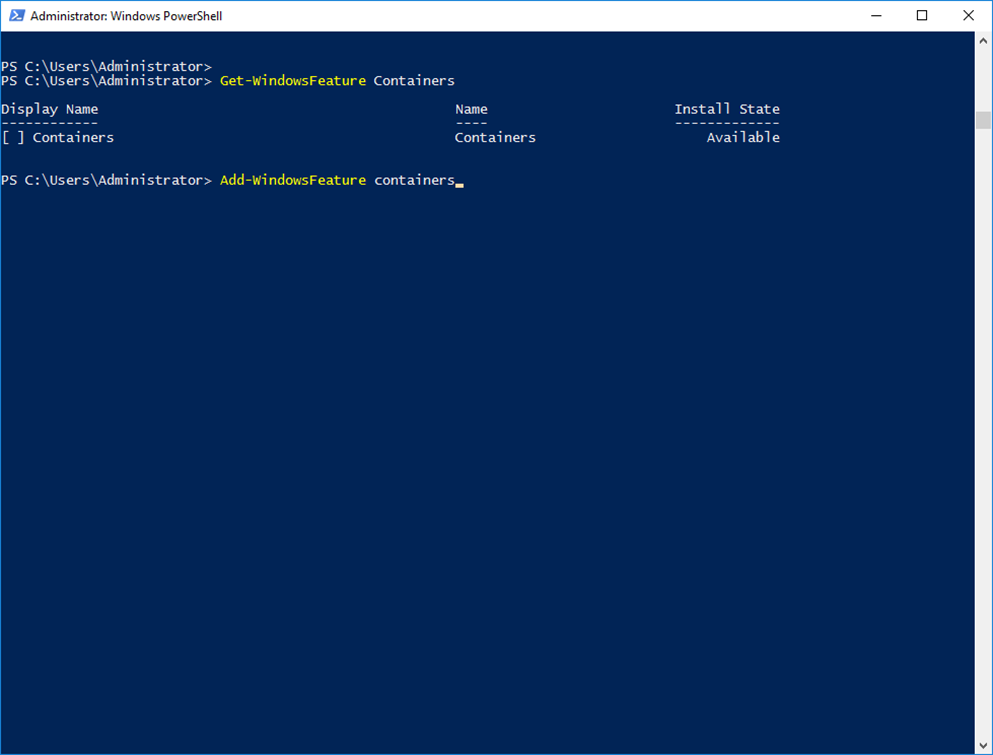
Once the Installation Is done, Restart the computer.
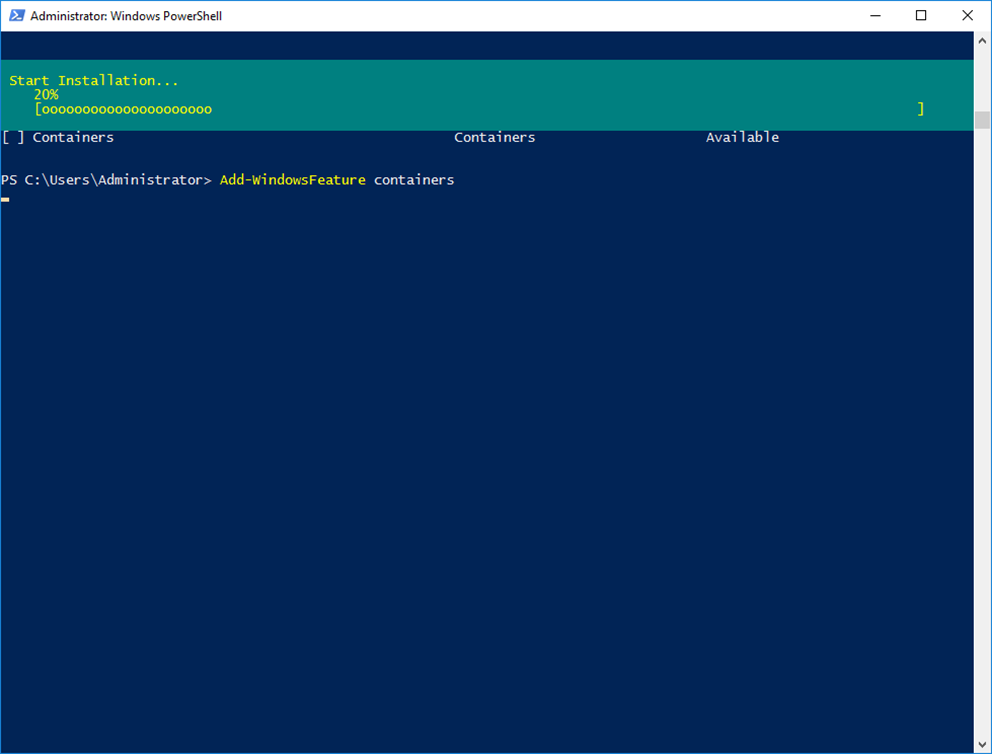
In Part two, I’ll show you how to Install the Docker for Windows PowerShell Module.