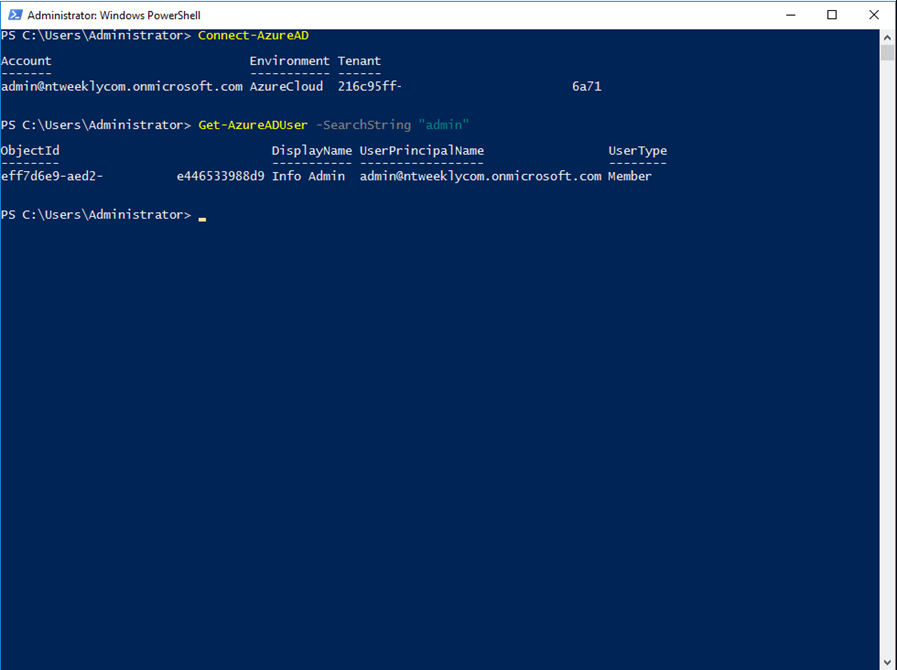In this article, I’ll show how to Search for Office 365 Users using a search string with the new Azure Active Directory PowerShell V2 module.
The ability to search for Office 365 Users using a search string Is only available In the V2 module, To Install the new module visit my article,
Manage Office 365 With The New Azure Active Directory V2 PowerShell module once Installed connect to Office 365 Using PowerShell.
To search for a user using a search string I use:
Get-AzureADUser -SearchString "admin"