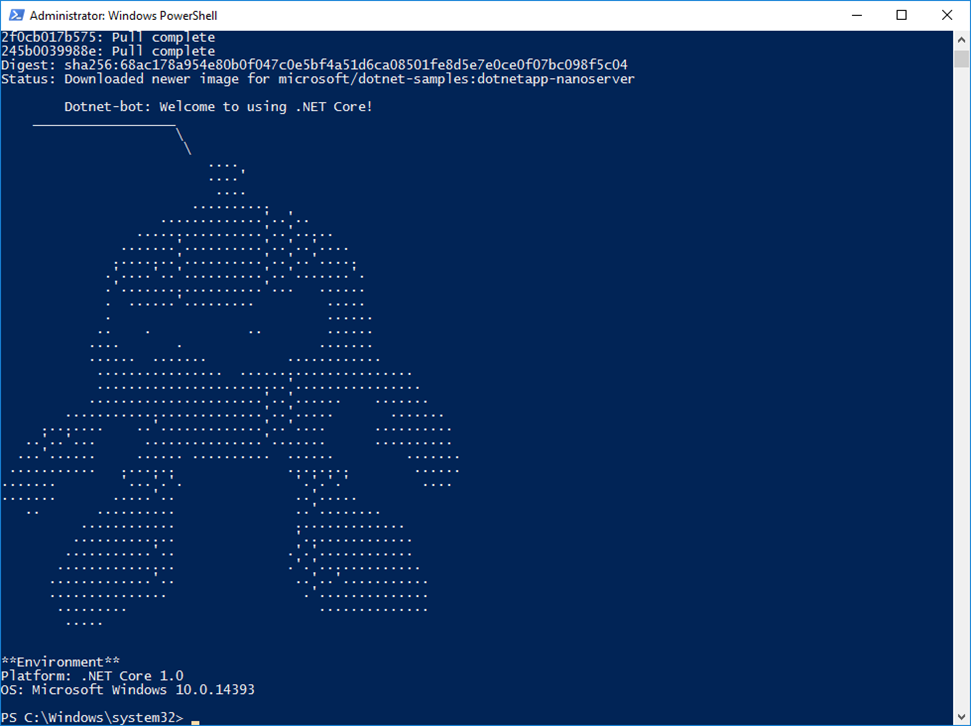In this article, I’ll continue with the deployment of Docker on Windows Server 2016.
For Part 1 of this article please visit Part 1: Deploy Docker Container On Windows Server 2016.
To Install Docker for Windows on a Windows Server 2016 open a PowerShell console and type the cmdlet below (you will need Internet access from the server)
Install-Module -Name DockerMsftProvider -Repository PSGallery -Force

Next, run the cmdlet below to Install the Docker PowerShell Provider:
Install-Package -Name docker -ProviderName DockerMsftProvider
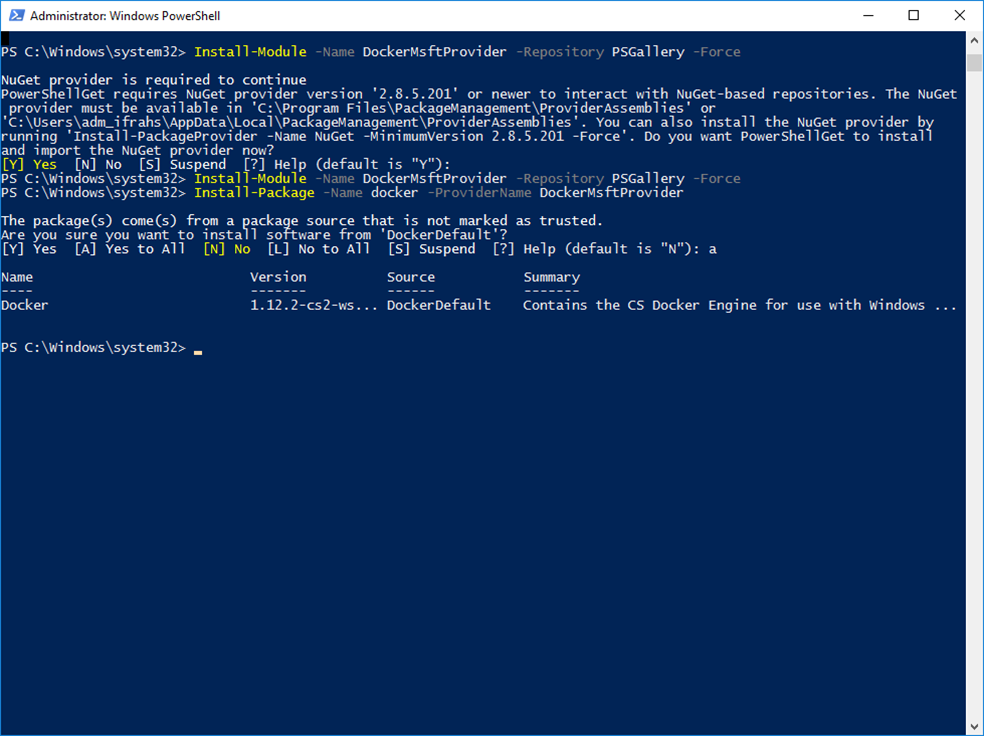
To check the Installed docker version type:
Docker version
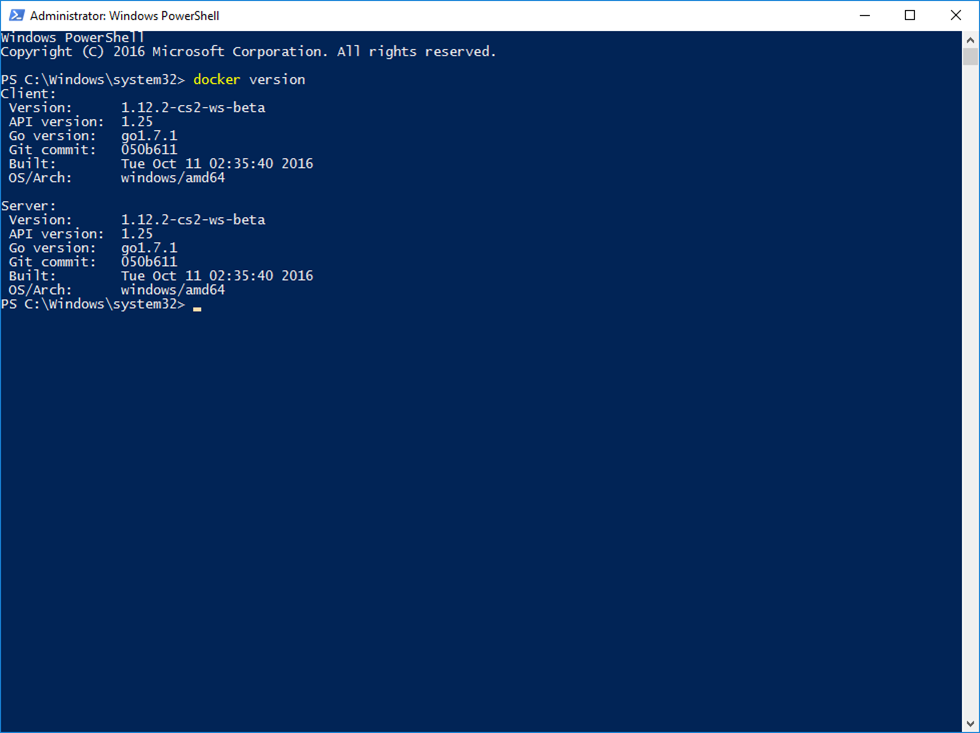
To test If Docker works, Open a PowerShell and Import the module:
Import-Module dockermsftprovider
To run a sample Dotnet container using Docker run the cmdlet below:
docker run microsoft/dotnet-samples:dotnetapp-nanoserver
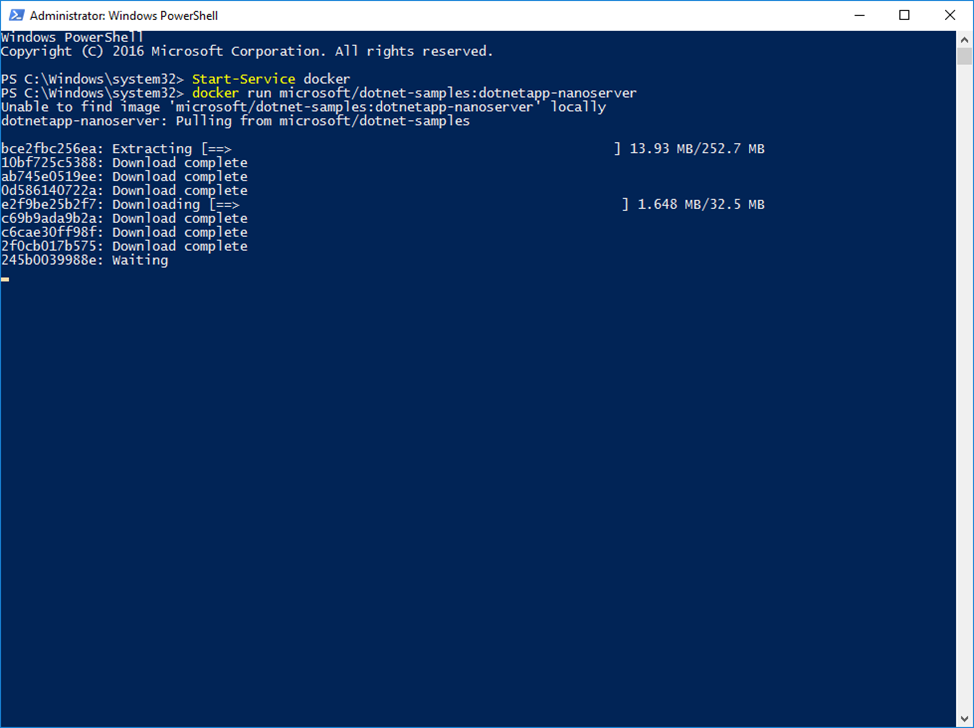
As you can see below my container Is running