You get this error “We couldn’t create a new partition Error 0x80042468” when Installing Windows server 2016 with more than 2.2 TB Hard disk size.
By default Windows Is using MBR disk with non-UEFI bios with 2.2 TB disk size limit.
To fix this Issue and Install Windows Server 2016 or 2012 you need to:
- Set the bios to UEFI
- Convert the Disk to GPT
In the Windows Setup screen press Shift F10 to get to the command prompt screen
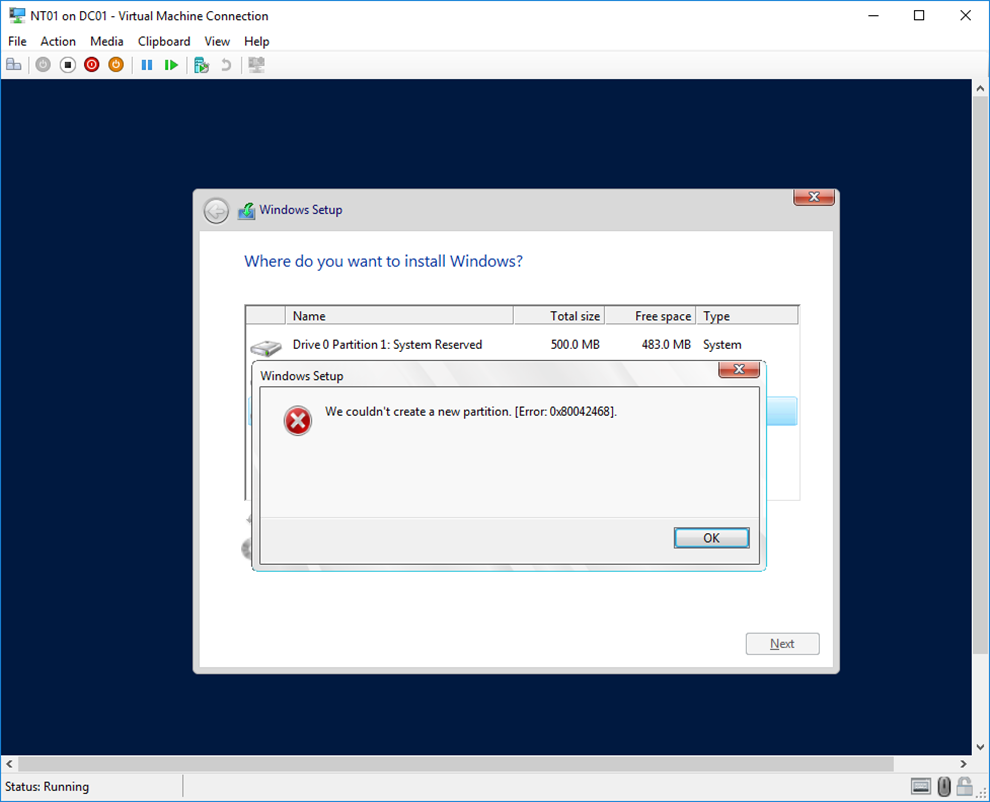
Press Shift + F10
Type:
Diskpart
List disk
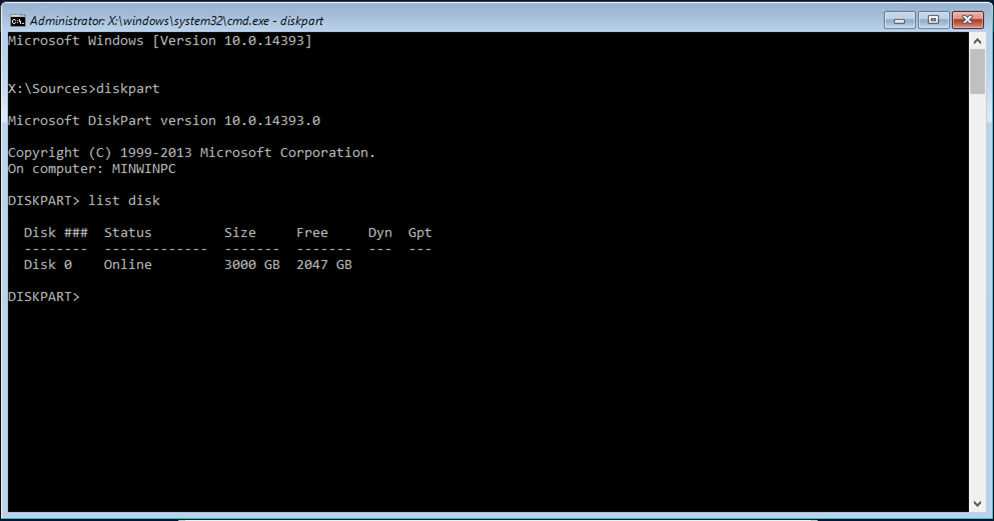
Select the disk or disks that you need to convert:
Select disk 0
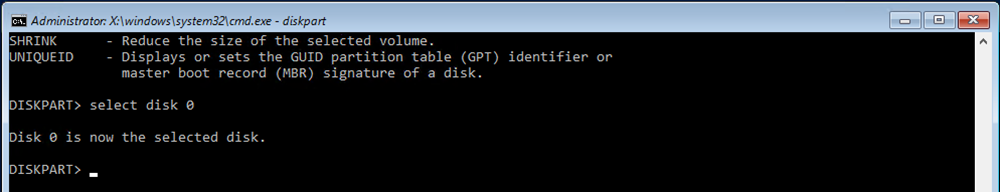
Clean disk configuration using:
Clean
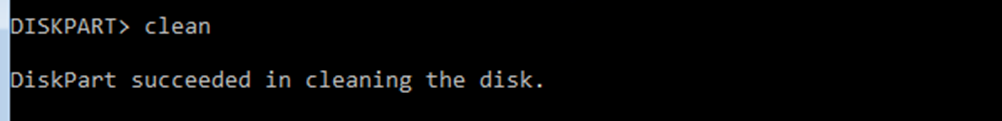
Check configuration again:
List disk
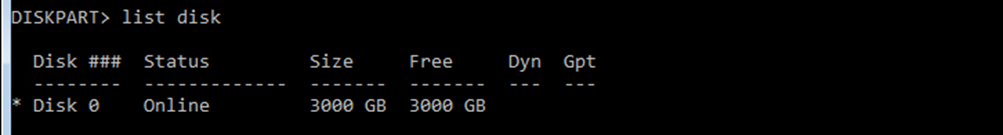
Select disk again:
Select disk 0
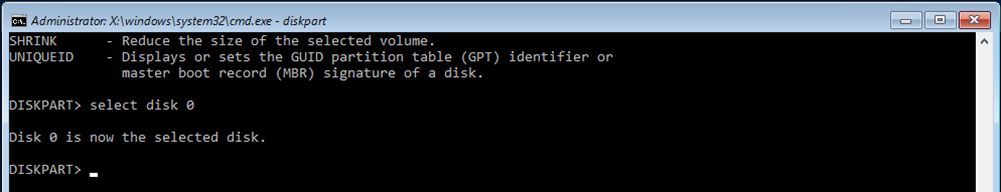
Convert disk to GPT using:
Convert gpt
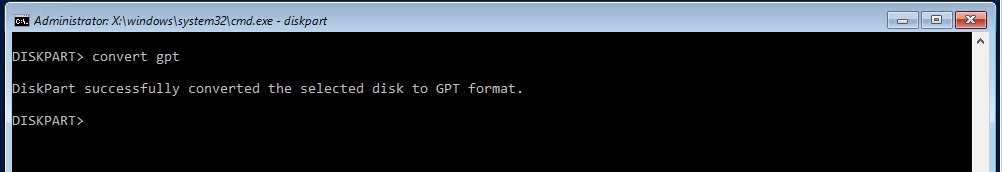
Type list disk and make sure GPT Is set:
List disk
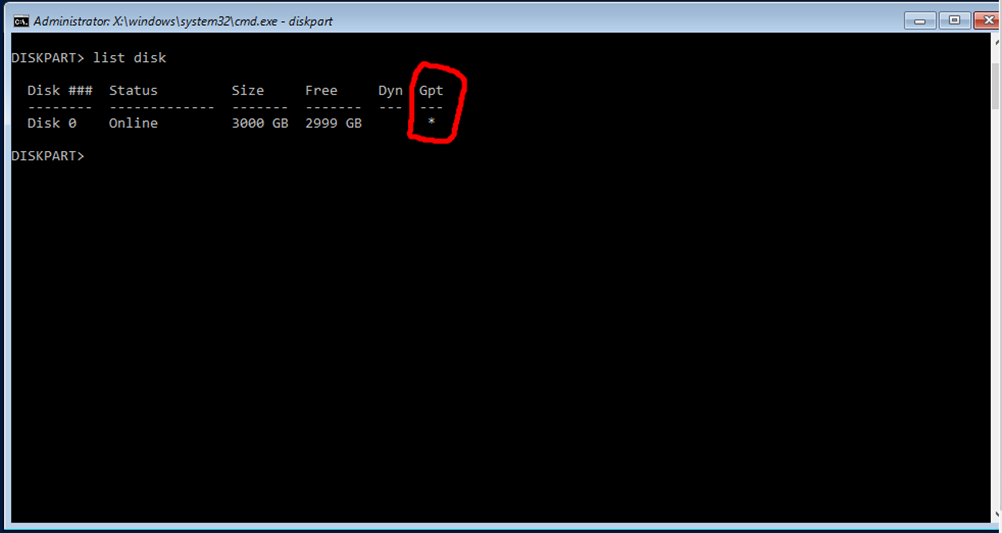
Restart Server:
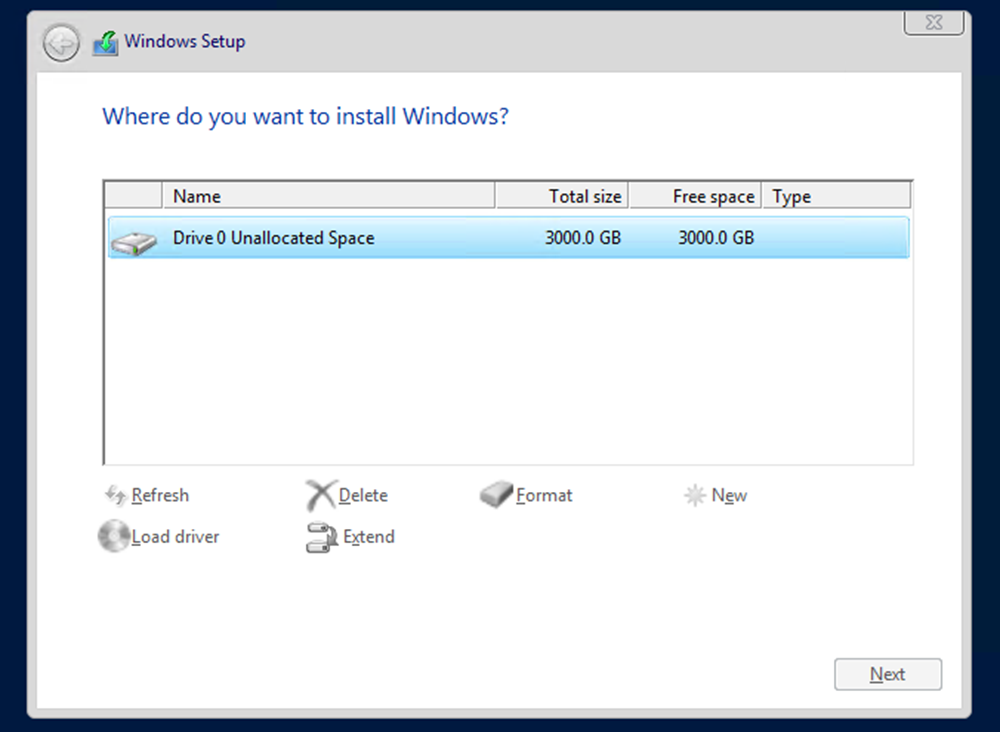
Create the partition again with more than 2.2TB In size.
In my case I will create a partition with 3 TB as seen below:
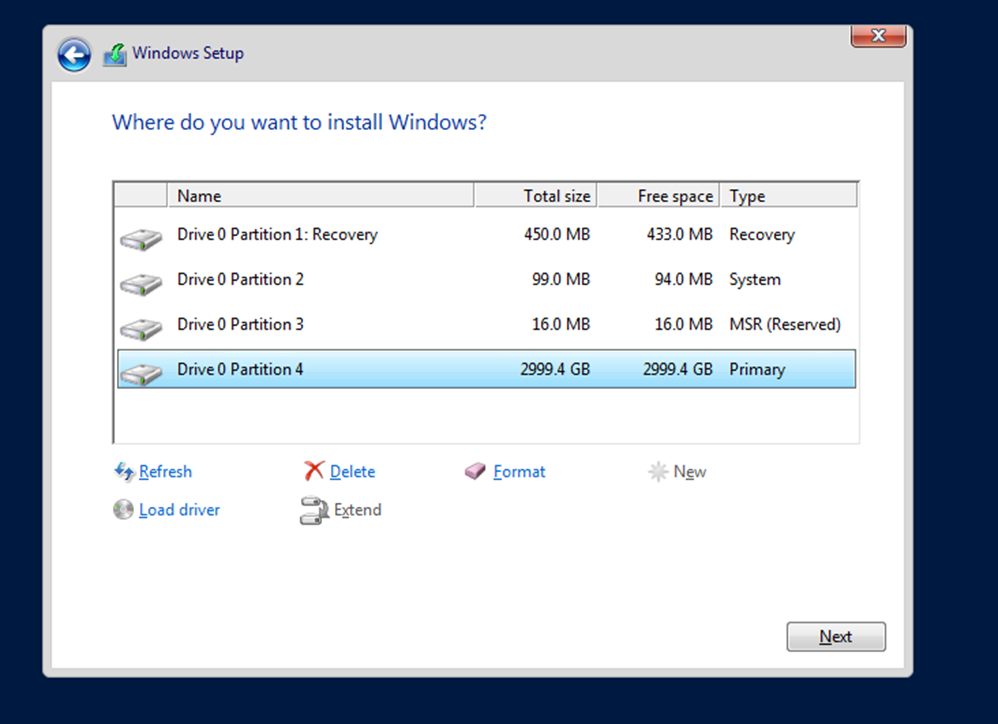
If you receive this error while installing onto a RAID array it could be because the virtual disk is still initializing. Go into the controller via the BIOS and check the init % complete. It can take hours.