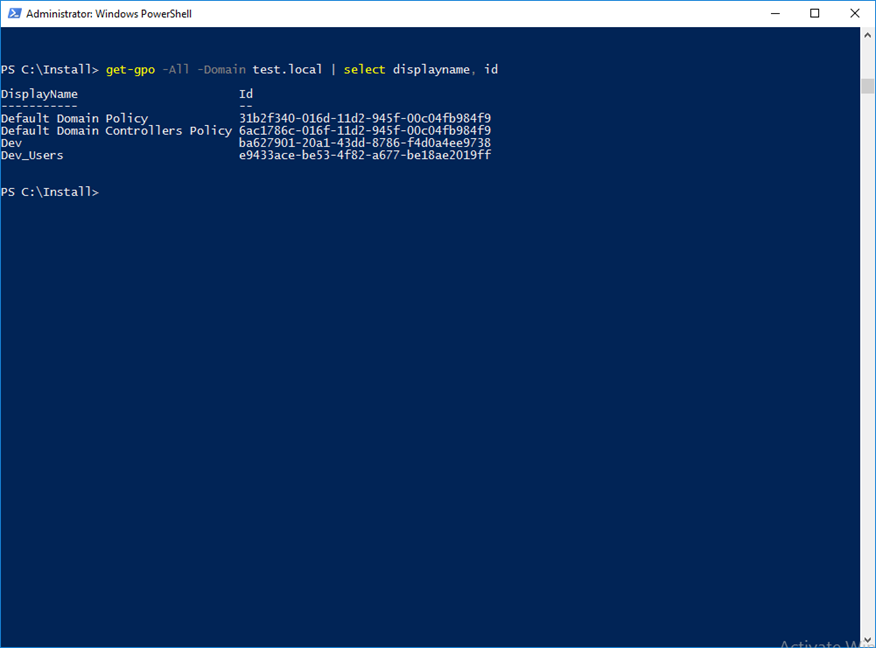This article will show how to use Windows PowerShell to count the number of Group Policies object configured on a Windows Server 2016 or 2012 domain environment.
To count the number Of Group Policy Object use the cmdlet below:
First, Open PowerShell and load the group policy module:
get-command –module grouppolicy
Once loaded run the cmdlet below (In my case I have 4 GPO objects)
get-gpo -All -Domain test.local | measure
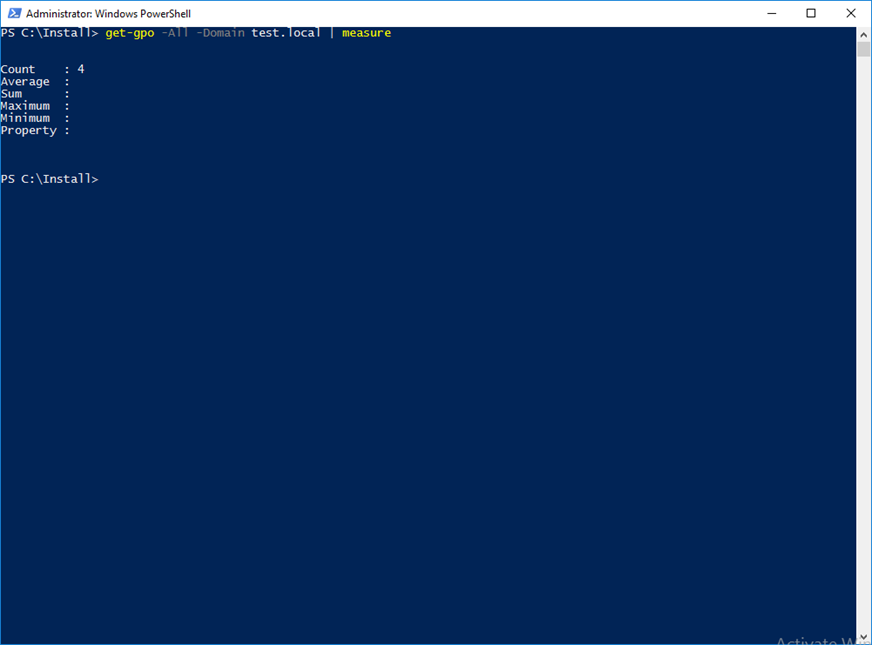
To get all Group Policy objects Name use:
get-gpo -All -Domain test.local | select displayname, id