In this article, I’ll show you how I Install and configure Windows Deployment Services on Windows Server 2016.
Windows Deployment Services (WDS) enables us to deploy Windows Server and client Operating Systems over the network using Network boot (F12).
In this two articles series I’ll show you In the first article how I Install WDS and In the second article, I’ll show you how to configure WDS and boot and Install my first Server OS using WDS.
The requirements for WDS are:
- DNS Server available on site
- DHCP Scope available on site
- WDS Server with enough storage to store Images
- Windows Server 2016 or Windows 10 ISO Image
To Install WDS open Server Manager and select Windows Deployment Services
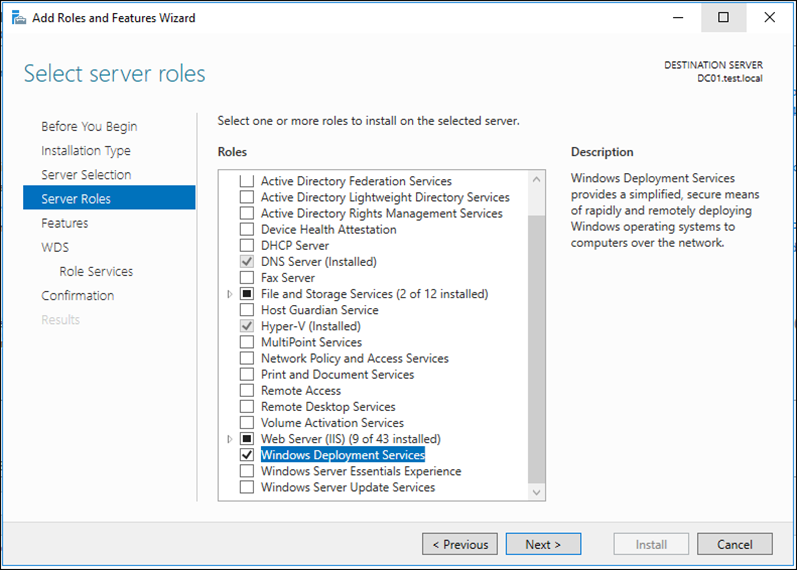
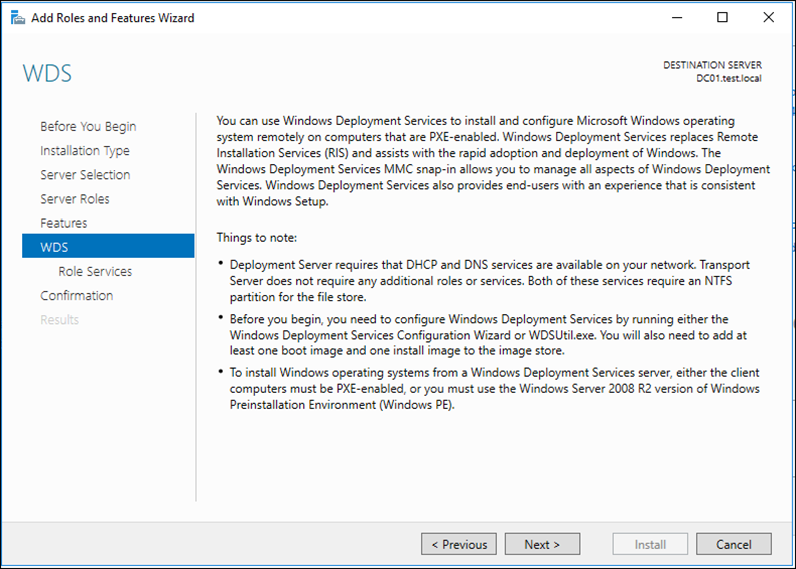
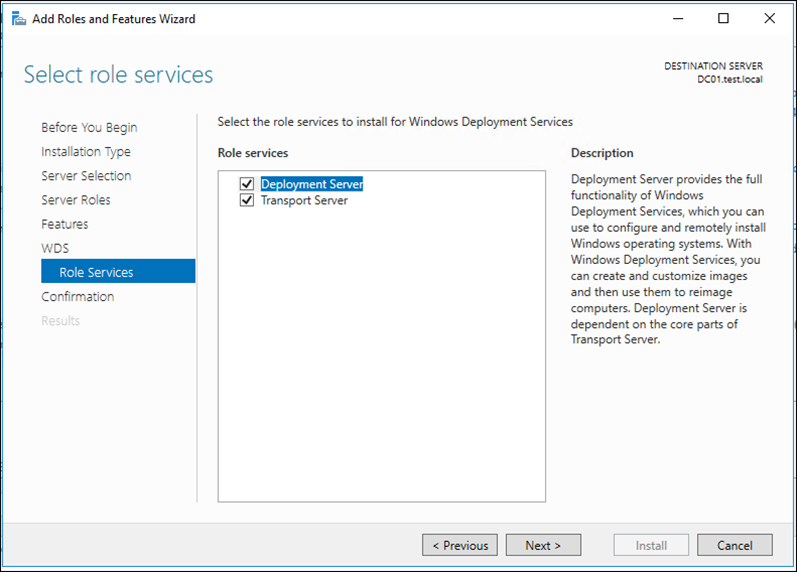
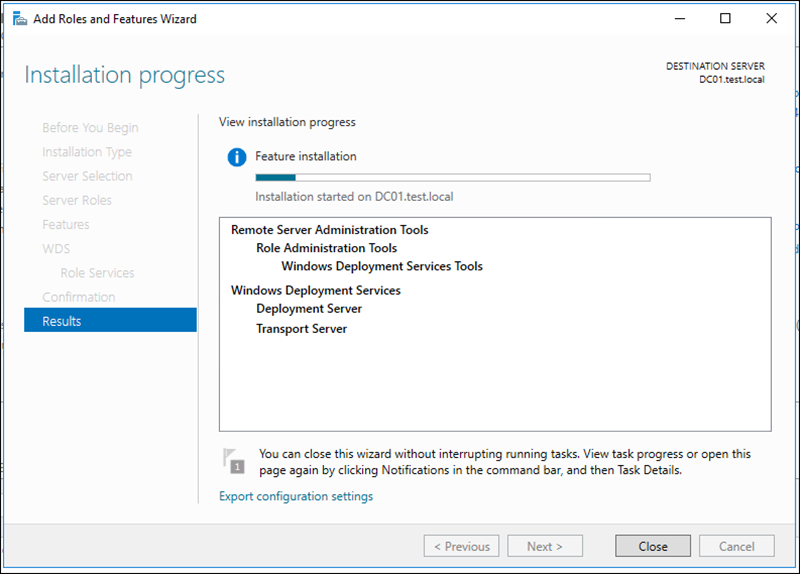
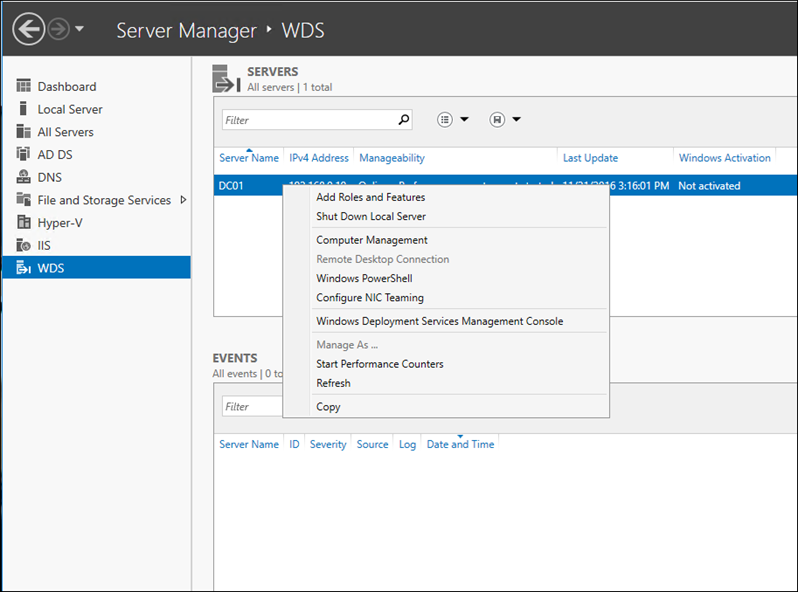
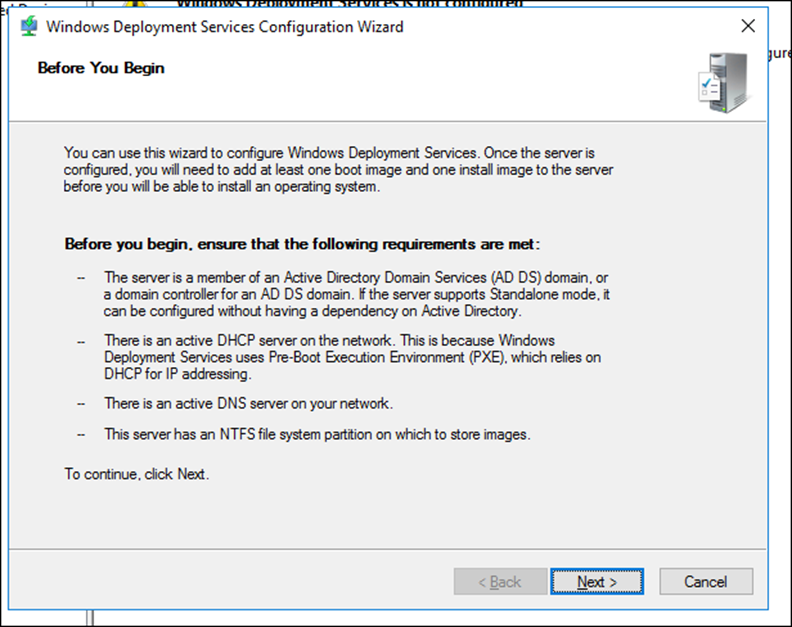
In my case I’ll use the Active Directory option
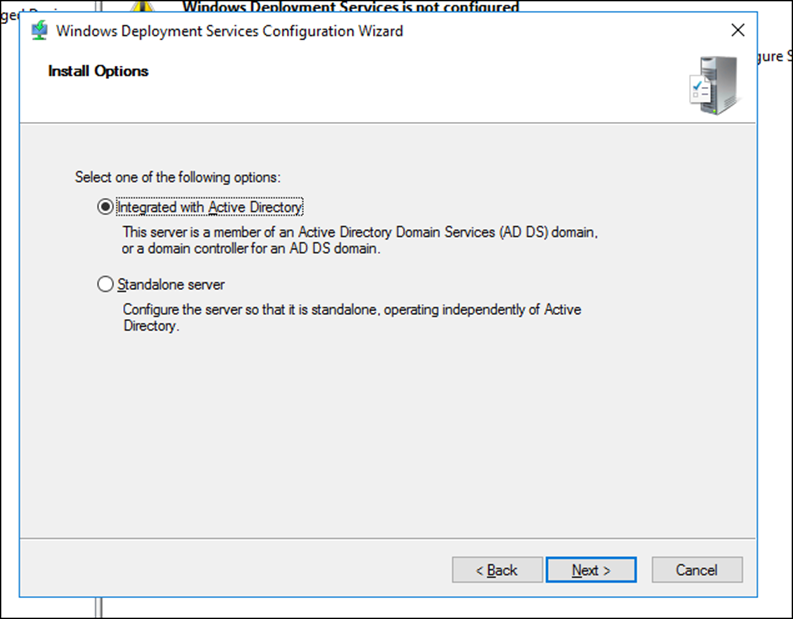
Next, I’ll select a storage location for the images
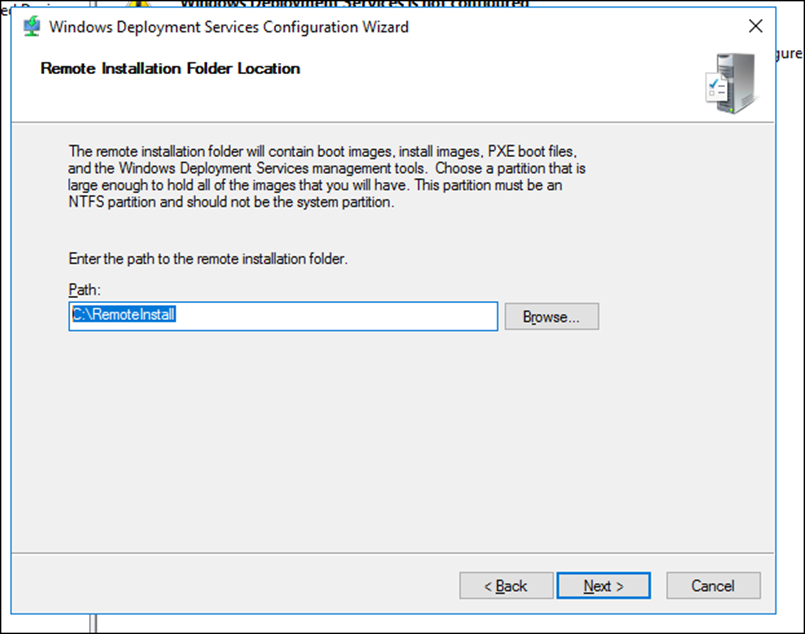
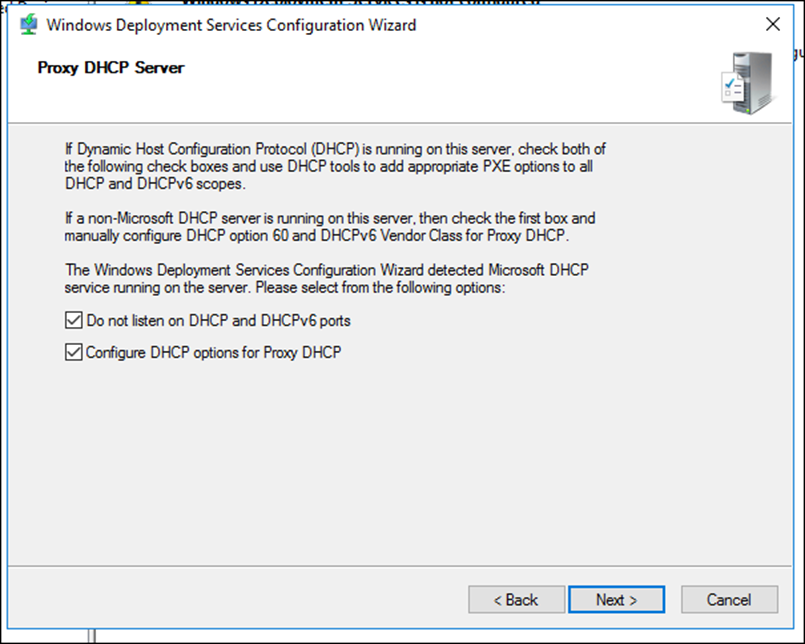
Here I’ll use the 3d option to listen to all computers
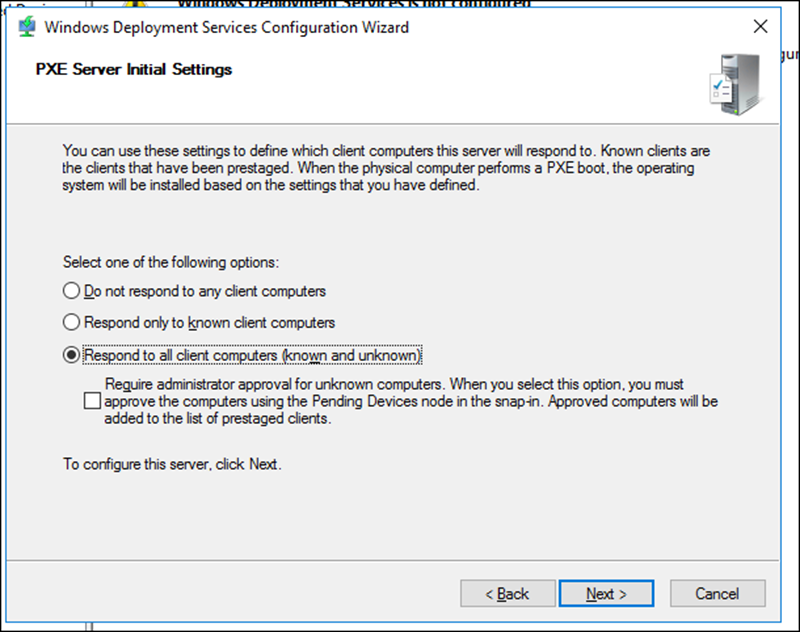
When done, I’ll open the console right click on the server and click on Configure server
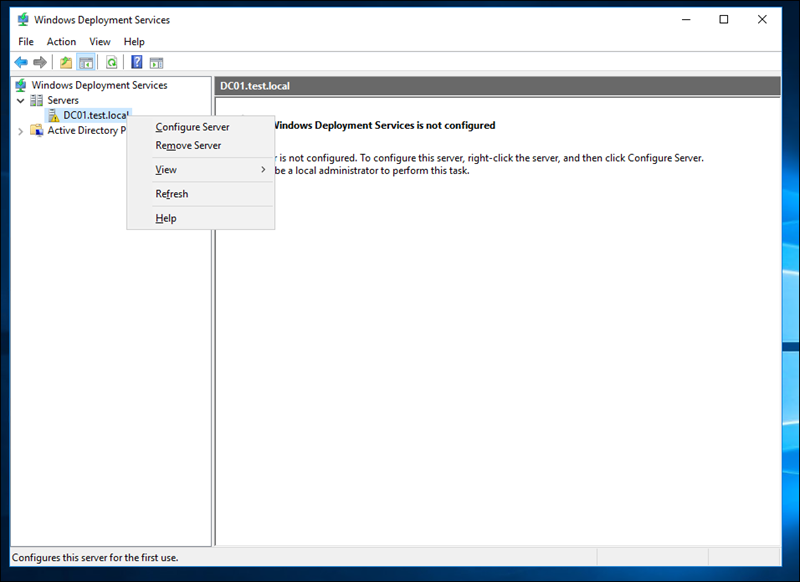
In my next article, I’ll configure WDS and Install a Windows Server 2016 server using WDS.
Click here for part two of the article, Configure Windows Deployment Services On Windows Server 2106