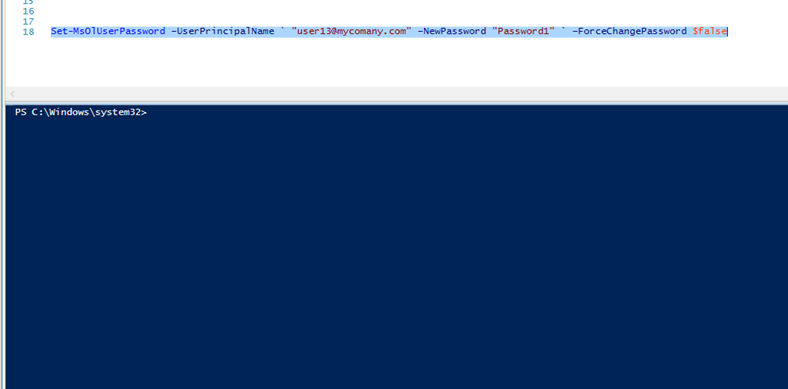This article will show you how to rest a user password on Office 365 using a PowerShell cmdlet.
Like always, before you start, Install the Windows PowerShell Module for Office 365 and connect to Office 365 using PowerShell.
Set-MsOlUserPassword –UserPrincipalName ` "user13@mycomany.com" –NewPassword "Password1" ` –ForceChangePassword $false