Continuing from Friday’s article about Exchange Online, Today I’ll show how to Install all the necessary components that will allow you to connect to Skype For Business Online using PowerShell.
To get started Download the Microsoft Online Services Sign-In Assistant from the link below (Make sure It’s version 7.250)
https://www.microsoft.com/en-us/download/details.aspx?id=41950
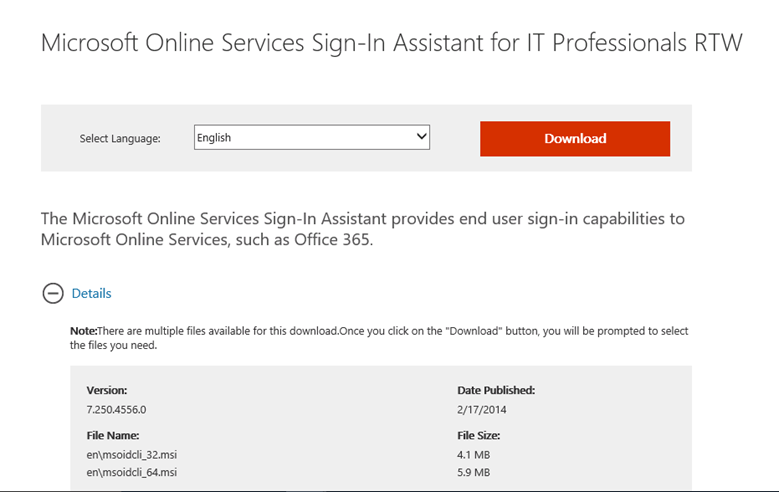
Install the software
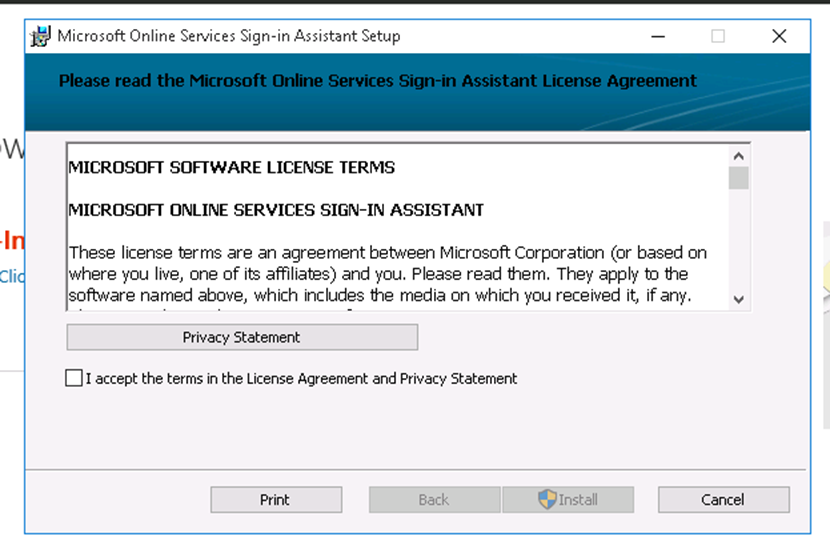
Next you will need to download the Azure Active Directory PowerShell Module from the link below:
http://go.microsoft.com/fwlink/p/?LinkId=236297

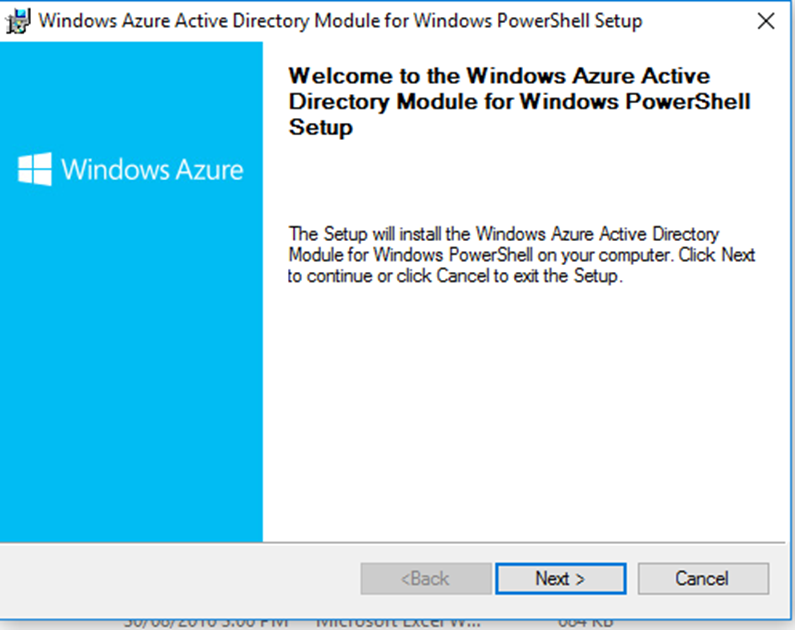

In my next article I’ll show you how to connect to Office 365 and to Skype For Business Online
