Following yesterday’s post that showed how to Install all the PowerShell Modules for Skype For Business Online, today I’ll show you how to connect to Office 365.
Get Started
To work with Office 365 PowerShell module we use the MS ONLINE PowerShell module.
If I type the cmdlet below I’ll be able to see all available cmdlets:
Get-command -module msonline
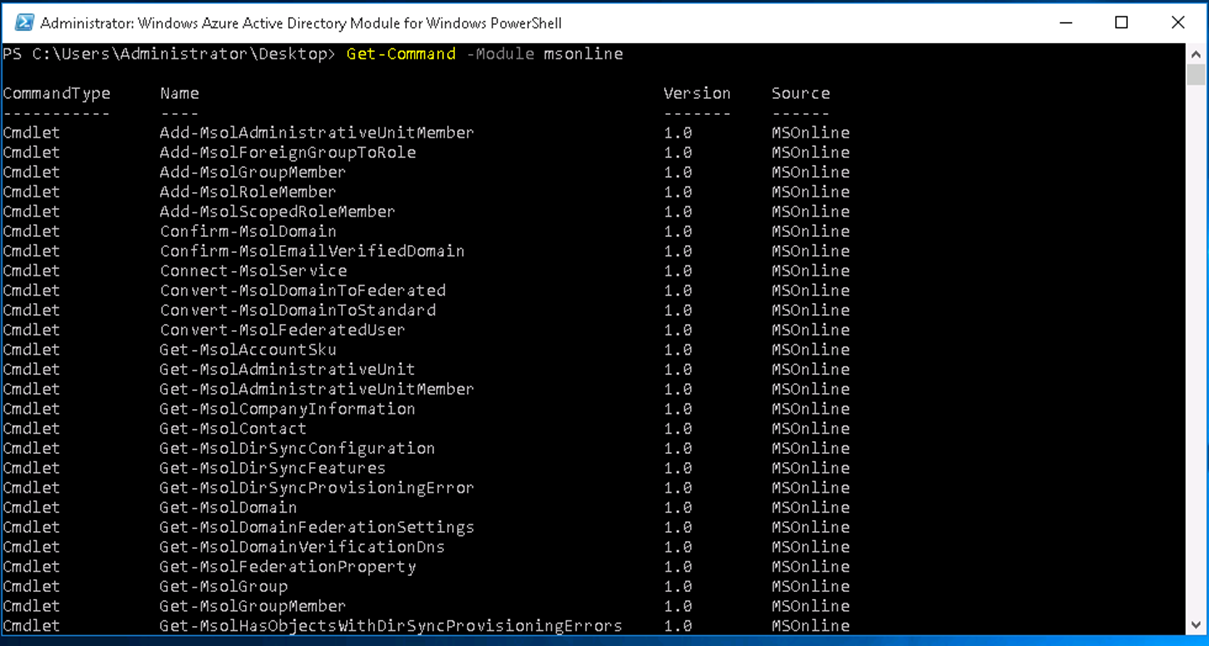
To connect to Office 365 using PowerShell I type:
Connect-Msonline
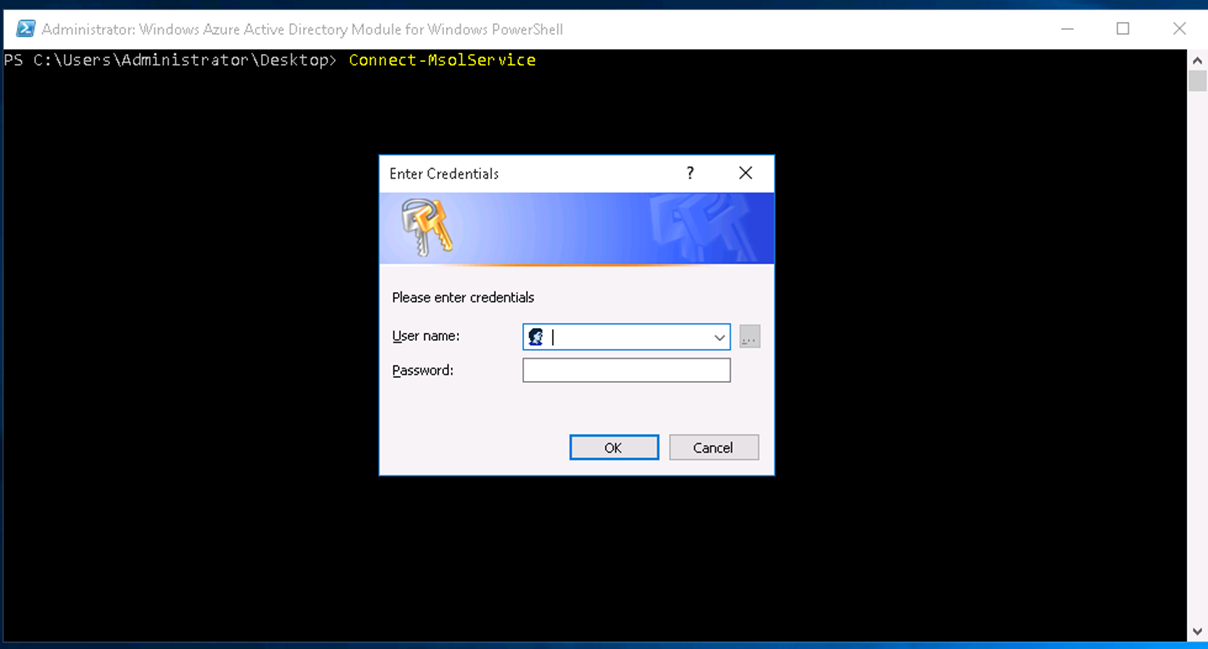
To view all users I type:
Get-msoluser
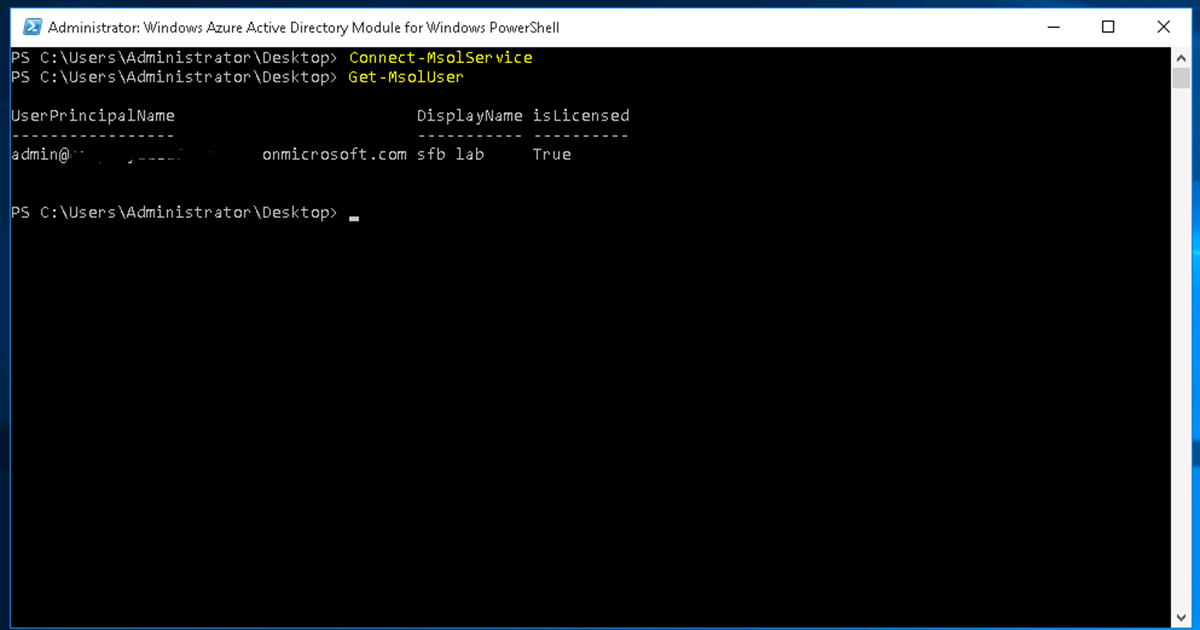
To list domains I use:
Get-MsolDomain
