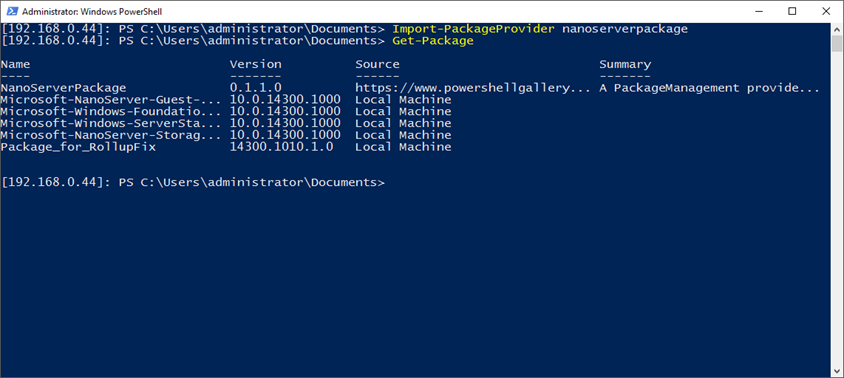With the release of Technical Preview 5 Nano Server received a new package provider that allows us to Install roles and features using PowerShell.
In order to do that we need to Install the Provider module first than Install available packages on the Nano Server which I’ll do It on my new Nano Server Virtual Machine.
To get started I’ll log to my Nano Server Using WinRM or PowerShell Direct and I’ll type the cmdlet below to see all available package provider.
Find-PackageProvider -Name *
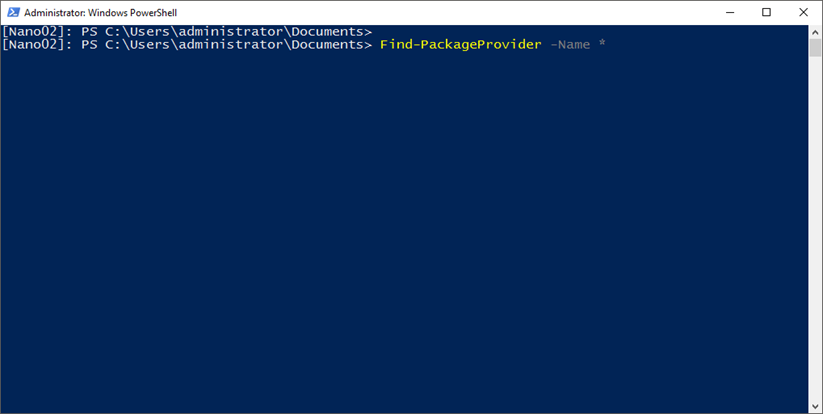
As you can see below, The Nano Server Provider name Is NanoServerPackage
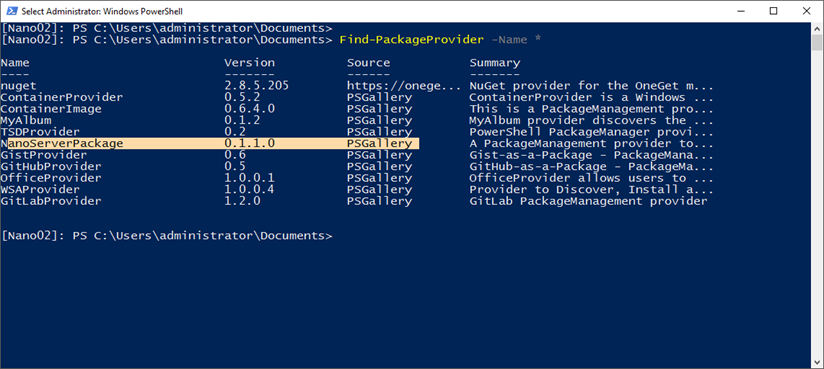
To read all the details about the Nano Provider type:
Find-PackageProvider -Name NanoServerPackage |fl
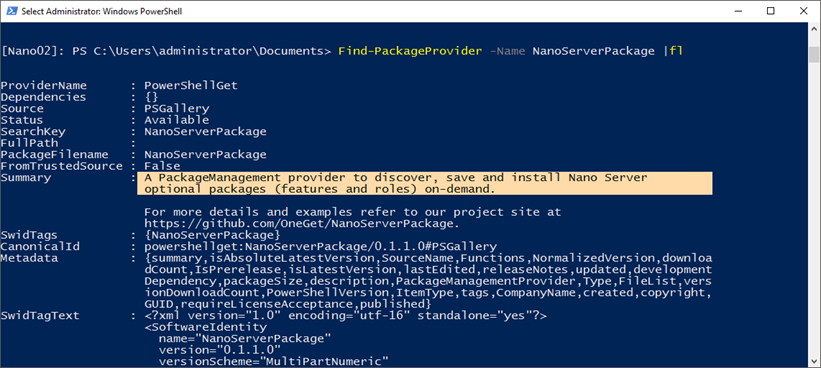
To Install the provider type:
Install-PackageProvider -Name nanoserverpackage
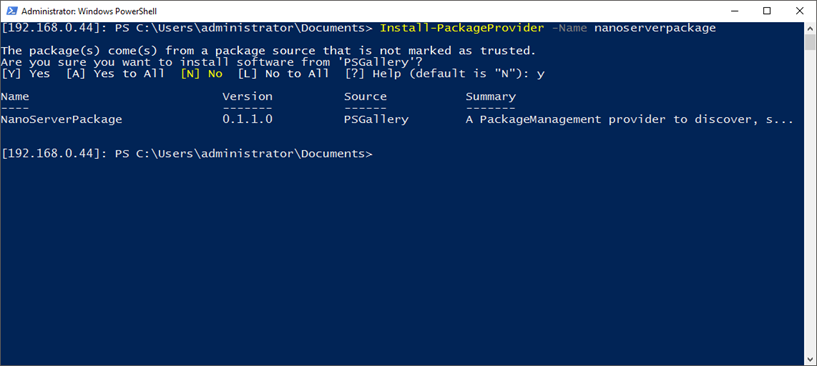
To view all available Nano Server packages type:
find-NanoServerPackage -Name *
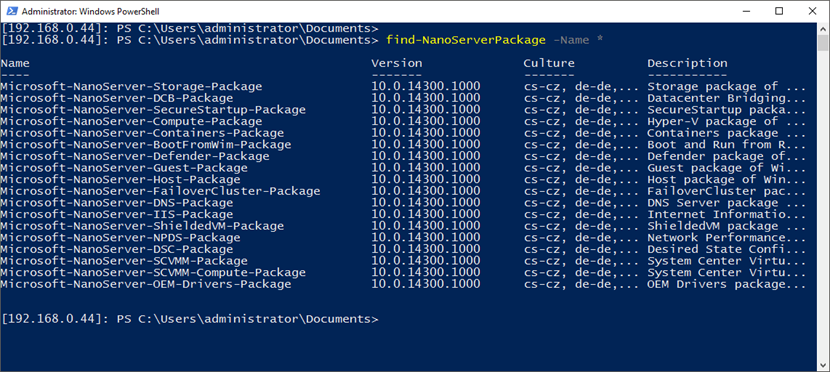
To Install a package type:
Install-NanoServerPackage Microsoft-NanoServer-Storage-Package
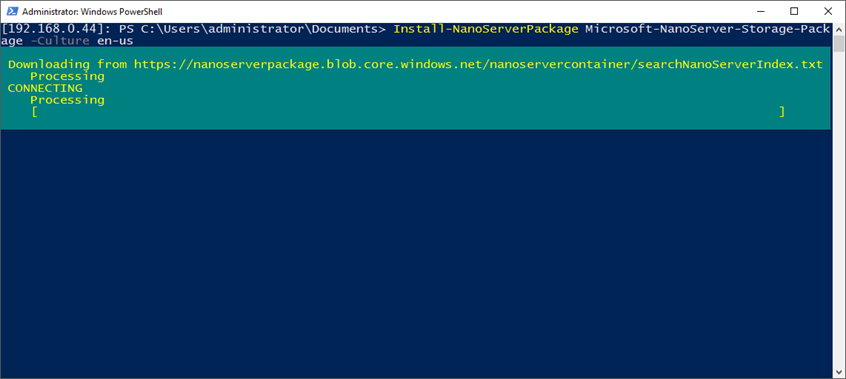
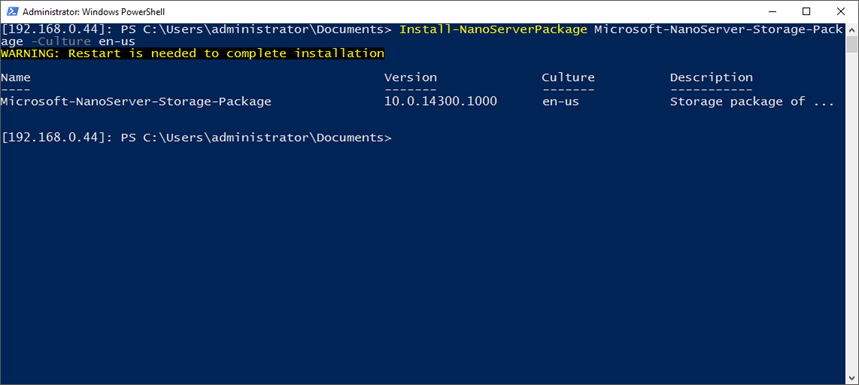
To check which packages Installed on the Server type:
Import-PackageProvider nanoserverpackage
Get-Package