In this article, I’ll show you how to disable the Windows Firewall on A Windows Nano Server 2016.
Below, you will see two methods to do it one using Netsh and the second using Set-NetFirewallProfile (PowerShell) you can use either of them.
To disable the firewall connect to your Nano Server using PowerShell and run the line below to disable the Firewall:
netsh advfirewall set allprofiles state off
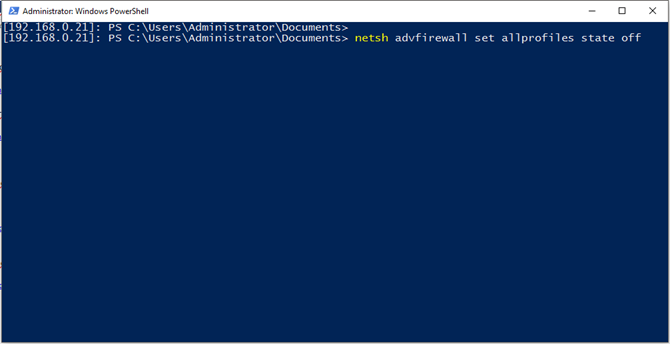
To enable It back run:
netsh advfirewall set allprofiles state on
You can also use the line below to disable it using a PowerShell cmdlet:
Set-NetFirewallProfile -Profile Domain,Public,Private -Enabled false
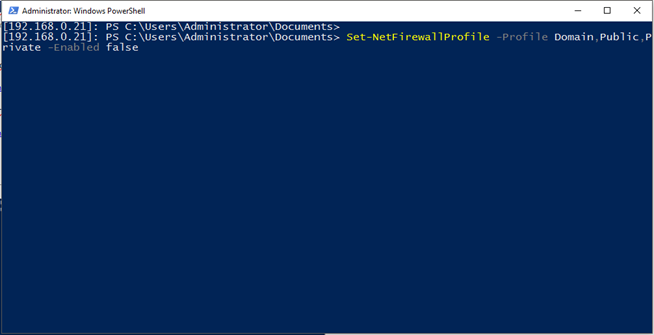
And the line below to enable it:
Set-NetFirewallProfile -Profile Domain,Public,Private -Enabled True
Below, You will find the most common steps needed to configure Window Nano Server 2016.
- How To Connect To A Windows Nano Server Using PowerShell
- Set Static IP Address Windows Nano Server 2016
- Set DNS Servers IP Addresses On Windows Nano Server 2016
- Join Windows Server 2016 Nano Server To A Domain
- Disable The Firewall On A Windows Nano Server Using PowerShell
- Manage Disk Space Windows Nano Server 2016
- Install Windows Defender AntiVirus On Windows Nano Server 2016
- Install Hyper-V On Windows Nano Server 2016
Please visit our Nano Server 2016 page for more than 80+ articles about Nano Server.