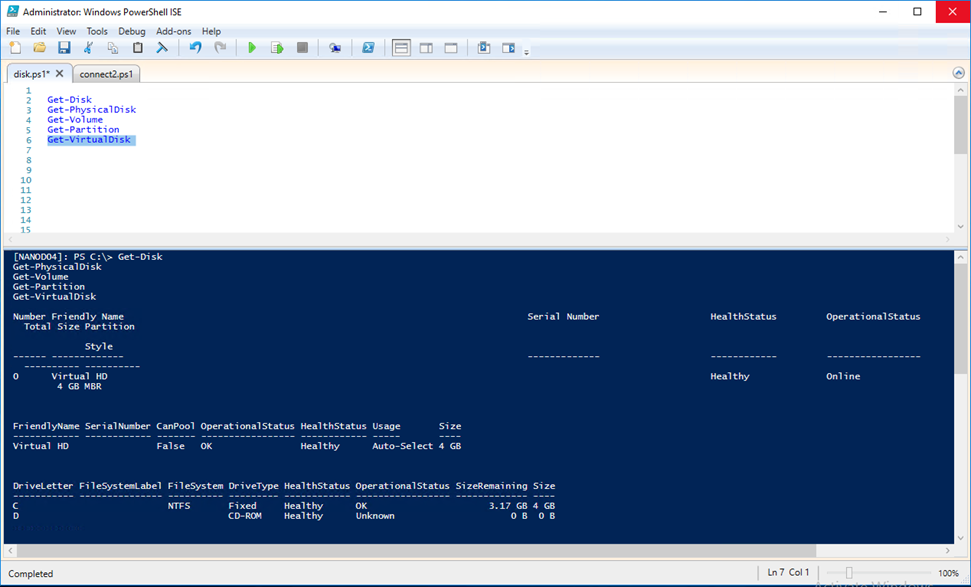In this article I’ll show you how to manage Windows Nano Server 2016 storage using PowerShell.
For all Nano Server articles visit the Nano Server 2016 main page.
Before you start make sure you have:
- Download Nano Server 2016
- Connect to It using Remote PowerShell.
-
Install Nano Server Package Provider
The cmdlet below will list all the Disks available on the Server (Physical and Virtual):
get-disk | ft -AutoSize
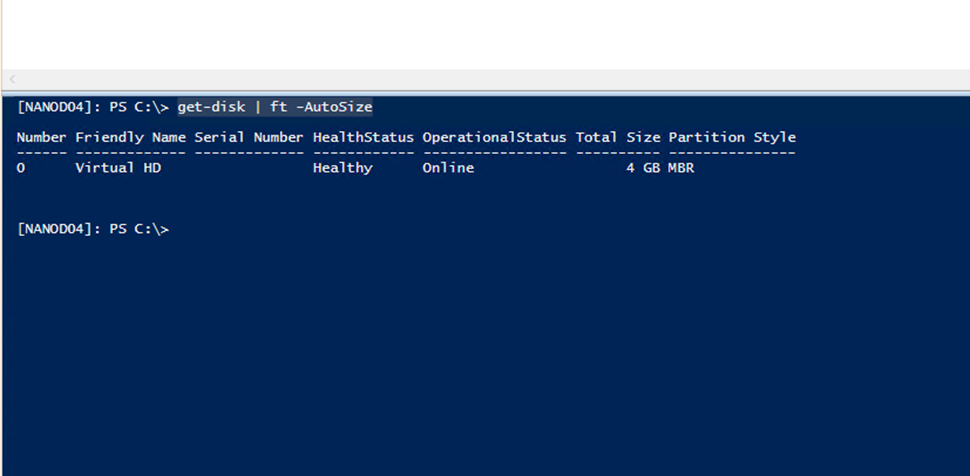
To view Physical Disks use:
Get-PhysicalDisk
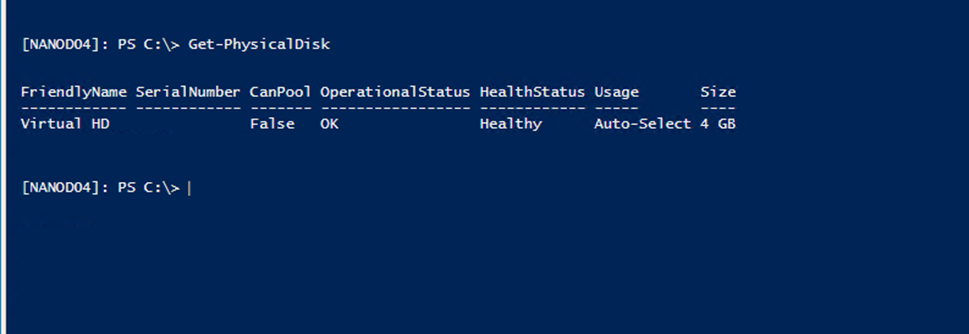
To view free disk space on all volumes on Nano Server use:
Get-Partition
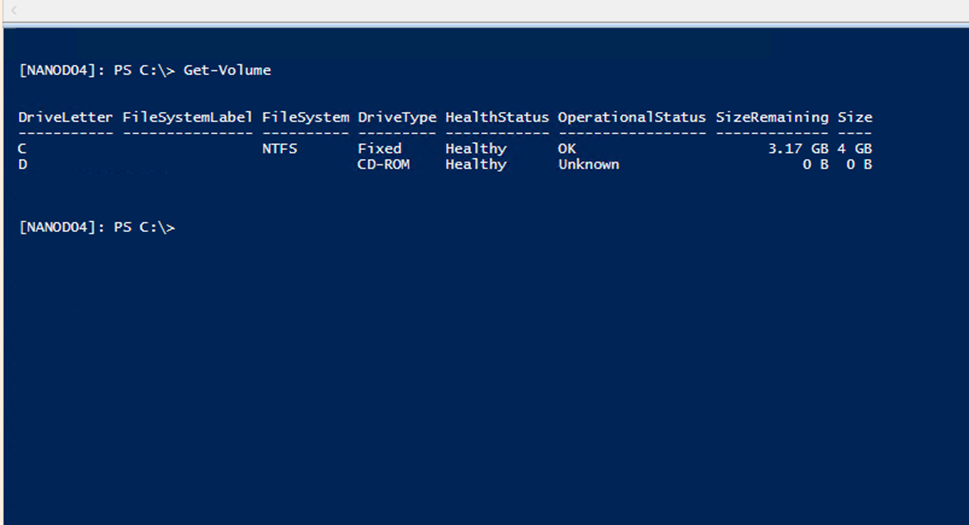
To view Virtual Disk only use:
Get-VirtualDisk