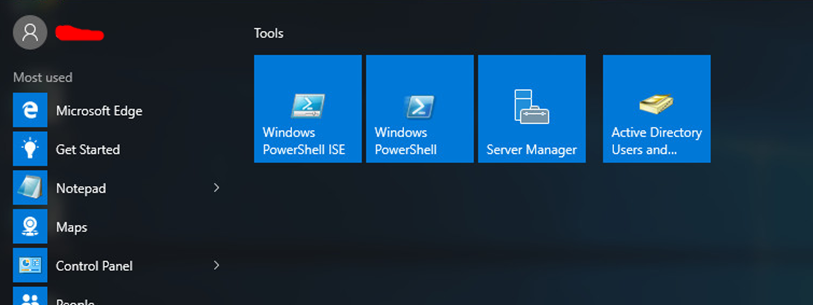This article will show you to configure \ customize the start menu In Windows 10 using group policy In order to achieve the same look and feel on all desktop across the organisation.
To achieve this, you will need a shared folder on the domain that all machines can access, a Windows 10 client that you will export the Start Menu layout.
To start log In to the Windows 10 client and customize the start menu (see below my layout)
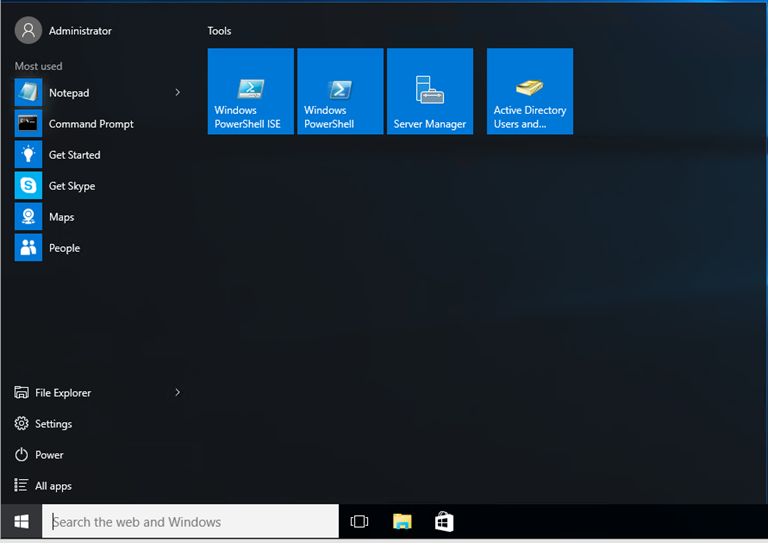
Once you are happy with the layout open PowerShell and run the cmdlet below:
Export-StartLayout –Path \\sharefolder\StartLayout.xml
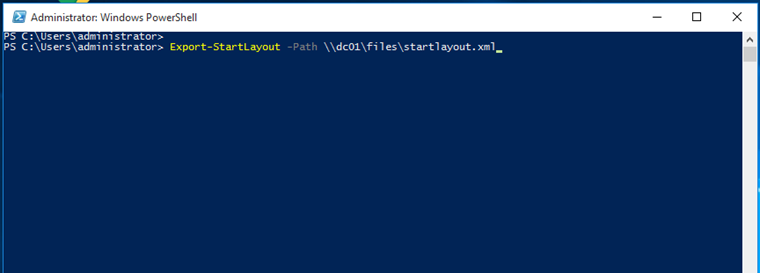
Once you have the file open GPMC and go to:
User Configuration > Policies > Administrative Templates > Start Menu And Taskbar -> Start Layout
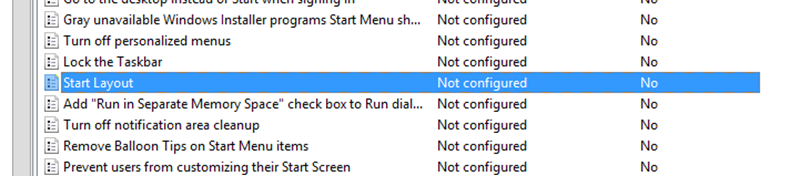
Select enabled and type the .XML file type from the step above.
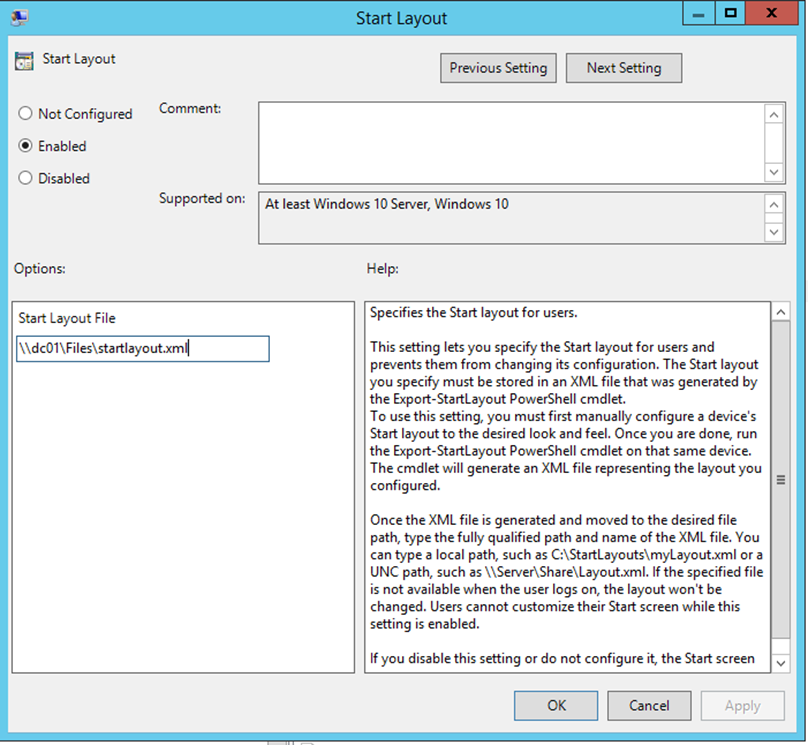
Now when I log In to the domain I get the same start menu.