This article will show you how to set a static IP address on Windows Server 2016 TP4 Nano Server.
With TP4 Install we can set a static IP address directly from the Recovery console.
To start log on to the recovery console.
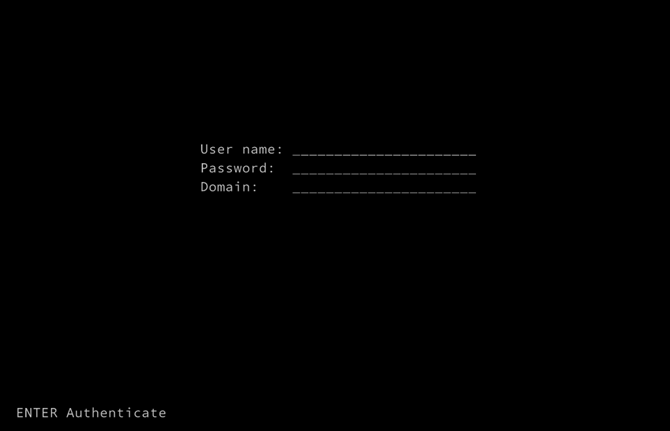
Use the Tab key and go to Networking
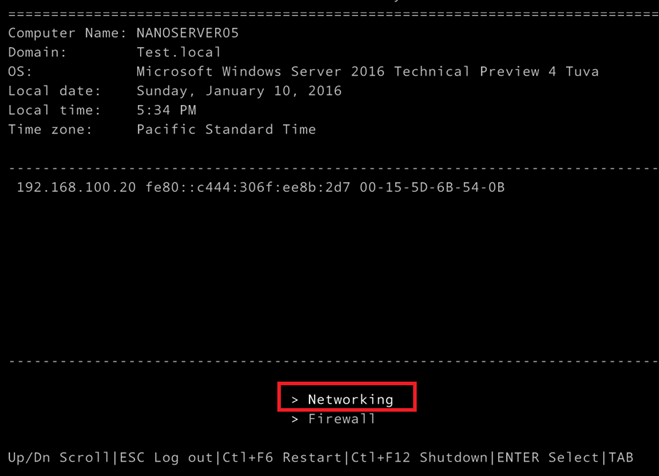
Select adapter
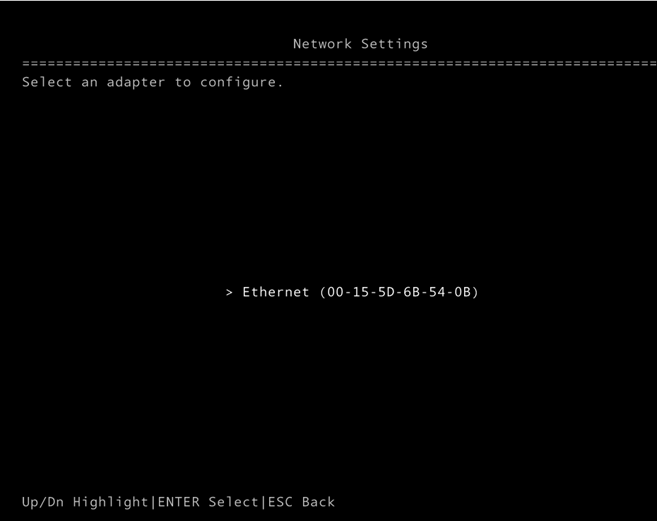
Press F11
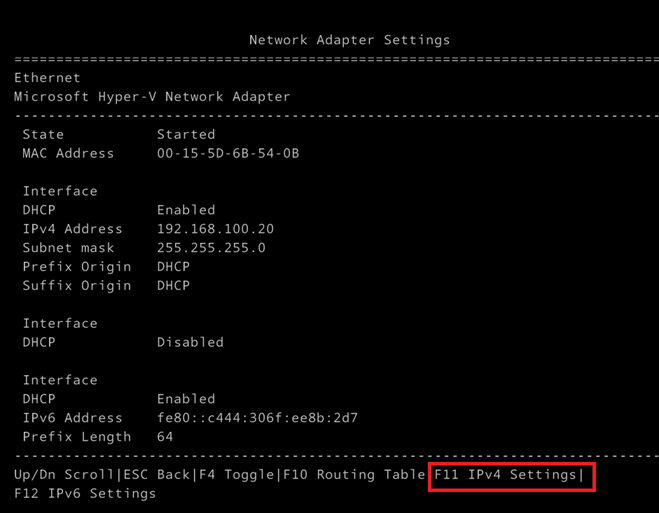
Press F4 to disable DHCP
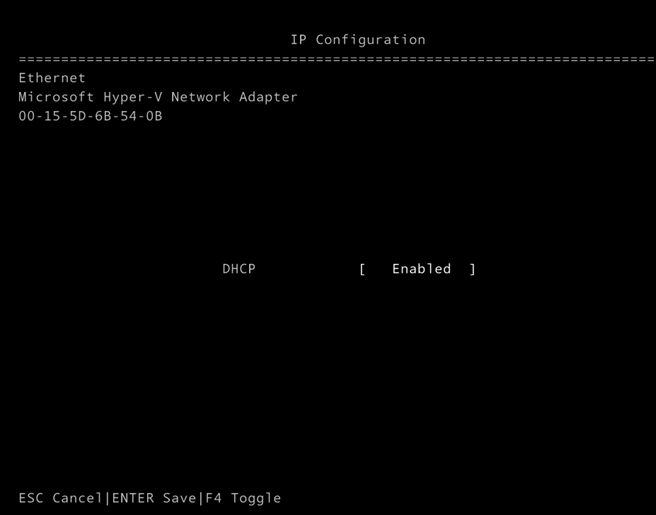
Type IP details and press Enter to save
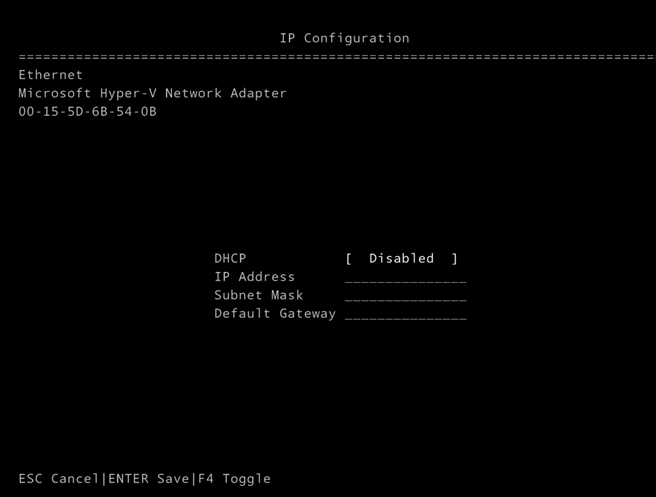
Done
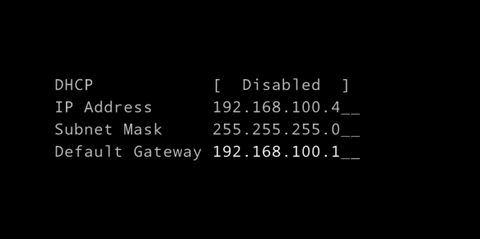
Once you have IP address configured you can manage your Nano server or join it to the domain.
very good info and detail. I would like to know the convert nano to VMware Environments.