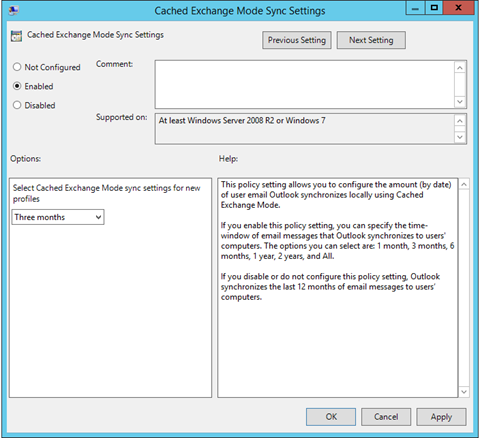This article will show how to configure the Outlook Mail To Keep Offline feature using Group Policy.
This new feature was Introduced with the release of Office 2013.
Before you can apply this you need to have the administrative templates of Office 2016 or Office 2013 Installed on your domain controller.
This how the settings look like.
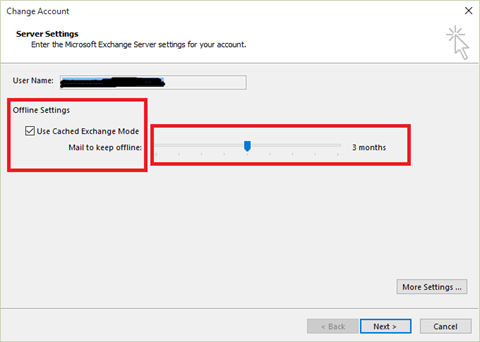
To start open your GPO and go to:
User Configuration -> expand Administrative Templates -> Microsoft Outlook 2016 or 2013 -> Account Settings -> Exchange Double -> Cached Exchange Mode.
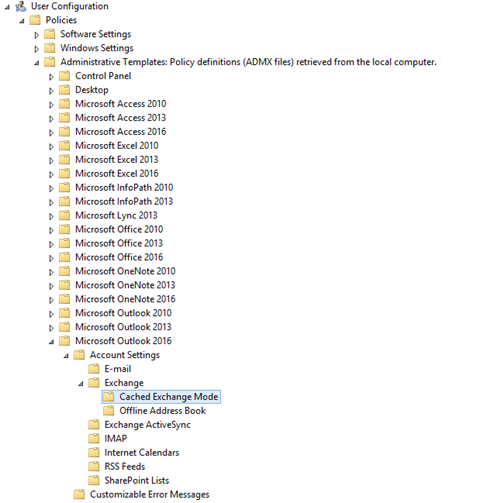
In the Settings Windows Select Enable and Number of months