This KB will show you how to remove the message size restrictions set on personal mailboxes on Exchange 2010, 2013 and 2016.
On the Exchange 2013 and 2016 the limit will be set on the mailbox under Mailbox Features -> Message size restrictions
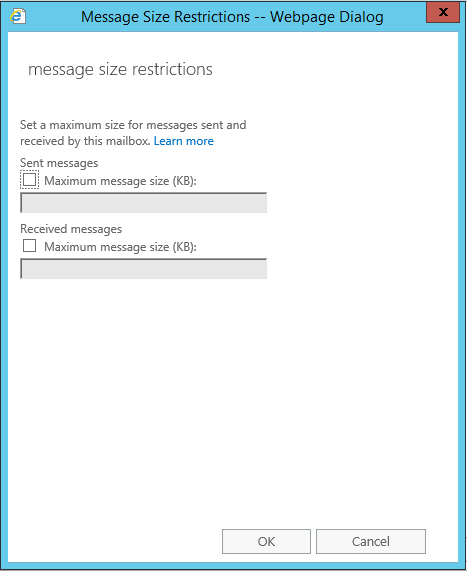
Before I make any change I’ll use the cmdlet below to see all the users with the message restriction settings enabled on their mailbox.
get-mailbox -ResultSize unlimited | select name, MaxSendSize,MaxReceiveSize | Out-GridView
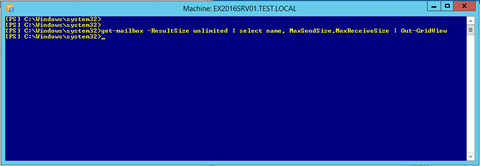
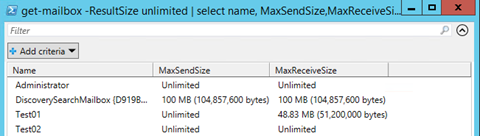
The cmdlet below will remove the limit restriction and will set it to unlimited which Is only limited to the organization send \ receive limits.
get-mailbox -ResultSize unlimited | set-mailbox -MaxSendSize unlimited -MaxReceiveSize unlimited
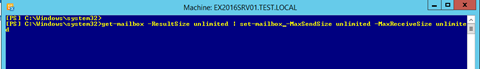

Thank you! Been looking for this all day. Don’t know why it is so hard to find.