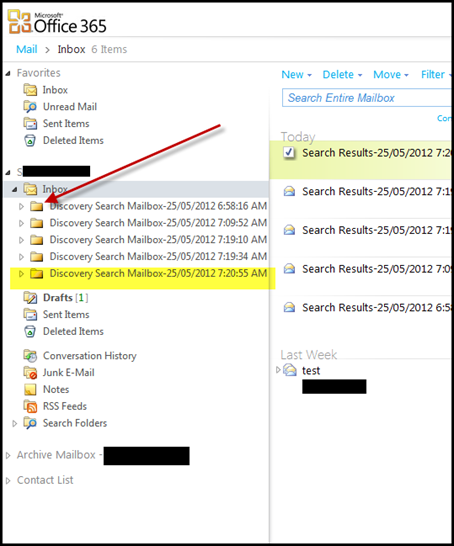This article will show you how to recover a single deleted item from an Office 365 Mailbox.
In order to accomplish this you will need to download and install the Office 365 PowerShell cmdlets and the Office 365 Sign in assistance.
Single item recovery is a two steps process, First you create a Multi-Mailbox Search which will recover the items \ mailbox to the Office 365 Discovery mailbox, than in the second step you recover the item from the Discovery mailbox using PowerShell cmdlets to the user mailbox (target).
Before you start make sure your account is a member of the Discovery Management Group.
Step one
Create the Multi Mailbox Search from the Mail Control -> Discovery menu
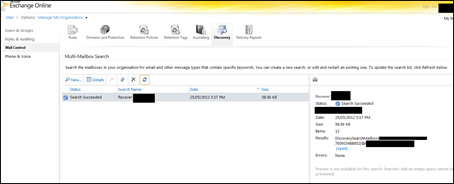
Step two
Run the PowerShell cmdlet:
Search-Mailbox “Discovery Search Mailbox” -SearchQuery subject:”Test” -TargetMailbox Testmailbox
-TargetFolder inbox
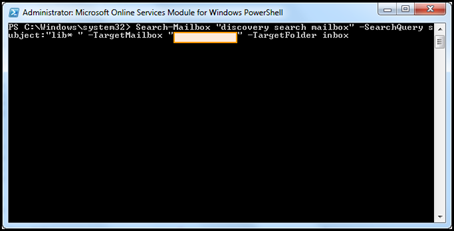
Note: you can change the Query section to include, Subject, From, To and date.
If all goes well, check the Target mailbox for the Recovery items: