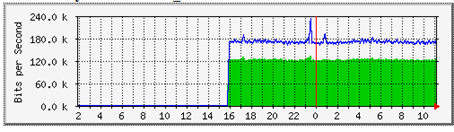If you need to configure your Windows Server 2008 to be monitored by MRTG using SNMP you will need to install the SNMP services feature and configure the agent.
To enable and configure SNMP you will need to install the SNMP feature first and configure a few settings.
First install the SNMP feature
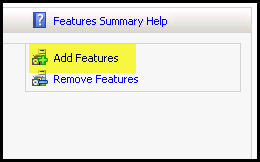
Select the SNMP Services
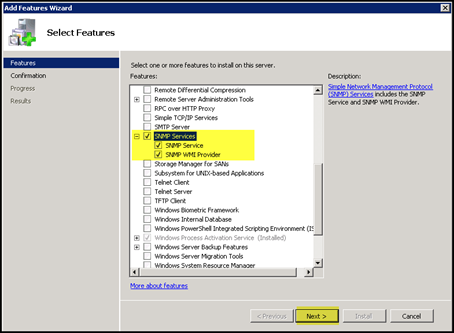
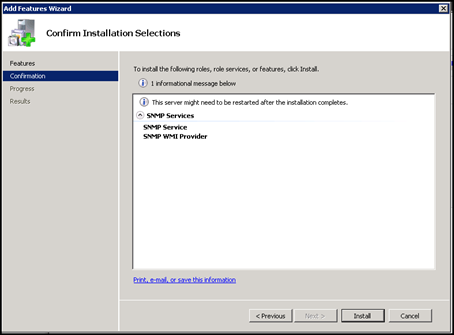
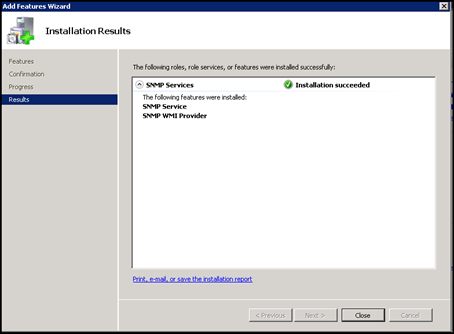
Close Server Manager and go to services -> SNMP Service – > Security Tab and click add
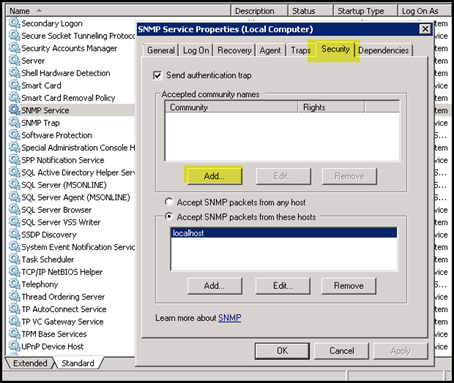
In the community name type
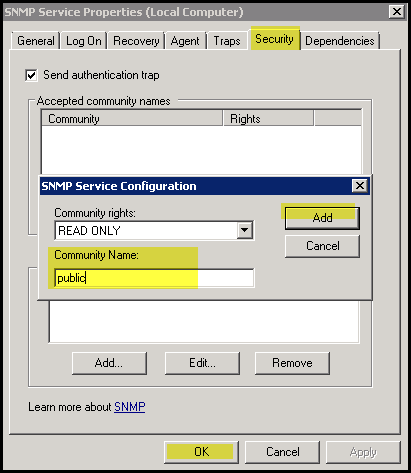
Make sure you have the same settings
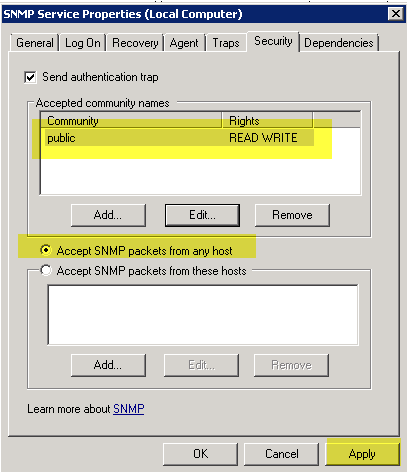
Restart the SNMP service and now you can monitor this machine with MRTG