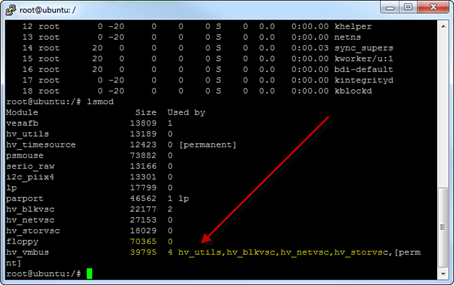If you are planning to install Ubuntu Linux on your Hyper-V server you probably want to install the integration tools for Ubuntu to get the most out of your Virtual Machine.
The integration tools are very important specially for the fact that If you don’t install them you will only be able to use the legacy NIC adapter on your VM which means it will run on 10MB speed which is very slow.
Luckily Microsoft teamed with the Ubuntu and the integration services modules are already loaded by default on any Ubuntu version which is greater than 10.10 and the only thing that you need to do in order to get it to work is just enable the tools.
To enable the integration services you will need to edit the modules file.
Open the /etc/initramfs-tools/modules file using nano or VI and add the following lines to the end of it:
hv_vmbus
hv_storvsc
hv_blkvsc
hv_netvsc
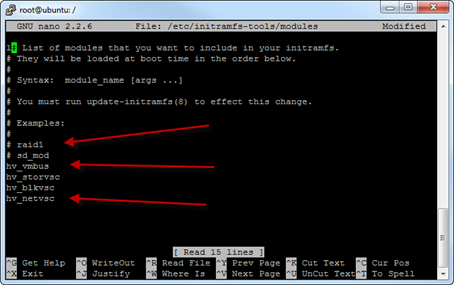
Once you have made these changes you will need to run “update-initramfs –u” command and reboot the server.
After the server reboots run the following command to check if the modules are enabled:
lsmod
Check to see if the integration services are being used.