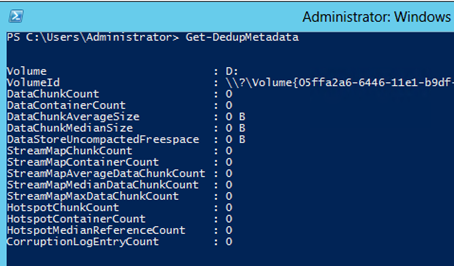With the release of Windows Server 2012 Microsoft added Data Deduplication functionally into the Operating System free of charge.
To enable Data Deduplication you will need to install the File and Storage Services role and enable it on a volume level, I’ll guide you on how to install and configure this in the article.
First install the File And Service Role and select the Data deduplication service
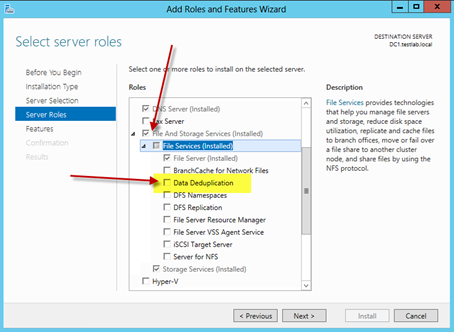
Click Install
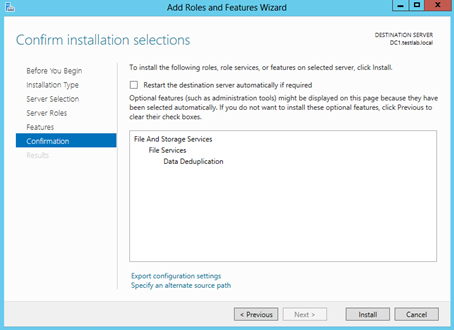
Once installed we need to move to the configuration part, to enable Data Deduplication open server manager -> File and Storage Servcies -> Volumes -> Right Click on the volume you would like to enable Data Deduplication and click on Configure Data Deduplication
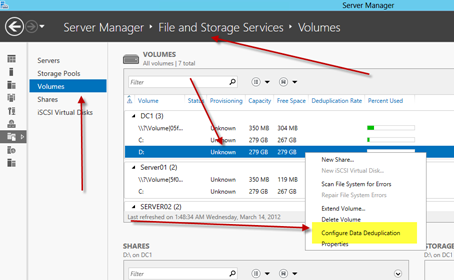
Tick Enable data deduplication and modify the settings If needed, don’t forget to set the schedule.
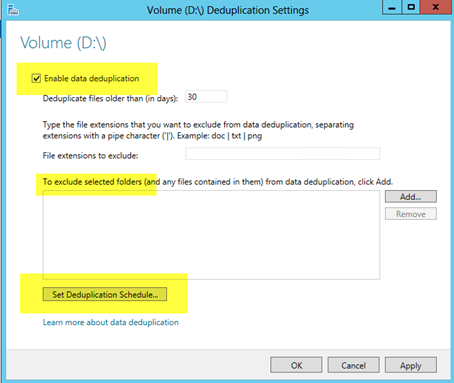
Schedule settings
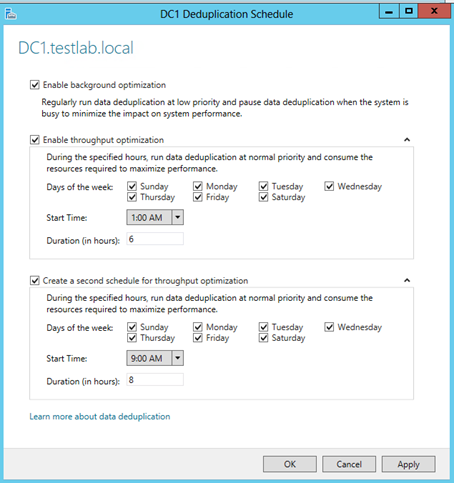
To monitor the status of the Data Deduplication we need to use Powershell cmdlets:
To view the status run:
Get-DedupStatus
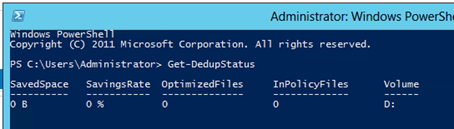
To view a report regarding the data run:
Get-DedupMetadata