Answer: If you need to check the size of your Public Folders you can use either the GUI interface or the Exchange Shell.
To check the size of a public folder using a GUI interface we need to use Microsoft Outlook.
Open your Microsoft Outlook to the the public folder and right click on it.

In the General tab click on the Folder Size button.
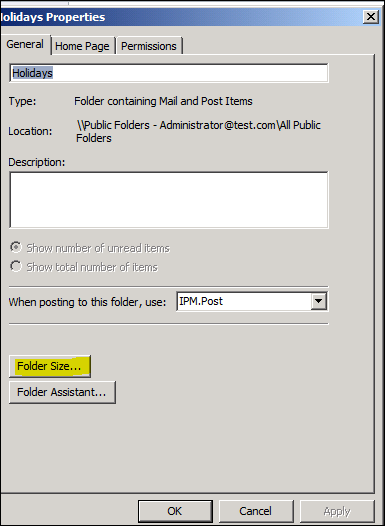
In the Folder Size you can see the size of the Public Folder with or without subfolders.
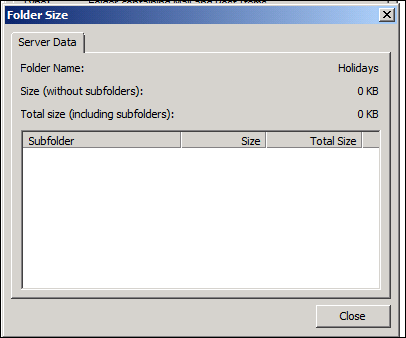
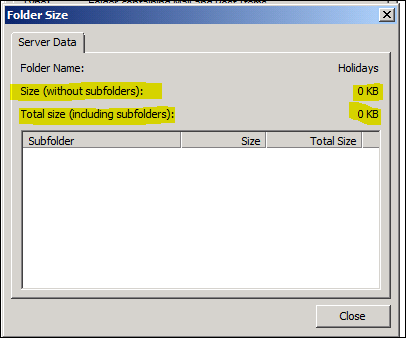
If you would like to use the Exchange PowerShell interface all you have to is type the get-publicfolderstatistics cmdlet.
Get-publicfolderstatistics
