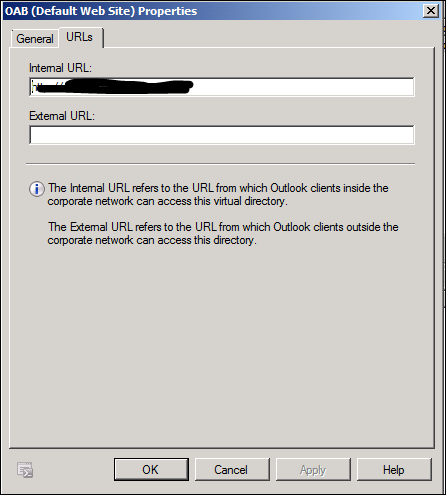Answer: The Offline Address Book(OAB) holds a copy of all the objects in the Address Book, using the OAB users can access the address book while the Exchange Server is offline or they are offline.
In this Article I’ll show you how to configure the OAB Polling Interval and the URL clients are using to access the OAB from inside or outside the network .
To Configure Exchange Server OAB use the steps below:
Open EMC -> Server Configuration -> Client Access -> Click on the Client Server on the Right panel
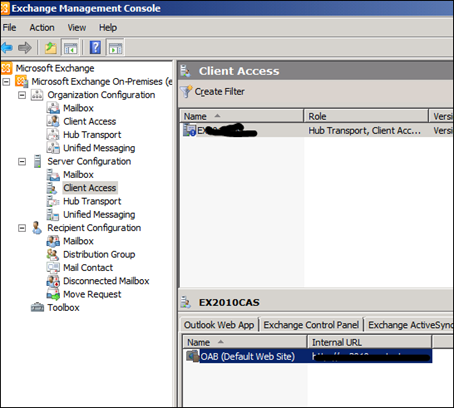
In the bottom menu select the Offline Address Book Distribution and go to properties by right click on the default OAB.
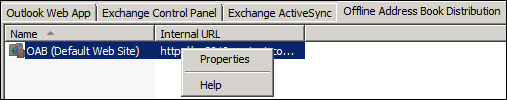
In the General Tab you can configure the Polling interval.
The Polling interval is the interval OAB checks if there are updates in the Address Book.
If you need to change this just type a new number and click apply.
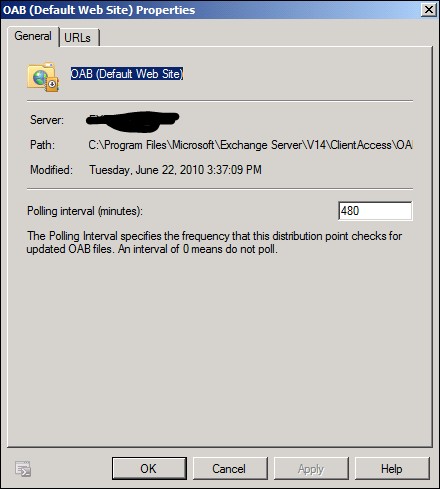
In the URL tab you can modify the internal or External URL Outlook clients using to access the OAB.