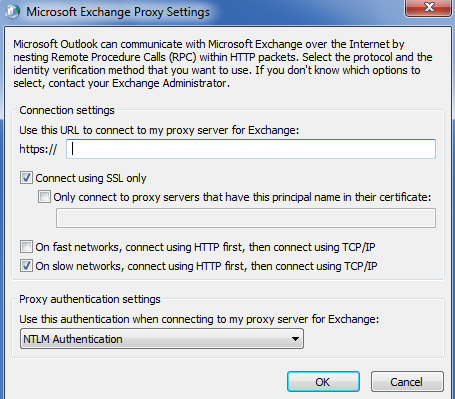Answer: To configureOutlook Anywhere in Exchange Server 2010 you will need an SSL Certificate and Installing the RPC Over HTTP feature using Server Manager.
If you have configured all these setting all you have to do is:
Open EMC -> Server Configuration -> Client Access
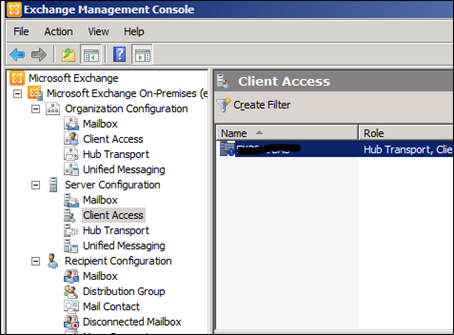
Right click on the CAS Server and Click on Enable Outlook Anywhere.
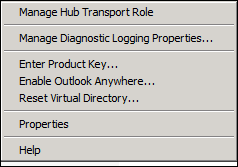
In the Wizard type the External URL of you Exchange server (in most cases this is the same URL of your OWA) and select the Authentication.
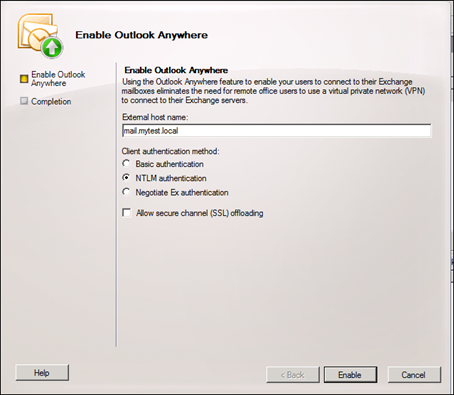
Click Enable.
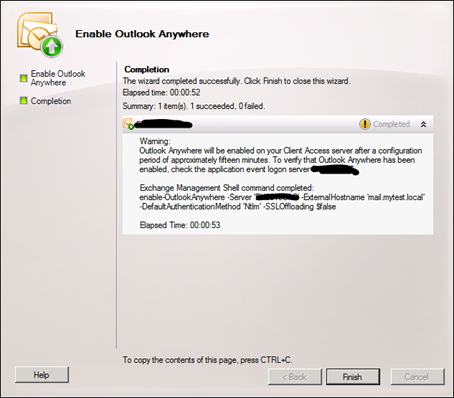
To Configure Outlook to use Outlook Anywhere use the mail settings Connection tab.
Tick the Box.
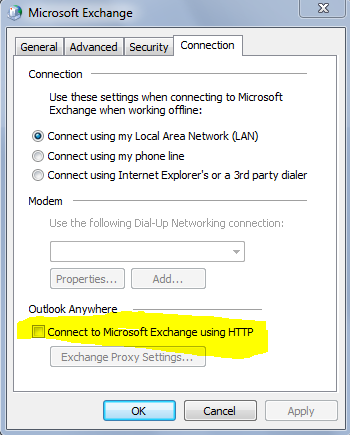
Type the URL and Authentication settings.