Answer: Message tracking in Exchange Server 2010 is a very powerful tool that can help you track the delivery of messages inside the organization.
In order to configure Message Tracking we need to use the GUI and the Exchange Shell.
Remember:
By default Exchange set the size of each log file to 10MB
The folder size of all logs is set to 250MB.
The maximum age of the messages logs is set to 30 days.
If you have more than one Hub server, you will have to configure each server as this is a server level configuration.
In this article I’ll change this to 50MB per file, set the Directory to 4GB and will keep the logs for 360 Days.
To configure Message Tracking In Exchange Server 2010 Follow the steps below:
Open EMC -> Server Configuration -> Hub Transport and Right click on the the Hub server.
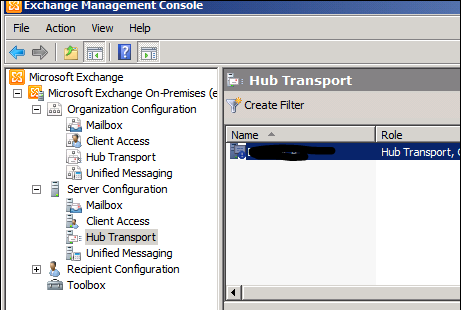
In the Log Settings Tab set a new path to save the logs or use the current one.

Now we need to configure a few more settings using the Shell.
Set-TransportServer -Identity HUBSERVERNAME -MessageTrackingLogMaxFileSize “50MB” -MessageTrackingLogMaxDirectorySize “4GB” -MessageTrackingLogMaxAge “360.00:00:00” -MessageTrackingLogSubjectLoggingEnabled $true
