Answer: To create a new Exchange Server 2010 Mailbox Database we can either use the GUI or the Shell interface.
It’s recommended to break down the organization mailboxes into groups of departments or locations which will allow applying different policies and restrictions.
Remember that it’s not recommended to have mailbox databases that are more than 2TB in size.
To create a new Exchange Server 2010 Mailbox Database Follow the steps below:
Open EMC -> Organization Configuration -> Mailbox -> Database Management
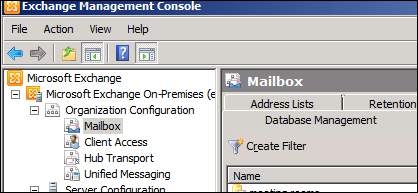
Right Click on the Mailbox icon on the left and Click on New Mailbox Database
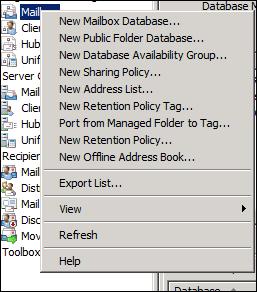
In the Wizard, name the database and select the mailbox server that will host it.
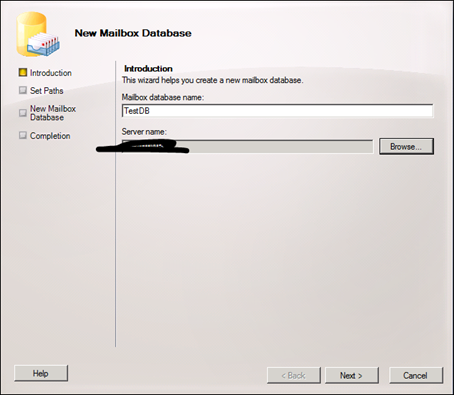
Select the storage Paths for the Log and database.
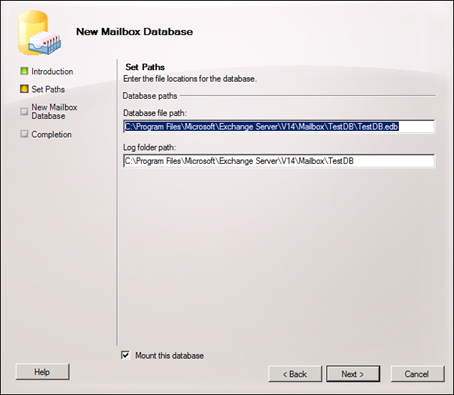
Click next and Finish when done.
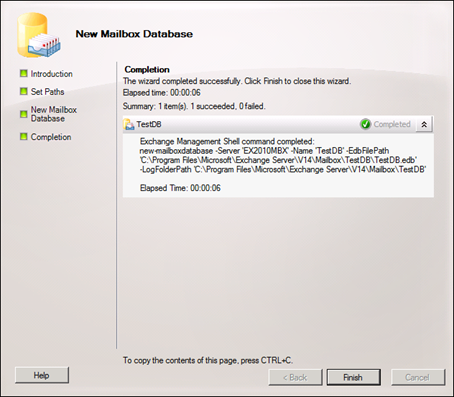
If you would like to use the Shell you will need to use this cmdlet:
New-mailboxdatabase